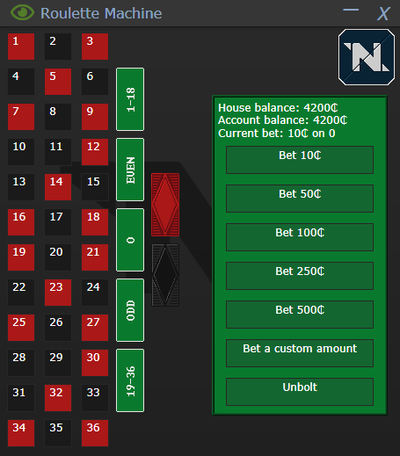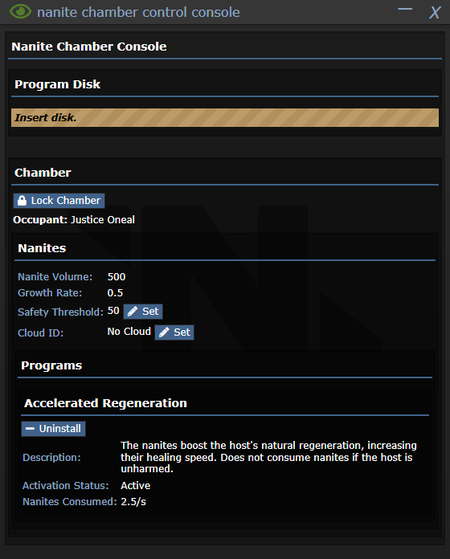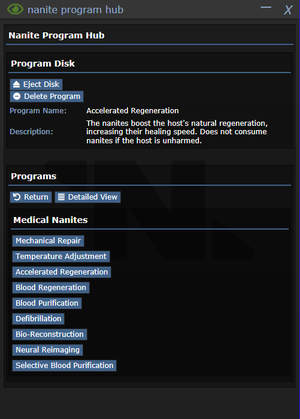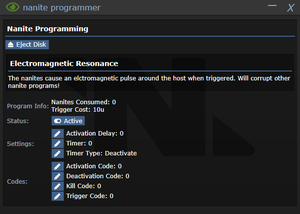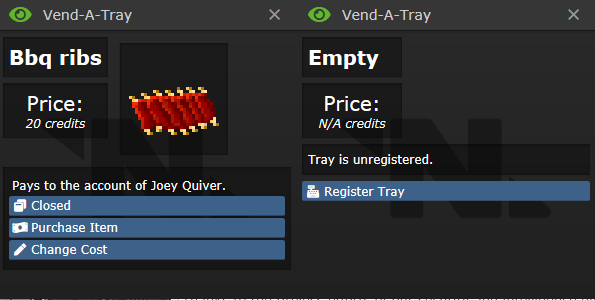Машинерия: различия между версиями
imported>SpaceSmithers (Added Scanner Array) |
|||
| (не показано 6 промежуточных версий 2 участников) | |||
| Строка 1: | Строка 1: | ||
= | = Шаги для постройки машинерии = | ||
[[File:Screwdriver_tool.png]] Screwdriver - отвёркта | |||
[[File:Crowbar.png]] Crowbar - лом | |||
[[File:Wirecutters.png]] Wirecutters - кусачки | |||
[[File:Wrench.png]] Wrench - разводной ключ | |||
# [[File:Metal.png]][[File:Machine Frame.png]] | # [[File:Metal.png]][[File:Machine Frame.png]] Постройте '''machine frame''' из 5 листов '''металла'''. | ||
# [[File:CableCoils.png]][[File:Wired Frame.png]] | # [[File:CableCoils.png]][[File:Wired Frame.png]] Добавьте '''провода'''. | ||
# [[File:Wrench.png]]''' | # [[File:Wrench.png]]'''Ключом''' прикрепите к полу. | ||
# [[File:Circuitboard.png]][[File:Circuit Frame.png]] | # [[File:Circuitboard.png]][[File:Circuit Frame.png]] Добавьте '''circuitboard'''. | ||
# ''' | # '''Осмотрите''' машину чтобы узнать какие части нужны. | ||
# [[File:Screwdriver_tool.png]] | # [[File:Screwdriver_tool.png]] Когда добавлены все части, '''отвёрткой''' закончите сбор. | ||
== | == Улучшение машинерии == | ||
[[Guide_to_Research_and_Development#Upgrading_Machines| | [[Guide_to_Research_and_Development#Upgrading_Machines|Смотрите как это делается здесь.]] | ||
== | == Соединение машинерии == | ||
Для работы некоторых машин, нужно их соединить. Разные способы для разных машин: | |||
* Telecommunications | * Telecommunications, Quantum Pad, Mech Bay Power Port и другие: Используйте multitool для соединения машин. Перед этим, иногда, нужно открыть крышку на машине. | ||
* R&D | * R&D машины, Turbine, DNA Scanner: взаимодействуйте с консолью. | ||
= | = Машины = | ||
__TOC__ | __TOC__ | ||
| Строка 24: | Строка 28: | ||
{| class="wikitable" border="1" cellspacing="0" | {| class="wikitable" border="1" cellspacing="0" | ||
! style='background-color:#9c9c9c; width:15%'| | ! style='background-color:#9c9c9c; width:15%'| | ||
! style='background-color:#9c9c9c;'| | ! style='background-color:#9c9c9c;'|Нужные части | ||
! style='background-color:#9c9c9c;'| | ! style='background-color:#9c9c9c;'|Разбор | ||
|- | |- | ||
![[File:Autolathe.png|64px]] | ![[File:Autolathe.png|64px]] | ||
| Строка 40: | Строка 44: | ||
|- | |- | ||
|colspan="3"| | |colspan="3"| | ||
Производит инструменты, оснащение и материалы для постройки. | |||
Может быть [[Guide to hacking|взломан]]. | |||
|- | |- | ||
!colspan="3" style='background-color:#9c9c9c;'| | !colspan="3" style='background-color:#9c9c9c;'|Эффект от улучшения | ||
|- | |- | ||
|colspan="3"| | |colspan="3"| | ||
* ''' | * '''Лучший matter bins:''' Может содержать больше материалов. | ||
* ''' | * '''Лучший manipulator:''' Уменьшает трату ресурсов и времени на производство. | ||
|} | |} | ||
| Строка 54: | Строка 58: | ||
{| class="wikitable" border="1" cellspacing="0" | {| class="wikitable" border="1" cellspacing="0" | ||
! style='background-color:#9c9c9c; width:15%'| | ! style='background-color:#9c9c9c; width:15%'| | ||
! style='background-color:#9c9c9c;'| | ! style='background-color:#9c9c9c;'|Нужные части | ||
! style='background-color:#9c9c9c;'| | ! style='background-color:#9c9c9c;'|Разбор | ||
|- | |- | ||
![[File:Ore_silo_active.gif|64px]] | ![[File:Ore_silo_active.gif|64px]] | ||
| Строка 67: | Строка 71: | ||
|- | |- | ||
|colspan="3"| | |colspan="3"| | ||
Содержит [[Guide_to_construction#Materials|материалы]], позволяет их использовать связанным машинам. [[#Ore_Redemption_Machine|Ore Redemption Machines]], Techfabs, [[#Protolathe|Protolathes]] и [[#Circuit_Imprinter|Circuit Imprinters]] могут быть соединены с помощью multitool кликнув на ore silo, а затем на нужную машину. По стандарту, к Ore Silo в начале смены уже присоединены раунд стартовые машины. Silo может быть найдено в [[Vault|хранилище]]. <br><br> | |||
Если нажать на silo, откроется меню. В нём можно отвязывать машины и смотреть историю распечатанных материалов. Полезно если [[#Ore_Redemption_Machine|ORM]] украли. Можно вынимать/вставлять материалы прямо в silo. Если silo уничтожено, все материалы будут автоматически извлечены. | |||
|- | |- | ||
!colspan="3" style='background-color:#9c9c9c;'| | !colspan="3" style='background-color:#9c9c9c;'|Эффект от улучшения | ||
|- | |- | ||
|colspan="3"| | |colspan="3"| | ||
Нет. | |||
|} | |} | ||
| Строка 80: | Строка 84: | ||
{| class="wikitable" border="1" cellspacing="0" | {| class="wikitable" border="1" cellspacing="0" | ||
! style='background-color:#9c9c9c; width:15%'| | ! style='background-color:#9c9c9c; width:15%'| | ||
! style='background-color:#9c9c9c;'| | ! style='background-color:#9c9c9c;'|Нужные части | ||
! style='background-color:#9c9c9c;'| | ! style='background-color:#9c9c9c;'|Разбор | ||
|- | |- | ||
![[File:Ore_redemption.gif|64px]] | ![[File:Ore_redemption.gif|64px]] | ||
| Строка 98: | Строка 102: | ||
|- | |- | ||
|colspan="3"| | |colspan="3"| | ||
Плавит руду и даёт mining points. Можно вращать с помощью alt-клик, когда панель открыта отвёрткой. Можно соединить с [[#Ore_Silo|Ore Silo]] с помощью multitool. Привязав к [[#Ore_Silo|Ore Silo]], заставит машину делить ресурсы с остальными привязанными машинами. | |||
|- | |- | ||
!colspan="3" style='background-color:#9c9c9c;'| | !colspan="3" style='background-color:#9c9c9c;'|Эффект от улучшения | ||
|- | |- | ||
|colspan="3"| | |colspan="3"| | ||
Нет. | |||
|} | |} | ||
| Строка 109: | Строка 113: | ||
{| class="wikitable" border="1" cellspacing="0" | {| class="wikitable" border="1" cellspacing="0" | ||
! style='background-color:#9c9c9c; width:15%'| | ! style='background-color:#9c9c9c; width:15%'| | ||
! style='background-color:#9c9c9c;'| | ! style='background-color:#9c9c9c;'|Нужные части | ||
! style='background-color:#9c9c9c;'| | ! style='background-color:#9c9c9c;'|Разбор | ||
|- | |- | ||
![[File:Recycler.gif|64px]] | ![[File:Recycler.gif|64px]] | ||
| Строка 124: | Строка 128: | ||
|- | |- | ||
|colspan="3"| | |colspan="3"| | ||
Превращает предметы в их базовые материалы. Если [[Emag|емагнут]] может крошить существ. | |||
|- | |- | ||
!colspan="3" style='background-color:#9c9c9c;'| | !colspan="3" style='background-color:#9c9c9c;'|Эффект от улучшения | ||
|- | |- | ||
|colspan="3"| | |colspan="3"| | ||
* '''Better matter bin:''' | * '''Better matter bin:''' Может содержать больше материалов. | ||
* '''Better manipulator:''' | * '''Better manipulator:''' Производит больше материала (25% за уровень компонента). | ||
|} | |} | ||
| Строка 137: | Строка 141: | ||
{| class="wikitable" border="1" cellspacing="0" | {| class="wikitable" border="1" cellspacing="0" | ||
! style='background-color:#9c9c9c; width:20%'| | ! style='background-color:#9c9c9c; width:20%'| | ||
! style='background-color:#9c9c9c;'| | ! style='background-color:#9c9c9c;'|Нужные части | ||
! style='background-color:#9c9c9c;'| | ! style='background-color:#9c9c9c;'|Разбор | ||
|- | |- | ||
![[File:Biogenerator.gif|64px]] | ![[File:Biogenerator.gif|64px]] | ||
| Строка 154: | Строка 158: | ||
|- | |- | ||
|colspan="3"| | |colspan="3"| | ||
Нужен сосуд для работы. Можно загрузить растения, которые могут быть превращены в биомассу. | |||
Биомасса может быть превращена в предметы. Например пояс для инструментов или fertilizer. | |||
|- | |- | ||
!colspan="3" style='background-color:#9c9c9c;'| | !colspan="3" style='background-color:#9c9c9c;'|Эффект от улучшения | ||
|- | |- | ||
|colspan="3"| | |colspan="3"| | ||
* '''Better matter bin:''' | * '''Better matter bin:''' ускоряет работу и даёт больше очков. | ||
* '''Better manipulator:''' | * '''Better manipulator:''' уменьшает стоимость предметов. | ||
|} | |} | ||
| Строка 169: | Строка 173: | ||
{| class="wikitable" border="1" cellspacing="0" | {| class="wikitable" border="1" cellspacing="0" | ||
! style='background-color:#9c9c9c; width:20%'| | ! style='background-color:#9c9c9c; width:20%'| | ||
! style='background-color:#9c9c9c;'| | ! style='background-color:#9c9c9c;'|Нужные части | ||
! style='background-color:#9c9c9c;'| | ! style='background-color:#9c9c9c;'|Разбор | ||
|- | |- | ||
![[File:Plant_dna_manip.gif|64px]] | ![[File:Plant_dna_manip.gif|64px]] | ||
| Строка 186: | Строка 190: | ||
|- | |- | ||
|colspan="3"| | |colspan="3"| | ||
Редактирует гены любого загруженого семени растения. Гены могут быть извлечены из семя, уничтожив его в процессе. Гены можно сохранить на диск или вставить в семя. Может иметь только ограниченное количество плодородности (50 с базовыми компонентами), но не имеет лимита на остальные гены. Можно быстро менять семя или диск нажав ими по машине. | |||
|- | |- | ||
!colspan="3" style='background-color:#9c9c9c;'| | !colspan="3" style='background-color:#9c9c9c;'|Эффект от улучшения | ||
|- | |- | ||
|colspan="3"| | |colspan="3"| | ||
* '''Better components:''' | * '''Better components:''' позволяет сохранить на диск лучшие гены. | ||
* '''Better scanner:''' | * '''Better scanner:''' количество урожая и выносливость. | ||
* '''Better manipulator:''' | * '''Better manipulator:''' плодовитость и урожай. | ||
* '''Better micro-laser:''' | * '''Better micro-laser:''' рост сорняков и уязвимость. | ||
|} | |} | ||
| Строка 200: | Строка 204: | ||
{| class="wikitable" border="1" cellspacing="0" | {| class="wikitable" border="1" cellspacing="0" | ||
! style='background-color:#9c9c9c; width:15%'| | ! style='background-color:#9c9c9c; width:15%'| | ||
! style='background-color:#9c9c9c;'| | ! style='background-color:#9c9c9c;'|Нужные части | ||
! style='background-color:#9c9c9c;'| | ! style='background-color:#9c9c9c;'|Разбор | ||
|- | |- | ||
![[File:Chemical Heater.png|64px]] | ![[File:Chemical Heater.png|64px]] | ||
| Строка 215: | Строка 219: | ||
|- | |- | ||
|colspan="3"| | |colspan="3"| | ||
Когда активируется со вставленным сосудом, может нагревать реагенты внутри. Смотрите [[Guide_to_chemistry#Reaction_Chamber|руководство по химии]] для большей информации. Изначально назывался 'Chemical Heater'. | |||
|- | |- | ||
!colspan="3" style='background-color:#9c9c9c;'| | !colspan="3" style='background-color:#9c9c9c;'|Эффект от улучшения | ||
|- | |- | ||
|colspan="3"| | |colspan="3"| | ||
'''Better laser:''' | '''Better laser:''' нагревает быстрее. Ещё: | ||
* | *На уровне 2 pH начинает мигать если pH вышло за оптимальное значение. | ||
* | *На уровне 3 отслеживает прогресс реакции в реальном времени. | ||
* | *На уровне 4 может определять качество реакции в реальном времени, показывая чистоту, pH и другие факторы. Мигает если показатели ниже минимального оптимального значения. | ||
|} | |} | ||
| Строка 230: | Строка 234: | ||
{| class="wikitable" border="1" cellspacing="0" | {| class="wikitable" border="1" cellspacing="0" | ||
! style='background-color:#9c9c9c; width:20%'| | ! style='background-color:#9c9c9c; width:20%'| | ||
! style='background-color:#9c9c9c;'| | ! style='background-color:#9c9c9c;'|Нужные части | ||
! style='background-color:#9c9c9c;'| | ! style='background-color:#9c9c9c;'|Разбор | ||
|- | |- | ||
![[File:Dispenser.png|64px]] | ![[File:Dispenser.png|64px]] | ||
| Строка 248: | Строка 252: | ||
|- | |- | ||
|colspan="3"| | |colspan="3"| | ||
Раздаёт реагенты; Те же, что и в [[Chemistry|химии]]. | |||
|- | |- | ||
!colspan="3" style='background-color:#9c9c9c;'| | !colspan="3" style='background-color:#9c9c9c;'|Эффект от улучшения | ||
|- | |- | ||
|colspan="3"| | |colspan="3"| | ||
* '''Better matter bins:''' | * '''Better matter bins:''' эффективность за выданную единицу. | ||
* '''Better capacitor:''' | * '''Better capacitor:''' быстрее время пополнения. | ||
* '''Better power cell:''' | * '''Better power cell:''' большее максимальное количество. | ||
* '''Better manipulator:''' | * '''Better manipulator:''' открывет больше реагентов. | ||
|} | |} | ||
| Строка 262: | Строка 266: | ||
{| class="wikitable" border="1" cellspacing="0" | {| class="wikitable" border="1" cellspacing="0" | ||
! style='background-color:#9c9c9c; width:20%'| | ! style='background-color:#9c9c9c; width:20%'| | ||
! style='background-color:#9c9c9c;'| | ! style='background-color:#9c9c9c;'|Нужные части | ||
! style='background-color:#9c9c9c;'| | ! style='background-color:#9c9c9c;'|Разбор | ||
|- | |- | ||
![[File:Proto.png|64px]] | ![[File:Proto.png|64px]] | ||
| Строка 278: | Строка 282: | ||
|- | |- | ||
|colspan="3"| | |colspan="3"| | ||
Создаёт прототипы из разных материалов. Нужно соединить с [[Guide_to_Research_and_Development|R&D Console]] чтобы использовать. Можно соединить с [[#Ore_Silo|Ore Silo]] с помощью мультитула. Привязка к [[#Ore_Silo|Ore Silo]] заставит делить ресурсы с остальными машинами. | |||
|- | |- | ||
!colspan="3" style='background-color:#9c9c9c;'| | !colspan="3" style='background-color:#9c9c9c;'|Эффект от улучшения | ||
|- | |- | ||
|colspan="3"| | |colspan="3"| | ||
* '''Better matter bins:''' | * '''Better matter bins:''' может содержать больше материалов. | ||
* '''Better manipulators:''' | * '''Better manipulators:''' уменьшает цену производства, делает производство быстрее. | ||
|} | |} | ||
| Строка 291: | Строка 295: | ||
{| class="wikitable" border="1" cellspacing="0" | {| class="wikitable" border="1" cellspacing="0" | ||
! style='background-color:#9c9c9c; width:20%'| | ! style='background-color:#9c9c9c; width:20%'| | ||
! style='background-color:#9c9c9c;'| | ! style='background-color:#9c9c9c;'|Нужные части | ||
! style='background-color:#9c9c9c;'| | ! style='background-color:#9c9c9c;'|Разбор | ||
|- | |- | ||
![[File:Circuit.png|64px]] | ![[File:Circuit.png|64px]] | ||
| Строка 307: | Строка 311: | ||
|- | |- | ||
|colspan="3"| | |colspan="3"| | ||
Создаёт платы из стекла. Должен быть соединён с [[Guide_to_Research_and_Development|R&D Console]]. Можно соединить с [[#Ore_Silo|Ore Silo]] с помощью мультитула. Привязка к [[#Ore_Silo|Ore Silo]] заставит делить ресурсы с остальными машинами. Доступные платы зависят от отдела. | |||
|- | |- | ||
!colspan="3" style='background-color:#9c9c9c;'| | !colspan="3" style='background-color:#9c9c9c;'|Эффект от улучшения | ||
|- | |- | ||
|colspan="3"| | |colspan="3"| | ||
* '''Better matter bin:''' | * '''Better matter bin:''' содержит больше материалов. | ||
* '''Better manipulator:''' | * '''Better manipulator:''' уменьшает цену производства. | ||
|} | |} | ||
== [[Cloning Pod]] == | == [[Cloning Pod]] == | ||
Был удалён в феврале 2020. | |||
<div class="toccolours mw-collapsible mw-collapsed"> | <div class="toccolours mw-collapsible mw-collapsed"> | ||
Expand to see removed machine. | Expand to see removed machine. | ||
| Строка 323: | Строка 327: | ||
{| class="wikitable" border="1" cellspacing="0" | {| class="wikitable" border="1" cellspacing="0" | ||
! style='background-color:#9c9c9c; width:15%'| | ! style='background-color:#9c9c9c; width:15%'| | ||
! style='background-color:#9c9c9c;'| | ! style='background-color:#9c9c9c;'|Нужные части | ||
! style='background-color:#9c9c9c;'| | ! style='background-color:#9c9c9c;'|Разбор | ||
|- | |- | ||
![[File:Clone.gif|64px]] | ![[File:Clone.gif|64px]] | ||
| Строка 342: | Строка 346: | ||
Can grow a clone when connected with a DNA Scanner and a Cloning Console. Can be unlocked with a [[Genetics]] ID to allow early ejection (available through the right-click menu). If EMPed it has a chance of horribly destroying the clone, but a loss of power will simply eject it. | Can grow a clone when connected with a DNA Scanner and a Cloning Console. Can be unlocked with a [[Genetics]] ID to allow early ejection (available through the right-click menu). If EMPed it has a chance of horribly destroying the clone, but a loss of power will simply eject it. | ||
|- | |- | ||
!colspan="3" style='background-color:#9c9c9c;'| | !colspan="3" style='background-color:#9c9c9c;'|Эффект от улучшения | ||
|- | |- | ||
|colspan="3"| | |colspan="3"| | ||
| Строка 355: | Строка 359: | ||
{| class="wikitable" border="1" cellspacing="0" | {| class="wikitable" border="1" cellspacing="0" | ||
! style='background-color:#9c9c9c; width:15%'| | ! style='background-color:#9c9c9c; width:15%'| | ||
! style='background-color:#9c9c9c;'| | ! style='background-color:#9c9c9c;'|Нужные части | ||
! style='background-color:#9c9c9c;'| | ! style='background-color:#9c9c9c;'|Разбор | ||
|- | |- | ||
![[File:Clone.gif|64px]] | ![[File:Clone.gif|64px]] | ||
| Строка 371: | Строка 375: | ||
|- | |- | ||
|colspan="3"| | |colspan="3"| | ||
Выращивает новые конечности с помощью Synthflesh. | |||
|- | |- | ||
!colspan="3" style='background-color:#9c9c9c;'| | !colspan="3" style='background-color:#9c9c9c;'|Эффект от улучшения | ||
|- | |- | ||
|colspan="3"| | |colspan="3"| | ||
* '''Better manipulator:''' | * '''Better manipulator:''' Уменьшает время производства и цену. | ||
|} | |} | ||
| Строка 382: | Строка 386: | ||
{| class="wikitable" border="1" cellspacing="0" | {| class="wikitable" border="1" cellspacing="0" | ||
! style='background-color:#9c9c9c; width:15%'| | ! style='background-color:#9c9c9c; width:15%'| | ||
! style='background-color:#9c9c9c;'| | ! style='background-color:#9c9c9c;'|Нужные части | ||
! style='background-color:#9c9c9c;'| | ! style='background-color:#9c9c9c;'|Разбор | ||
|- | |- | ||
![[File:Cryo.gif|64px]] | ![[File:Cryo.gif|64px]] | ||
| Строка 392: | Строка 396: | ||
4x [[File:Glass.png]]Glass | 4x [[File:Glass.png]]Glass | ||
|style="text-align: left; padding: 10px;"| | |style="text-align: left; padding: 10px;"| | ||
# [[File:Screwdriver_tool.png]]'''Screwdriver'''<br>( | # [[File:Screwdriver_tool.png]]'''Screwdriver'''<br>(можно вращать ключом) | ||
# [[File:Crowbar.png]]'''Crowbar''' | # [[File:Crowbar.png]]'''Crowbar''' | ||
# [[File:Wirecutters.png]]'''Wirecutters''' | # [[File:Wirecutters.png]]'''Wirecutters''' | ||
| Строка 398: | Строка 402: | ||
|- | |- | ||
|colspan="3"| | |colspan="3"| | ||
Охлаждает до около нулевой температуры (по кельвину), и администрирует находящиеся внутри вещества, обычно [[Cryoxadone]]. Застваляет пациента спать пока активен и не откроется сам по себе, если не выставленн auto-ejection. Нельзя использовать в одиночку, нужен второй человек. | |||
|- | |- | ||
!colspan="3" style='background-color:#9c9c9c;'| | !colspan="3" style='background-color:#9c9c9c;'|Эффект от улучшения | ||
|- | |- | ||
|colspan="3"| | |colspan="3"| | ||
* '''Better matter bin:''' | * '''Better matter bin:''' охлаждает быстрее, увеличивает количество химикатов, пациент просыпается быстрее. | ||
|} | |} | ||
| Строка 411: | Строка 414: | ||
{| class="wikitable" border="1" cellspacing="0" | {| class="wikitable" border="1" cellspacing="0" | ||
! style='background-color:#9c9c9c; width:20%'| | ! style='background-color:#9c9c9c; width:20%'| | ||
! style='background-color:#9c9c9c;'| | ! style='background-color:#9c9c9c;'|Нужные части | ||
! style='background-color:#9c9c9c;'| | ! style='background-color:#9c9c9c;'|Разбор | ||
|- | |- | ||
![[File:CyborgRecharger.png|64px]] | ![[File:CyborgRecharger.png|64px]] | ||
| Строка 421: | Строка 424: | ||
1x [[File:Micro_Manipulator.png]]Micro manipulator | 1x [[File:Micro_Manipulator.png]]Micro manipulator | ||
|style="text-align: left; padding: 10px;"| | |style="text-align: left; padding: 10px;"| | ||
# [[File:Id_regular.png]] ''' | # [[File:Id_regular.png]] '''разблокируйте''' с помощью ID | ||
# [[File:Screwdriver_tool.png]]'''Screwdriver''' | # [[File:Screwdriver_tool.png]]'''Screwdriver''' | ||
# [[File:Wrench.png]]'''Wrench''' | # [[File:Wrench.png]]'''Wrench''' | ||
| Строка 430: | Строка 433: | ||
|- | |- | ||
|colspan="3"| | |colspan="3"| | ||
Заряжает киборгов. Нужно закрыть для использования. | |||
|- | |- | ||
!colspan="3" style='background-color:#9c9c9c;'| | !colspan="3" style='background-color:#9c9c9c;'|Эффект от улучшения | ||
|- | |- | ||
|colspan="3"| | |colspan="3"| | ||
* '''Better capacitors:''' | * '''Better capacitors:''' быстрее заряжает. | ||
* '''Better power cell:''' | * '''Better power cell:''' быстрее заряжает. | ||
* '''Better manipulator:''' | * '''Better manipulator:''' так же ремонтирует при зарядке. | ||
|} | |} | ||
| Строка 443: | Строка 446: | ||
{| class="wikitable" border="1" cellspacing="0" | {| class="wikitable" border="1" cellspacing="0" | ||
! style='background-color:#9c9c9c; width:15%'| | ! style='background-color:#9c9c9c; width:15%'| | ||
! style='background-color:#9c9c9c;'| | ! style='background-color:#9c9c9c;'|Нужные части | ||
! style='background-color:#9c9c9c;'| | ! style='background-color:#9c9c9c;'|Разбор | ||
|- | |- | ||
![[File:Decon.png|64px]] | ![[File:Decon.png|64px]] | ||
| Строка 459: | Строка 462: | ||
|- | |- | ||
|colspan="3"| | |colspan="3"| | ||
Уничтожает предмет за исследовательский уровень. Смотрите [[Guide_to_Research_and_Development|руководство по РнД]]. | |||
|- | |- | ||
!colspan="3" style='background-color:#9c9c9c;'| | !colspan="3" style='background-color:#9c9c9c;'|Эффект от улучшения | ||
|- | |- | ||
|colspan="3"| | |colspan="3"| | ||
* '''Better components:''' | * '''Better components:''' увеличивает количество материалов извлекаемых из предмета. | ||
|} | |} | ||
| Строка 470: | Строка 473: | ||
{| class="wikitable" border="1" cellspacing="0" | {| class="wikitable" border="1" cellspacing="0" | ||
! style='background-color:#9c9c9c; width:15%'| | ! style='background-color:#9c9c9c; width:15%'| | ||
! style='background-color:#9c9c9c;'| | ! style='background-color:#9c9c9c;'|Нужные части | ||
! style='background-color:#9c9c9c;'| | ! style='background-color:#9c9c9c;'|Разбор | ||
|- | |- | ||
![[File:Scanner.gif|64px]] | ![[File:Scanner.gif|64px]] | ||
| Строка 489: | Строка 492: | ||
|- | |- | ||
|colspan="3"| | |colspan="3"| | ||
Необходим для генетиков. Смотрите [[Guide to genetics |руководство по генетике]]. | |||
Можно заблокировать с помощю консоли. | |||
|- | |- | ||
!colspan="3" style='background-color:#9c9c9c;'| | !colspan="3" style='background-color:#9c9c9c;'|Эффект от улучшения | ||
|- | |- | ||
|colspan="3"| | |colspan="3"| | ||
* <s>'''Better scanning module:''' | * <s>'''Better scanning module:''' Включает процесс автосканирования и возможность сканировать хасков.</s> | ||
* '''Better matter bin:''' | * '''Better matter bin:''' уменшает время перезарядки "joker". | ||
**Tier 1: 20 | **Tier 1: 20 минут | ||
**Tier 2: 15 | **Tier 2: 15 минут | ||
**Tier 3: 10 | **Tier 3: 10 минут | ||
**Tier 4: 5 | **Tier 4: 5 минут | ||
* '''Better manipulator:''' | * '''Better manipulator:''' увеличивает аккуратность манипуляции генами. | ||
* '''Better laser:''' | * '''Better laser:''' уменьшает урон радиацией. | ||
|} | |} | ||
| Строка 509: | Строка 512: | ||
{| class="wikitable" border="1" cellspacing="0" | {| class="wikitable" border="1" cellspacing="0" | ||
! style='background-color:#9c9c9c; width:15%'| | ! style='background-color:#9c9c9c; width:15%'| | ||
! style='background-color:#9c9c9c;'| | ! style='background-color:#9c9c9c;'|Нужные части | ||
! style='background-color:#9c9c9c;'| | ! style='background-color:#9c9c9c;'|Разбор | ||
|- | |- | ||
![[File:Exofab.png|64px]] | ![[File:Exofab.png|64px]] | ||
| Строка 526: | Строка 529: | ||
|- | |- | ||
|colspan="3"| | |colspan="3"| | ||
Создаёт части для кибогов и мехов. Не нуждается в R&D Console, но нужно синхронизировать с ней. | |||
|- | |- | ||
!colspan="3" style='background-color:#9c9c9c;'| | !colspan="3" style='background-color:#9c9c9c;'|Эффект от улучшения | ||
|- | |- | ||
|colspan="3"| | |colspan="3"| | ||
* '''Better matter bins:''' | * '''Better matter bins:''' может содержать больше материалов. | ||
* '''Better manipulator:''' | * '''Better manipulator:''' уменьшает время производства. | ||
* '''Better laser:''' | * '''Better laser:''' меньше стоимость производства. | ||
|} | |} | ||
| Строка 539: | Строка 542: | ||
{| class="wikitable" border="1" cellspacing="0" | {| class="wikitable" border="1" cellspacing="0" | ||
! style='background-color:#9c9c9c; width:15%'| | ! style='background-color:#9c9c9c; width:15%'| | ||
! style='background-color:#9c9c9c;'| | ! style='background-color:#9c9c9c;'|Нужные части | ||
! style='background-color:#9c9c9c;'| | ! style='background-color:#9c9c9c;'|Разбор | ||
|- | |- | ||
![[File:Freezer.gif|64px]] | ![[File:Freezer.gif|64px]] | ||
|style="text-align: left; padding: 10px;"| | |style="text-align: left; padding: 10px;"| | ||
1x [[File:Module.png|64px]] Freezer/Heater Board <br> | 1x [[File:Module.png|64px]] Freezer/Heater Board <br> | ||
2x [[File:Matter_bin.png]]Matter bin | 2x [[File:Matter_bin.png]]Matter bin | ||
1x [[File:CableCoils.png]]Pieces of cable | 1x [[File:CableCoils.png]]Pieces of cable | ||
| Строка 550: | Строка 553: | ||
1x [[File:Glass.png]]Glass | 1x [[File:Glass.png]]Glass | ||
|style="text-align: left; padding: 10px;"| | |style="text-align: left; padding: 10px;"| | ||
# [[File:Screwdriver_tool.png]]'''Screwdriver'''<br>( | # [[File:Screwdriver_tool.png]]'''Screwdriver'''<br>(используйте ключ для вращения) | ||
# [[File:Crowbar.png]]'''Crowbar''' | # [[File:Crowbar.png]]'''Crowbar''' | ||
# [[File:Wirecutters.png]]'''Wirecutters''' | # [[File:Wirecutters.png]]'''Wirecutters''' | ||
| Строка 556: | Строка 559: | ||
|- | |- | ||
|colspan="3"| | |colspan="3"| | ||
Меняет температуру газов в камере. | |||
|- | |- | ||
!colspan="3" style='background-color:#9c9c9c;'| | !colspan="3" style='background-color:#9c9c9c;'|Эффект от улучшения | ||
|- | |- | ||
|colspan="3"| | |colspan="3"| | ||
* '''Better lasers:''' | * '''Better lasers:''' увеличивает диапазон температур. | ||
* '''Better matter bins:''' | * '''Better matter bins:''' Быстрее остужает/нагревает. | ||
|} | |} | ||
| Строка 568: | Строка 571: | ||
{| class="wikitable" border="1" cellspacing="0" | {| class="wikitable" border="1" cellspacing="0" | ||
! style='background-color:#9c9c9c; width:15%'| | ! style='background-color:#9c9c9c; width:15%'| | ||
! style='background-color:#9c9c9c;'| | ! style='background-color:#9c9c9c;'|Нужные части | ||
! style='background-color:#9c9c9c;'| | ! style='background-color:#9c9c9c;'|Разбор | ||
|- | |- | ||
![[File:Electrolyzer_machine.gif|64px]] | ![[File:Electrolyzer_machine.gif|64px]] | ||
| Строка 579: | Строка 582: | ||
1x [[File:Glass.png]]Glass | 1x [[File:Glass.png]]Glass | ||
|style="text-align: left; padding: 10px;"| | |style="text-align: left; padding: 10px;"| | ||
# [[File:Screwdriver_tool.png]]'''Screwdriver'''<br>( | # [[File:Screwdriver_tool.png]]'''Screwdriver'''<br>(используйте ключ для вращения) | ||
# [[File:Crowbar.png]]'''Crowbar''' | # [[File:Crowbar.png]]'''Crowbar''' | ||
# [[File:Wirecutters.png]]'''Wirecutters''' | # [[File:Wirecutters.png]]'''Wirecutters''' | ||
| Строка 585: | Строка 588: | ||
|- | |- | ||
|colspan="3"| | |colspan="3"| | ||
Используется для создания [[Guide_to_Atmospherics#H2|hydrogen gas]]. Нуждается в power cell. Если включить в помещении с H2O, начнёт превращать его в [[Guide_to_Atmospherics#H2|H2]] и O2 с реакицией 2H2O -> 2H2 + O2. | |||
|- | |- | ||
!colspan="3" style='background-color:#9c9c9c;'| | !colspan="3" style='background-color:#9c9c9c;'|Эффект от улучшения | ||
|- | |- | ||
|colspan="3"| | |colspan="3"| | ||
" | "Увеличивает эффективность". | ||
|} | |} | ||
| Строка 596: | Строка 599: | ||
{| class="wikitable" border="1" cellspacing="0" | {| class="wikitable" border="1" cellspacing="0" | ||
! style='background-color:#9c9c9c; width:15%'| | ! style='background-color:#9c9c9c; width:15%'| | ||
! style='background-color:#9c9c9c;'| | ! style='background-color:#9c9c9c;'|Нужные части | ||
! style='background-color:#9c9c9c;'| | ! style='background-color:#9c9c9c;'|Разбор | ||
|- | |- | ||
![[File:Turbine.gif|64px]] | ![[File:Turbine.gif|64px]] | ||
| Строка 605: | Строка 608: | ||
5x [[File:CableCoils.png]]Pieces of cable | 5x [[File:CableCoils.png]]Pieces of cable | ||
|style="text-align: left; padding: 10px;"| | |style="text-align: left; padding: 10px;"| | ||
# [[File:Screwdriver_tool.png]]'''Screwdriver'''<br>( | # [[File:Screwdriver_tool.png]]'''Screwdriver'''<br>(используйте ключ для вращения) | ||
# [[File:Crowbar.png]]'''Crowbar''' | # [[File:Crowbar.png]]'''Crowbar''' | ||
# [[File:Wirecutters.png]]'''Wirecutters''' | # [[File:Wirecutters.png]]'''Wirecutters''' | ||
# [[File:Wrench.png]]'''Wrench''' | # [[File:Wrench.png]]'''Wrench''' | ||
|- | |- | ||
!colspan="3" style='background-color:#9c9c9c;'| | !colspan="3" style='background-color:#9c9c9c;'|Эффект от улучшения | ||
|- | |- | ||
|colspan="3"| | |colspan="3"| | ||
* '''Better capacitors:''' | * '''Better capacitors:''' увеличивает эффективность. | ||
|} | |} | ||
| Строка 619: | Строка 622: | ||
{| class="wikitable" border="1" cellspacing="0" | {| class="wikitable" border="1" cellspacing="0" | ||
! style='background-color:#9c9c9c; width:15%'| | ! style='background-color:#9c9c9c; width:15%'| | ||
! style='background-color:#9c9c9c;'| | ! style='background-color:#9c9c9c;'|Нужные части | ||
! style='background-color:#9c9c9c;'| | ! style='background-color:#9c9c9c;'|Разбор | ||
|- | |- | ||
![[File:Compressor.gif|64px]] | ![[File:Compressor.gif|64px]] | ||
| Строка 628: | Строка 631: | ||
5x [[File:CableCoils.png]]Pieces of cable | 5x [[File:CableCoils.png]]Pieces of cable | ||
|style="text-align: left; padding: 10px;"| | |style="text-align: left; padding: 10px;"| | ||
# [[File:Screwdriver_tool.png]]'''Screwdriver'''<br>( | # [[File:Screwdriver_tool.png]]'''Screwdriver'''<br>(используйте ключ для вращения) | ||
# [[File:Crowbar.png]]'''Crowbar''' | # [[File:Crowbar.png]]'''Crowbar''' | ||
# [[File:Wirecutters.png]]'''Wirecutters''' | # [[File:Wirecutters.png]]'''Wirecutters''' | ||
# [[File:Wrench.png]]'''Wrench''' | # [[File:Wrench.png]]'''Wrench''' | ||
|- | |- | ||
!colspan="3" style='background-color:#9c9c9c;'| | !colspan="3" style='background-color:#9c9c9c;'|Эффект от улучшения | ||
|- | |- | ||
|colspan="3"| | |colspan="3"| | ||
* '''Better manipulators:''' | * '''Better manipulators:''' увеличивает эффективность. | ||
|} | |} | ||
| Строка 642: | Строка 645: | ||
{| class="wikitable" border="1" cellspacing="0" | {| class="wikitable" border="1" cellspacing="0" | ||
! style='background-color:#9c9c9c; width:15%'| | ! style='background-color:#9c9c9c; width:15%'| | ||
! style='background-color:#9c9c9c;'| | ! style='background-color:#9c9c9c;'|Нужные части | ||
! style='background-color:#9c9c9c;'| | ! style='background-color:#9c9c9c;'|Разбор | ||
|- | |- | ||
![[File:Hydroponics_tray.png|64px]] | ![[File:Hydroponics_tray.png|64px]] | ||
| Строка 652: | Строка 655: | ||
1x [[File:Glass.png]]Glass | 1x [[File:Glass.png]]Glass | ||
|style="text-align: left; padding: 10px;"| | |style="text-align: left; padding: 10px;"| | ||
# [[File:Screwdriver_tool.png]]'''Screwdriver''' | # [[File:Screwdriver_tool.png]]'''Screwdriver''' | ||
( | (используйте ключ для передвижения машин) | ||
# [[File:Crowbar.png]]'''Crowbar''' | # [[File:Crowbar.png]]'''Crowbar''' | ||
# [[File:Wirecutters.png]]'''Wirecutters''' | # [[File:Wirecutters.png]]'''Wirecutters''' | ||
| Строка 659: | Строка 662: | ||
|- | |- | ||
|colspan="3"| | |colspan="3"| | ||
Используется для выращивания растений. Осмотрите для подробностей<br> | |||
'''Ctrl- | '''Ctrl-клик''' включить авторежим; увеличивает потребление энергии. <br> | ||
'''Alt- | '''Alt-клик''' опустошить ёмкость с химикатами. | ||
|- | |- | ||
!colspan="3" style='background-color:#9c9c9c;'| | !colspan="3" style='background-color:#9c9c9c;'|Эффект от улучшения | ||
|- | |- | ||
|colspan="3"| | |colspan="3"| | ||
* '''Better matter bins:''' | * '''Better matter bins:''' увеличивает количество химикатов. | ||
* '''Better manipulator:''' | * '''Better manipulator:''' уменьшает потребление воды/удобрений, рост сорняков. | ||
|} | |} | ||
| Строка 674: | Строка 677: | ||
{| class="wikitable" border="1" cellspacing="0" | {| class="wikitable" border="1" cellspacing="0" | ||
! style='background-color:#9c9c9c; width:15%'| | ! style='background-color:#9c9c9c; width:15%'| | ||
! style='background-color:#9c9c9c;'| | ! style='background-color:#9c9c9c;'|Нужные части | ||
! style='background-color:#9c9c9c;'| | ! style='background-color:#9c9c9c;'|Разбор | ||
|- | |- | ||
![[File:Recharge_Port.gif|64px]] | ![[File:Recharge_Port.gif|64px]] | ||
| Строка 683: | Строка 686: | ||
2x [[File:CableCoils.png]]Piece of cable | 2x [[File:CableCoils.png]]Piece of cable | ||
|style="text-align: left; padding: 10px;"| | |style="text-align: left; padding: 10px;"| | ||
# [[File:Screwdriver_tool.png]]'''Screwdriver'''<br>( | # [[File:Screwdriver_tool.png]]'''Screwdriver'''<br>(используйте ключ для вращения)<br>(используйте multitool чтобы сязать с консолью) | ||
# [[File:Crowbar.png]]'''Crowbar''' | # [[File:Crowbar.png]]'''Crowbar''' | ||
# [[File:Wirecutters.png]]'''Wirecutters''' | # [[File:Wirecutters.png]]'''Wirecutters''' | ||
| Строка 689: | Строка 692: | ||
|- | |- | ||
|colspan="3"| | |colspan="3"| | ||
Перезаряжает мехов. | |||
|- | |- | ||
!colspan="3" style='background-color:#9c9c9c;'| | !colspan="3" style='background-color:#9c9c9c;'|Эффект от улучшения | ||
|- | |- | ||
|colspan="3"| | |colspan="3"| | ||
* '''Better capacitors:''' | * '''Better capacitors:''' делает это быстрее. | ||
|} | |} | ||
| Строка 700: | Строка 703: | ||
{| class="wikitable" border="1" cellspacing="0" | {| class="wikitable" border="1" cellspacing="0" | ||
! style='background-color:#9c9c9c; width:15%'| | ! style='background-color:#9c9c9c; width:15%'| | ||
! style='background-color:#9c9c9c;'| | ! style='background-color:#9c9c9c;'|Нужные части | ||
! style='background-color:#9c9c9c;'| | ! style='background-color:#9c9c9c;'|Разбор | ||
|- | |- | ||
![[File:Microwave.png|64px]] | ![[File:Microwave.png|64px]] | ||
| Строка 711: | Строка 714: | ||
2x [[File:Glass.png]]Glass | 2x [[File:Glass.png]]Glass | ||
|style="text-align: left; padding: 10px;"| | |style="text-align: left; padding: 10px;"| | ||
( | (используйте ключ для вращения) | ||
# [[File:Cleaner.png]][[File:Soap.png]][[File:Rag.png]]''' | # [[File:Cleaner.png]][[File:Soap.png]][[File:Rag.png]]'''Очистить''' /[[File:Wirecutters.png]][[File:Welder.png]]'''Починить''' если нужно | ||
# [[File:Screwdriver_tool.png]]'''Screwdriver''' | # [[File:Screwdriver_tool.png]]'''Screwdriver''' | ||
# [[File:Crowbar.png]]'''Crowbar''' | # [[File:Crowbar.png]]'''Crowbar''' | ||
| Строка 719: | Строка 722: | ||
|- | |- | ||
|colspan="3"| | |colspan="3"| | ||
Готовит [[Guide to food and drinks|еду]] и нагревает реагенты. | |||
|- | |- | ||
!colspan="3" style='background-color:#9c9c9c;'| | !colspan="3" style='background-color:#9c9c9c;'|Эффект от улучшения | ||
|- | |- | ||
|colspan="3"| | |colspan="3"| | ||
* '''Better lasers:''' | * '''Better lasers:''' быстрее готовка, еда содержит большее количество реагентов. | ||
* '''Better matter bins:''' | * '''Better matter bins:''' может вмещать большее количество продуктов. | ||
|} | |} | ||
| Строка 731: | Строка 734: | ||
{| class="wikitable" border="1" cellspacing="0" | {| class="wikitable" border="1" cellspacing="0" | ||
! style='background-color:#9c9c9c; width:15%'| | ! style='background-color:#9c9c9c; width:15%'| | ||
! style='background-color:#9c9c9c;'| | ! style='background-color:#9c9c9c;'|Нужные части | ||
! style='background-color:#9c9c9c;'| | ! style='background-color:#9c9c9c;'|Разбор | ||
|- | |- | ||
![[File:Gibber.png|64px]] | ![[File:Gibber.png|64px]] | ||
| Строка 746: | Строка 749: | ||
|- | |- | ||
|colspan="3"| | |colspan="3"| | ||
Позволяет [[Guide_to_food_and_drinks#Butchering|разделывать]] гуманоидов, превращая их в мясо и кожу. Схватите кого-нибудь, {{Grab}} и нажмите на гибер. Нажмите на него ещё раз чтобы включить.<br><br> | |||
Мясо будет содержать реагенты, которые находились в теле. | |||
|- | |- | ||
!colspan="3" style='background-color:#9c9c9c;'| | !colspan="3" style='background-color:#9c9c9c;'|Эффект от улучшения | ||
|- | |- | ||
|colspan="3"| | |colspan="3"| | ||
* '''Better matter bin:''' | * '''Better matter bin:''' увеличивает количество мяса. | ||
* '''Better manipulator:''' | * '''Better manipulator:''' уменьшает время производства. | ||
|} | |} | ||
| Строка 761: | Строка 764: | ||
{| class="wikitable" border="1" cellspacing="0" | {| class="wikitable" border="1" cellspacing="0" | ||
! style='background-color:#9c9c9c; width:15%'| | ! style='background-color:#9c9c9c; width:15%'| | ||
! style='background-color:#9c9c9c;'| | ! style='background-color:#9c9c9c;'|Нужные части | ||
! style='background-color:#9c9c9c;'| | ! style='background-color:#9c9c9c;'|Разбор | ||
|- | |- | ||
![[File:Processor.png|64px]] | ![[File:Processor.png|64px]] | ||
|style="text-align: left; padding: 10px;"| | |style="text-align: left; padding: 10px;"| | ||
1x [[File:Module.png|64px]] Food Processor (Machine Board) ( | 1x [[File:Module.png|64px]] Food Processor (Machine Board) (можно превратить в slime processor board используя отвёртку) | ||
1x [[File:Matter_bin.png]]Matter bin | 1x [[File:Matter_bin.png]]Matter bin | ||
1x [[File:Micro_Manipulator.png]]Micro manipulator | 1x [[File:Micro_Manipulator.png]]Micro manipulator | ||
| Строка 776: | Строка 779: | ||
|- | |- | ||
|colspan="3"| | |colspan="3"| | ||
Может производить еду и ингредиенты. Вставьте ингредиенты. Нажмите пустой рукой чтобы начать процесс. Смотрите [[Guide_to_food_and_drinks#Processor|Guide to Food and Drinks]]. | |||
|- | |- | ||
!colspan="3" style='background-color:#9c9c9c;'| | !colspan="3" style='background-color:#9c9c9c;'|Эффект от улучшения | ||
|- | |- | ||
|colspan="3"| | |colspan="3"| | ||
* '''Better matter bin:''' | * '''Better matter bin:''' увеличиват количество доступной еды. | ||
* '''Better manipulator:''' | * '''Better manipulator:''' уменьшает время работы. | ||
|} | |} | ||
| Строка 790: | Строка 793: | ||
{| class="wikitable" border="1" cellspacing="0" | {| class="wikitable" border="1" cellspacing="0" | ||
! style='background-color:#9c9c9c; width:15%'| | ! style='background-color:#9c9c9c; width:15%'| | ||
! style='background-color:#9c9c9c;'| | ! style='background-color:#9c9c9c;'|Нужные части | ||
! style='background-color:#9c9c9c;'| | ! style='background-color:#9c9c9c;'|Разбор | ||
|- | |- | ||
![[File:Smartfridge.png|64px]] | ![[File:Smartfridge.png|64px]] | ||
| Строка 798: | Строка 801: | ||
1x [[File:Matter_bin.png]]Matter Bin | 1x [[File:Matter_bin.png]]Matter Bin | ||
|style="text-align: left; padding: 10px;"| | |style="text-align: left; padding: 10px;"| | ||
# [[File:Screwdriver_tool.png]]'''Screwdriver''' ( | # [[File:Screwdriver_tool.png]]'''Screwdriver''' (используйте ключ для вращения) | ||
# [[File:Crowbar.png]]'''Crowbar''' | # [[File:Crowbar.png]]'''Crowbar''' | ||
# [[File:Wirecutters.png]]'''Wirecutters''' | # [[File:Wirecutters.png]]'''Wirecutters''' | ||
| Строка 804: | Строка 807: | ||
|- | |- | ||
|colspan="3"| | |colspan="3"| | ||
Испоьзуйется для хранения предметов. Можно использовать контейнер чтобы быстро выгрузить его содержимое. | |||
|- | |- | ||
!colspan="3" style='background-color:#9c9c9c;'| | !colspan="3" style='background-color:#9c9c9c;'|Эффект от улучшения | ||
|- | |- | ||
|colspan="3"| | |colspan="3"| | ||
* '''Better matter bins:''' | * '''Better matter bins:''' вмещает больше предметов. Без улучшений вмещает 1500 предметов. | ||
|} | |} | ||
=== | === Типы Smartfridge === | ||
Чтобы создать другой тиа используйте, chemistry smart storage, отвёртку на Smartfridge Board перед установкой. | |||
Smartfridge Board settings: | Smartfridge Board settings: | ||
* '''Plant produce''': | * '''Plant produce''': стандартный для хранения растений и семян. | ||
* '''Food''': | * '''Food''': хранение продуктов. | ||
* '''Drinks''': | * '''Drinks''': хранение напитков. | ||
* '''Slimes''': | * '''Slimes''': хранение slime extracts. | ||
* '''Organs''': | * '''Organs''': может хранить [[Guide_to_medicine#Organ_damage|органы]]. каждый уровень matter bin после первого застваляет востанавливать органы, кроме тех, которые уничтожены. | ||
* '''Chems''': | * '''Chems''': хранит реагенты. | ||
* '''Viruses''': | * '''Viruses''': хранит тоже самое что и холодильник выше, но называется 'smart virus storage'. | ||
* '''Disks''': | * '''Disks''': может хранить диски. Используется в [[Guide_to_hydroponics#Advanced_Botany|ботанике]]. | ||
== Dish Drive == | == Dish Drive == | ||
{| class="wikitable" border="1" cellspacing="0" | {| class="wikitable" border="1" cellspacing="0" | ||
! style='background-color:#9c9c9c; width:15%'| | ! style='background-color:#9c9c9c; width:15%'| | ||
! style='background-color:#9c9c9c;'| | ! style='background-color:#9c9c9c;'|Нужные части | ||
! style='background-color:#9c9c9c;'| | ! style='background-color:#9c9c9c;'|Разбор | ||
|- | |- | ||
![[File:Dish_drive.png|64px]] | ![[File:Dish_drive.png|64px]] | ||
| Строка 844: | Строка 847: | ||
|- | |- | ||
|colspan="3"| | |colspan="3"| | ||
Автоматически засасывает разбитую посуду на расстоянии 4 тайла и переносит в урну на расстоянии 7 тайлов раз в минуту. Всасывание активируется нажатием на circuit boardв руках. Луч можно включить alt-кликом на circuit board. Можно доставать и всавлять посуду самостоятельно. Alt-клик чтобы заставить машину работать. | |||
|- | |- | ||
!colspan="3" style='background-color:#9c9c9c;'| | !colspan="3" style='background-color:#9c9c9c;'|Эффект от улучшения | ||
|- | |- | ||
|colspan="3"| | |colspan="3"| | ||
* '''Better matter bins:''' | * '''Better matter bins:''' уменьшает потребление энергии. | ||
* '''Better manipulators:''' | * '''Better manipulators:''' уменьшает потребление энергии. | ||
|} | |} | ||
| Строка 856: | Строка 859: | ||
{| class="wikitable" border="1" cellspacing="0" | {| class="wikitable" border="1" cellspacing="0" | ||
! style='background-color:#9c9c9c; width:15%'| | ! style='background-color:#9c9c9c; width:15%'| | ||
! style='background-color:#9c9c9c;'| | ! style='background-color:#9c9c9c;'|Нужные части | ||
! style='background-color:#9c9c9c;'| | ! style='background-color:#9c9c9c;'|Разбор | ||
|- | |- | ||
![[File:Lipid_extractor.png|64px]] | ![[File:Lipid_extractor.png|64px]] | ||
| Строка 871: | Строка 874: | ||
|- | |- | ||
|colspan="3"| | |colspan="3"| | ||
Вытягивает жир из жирных давая 'полезные' подсказки. Можно выйти во время процесса только если кто-то не alt-кликнул его. Вгоняет в голод только если [[Emag|емагнули]]. Производит [[File:Meat.png]]. | |||
|- | |- | ||
!colspan="3" style='background-color:#9c9c9c;'| | !colspan="3" style='background-color:#9c9c9c;'|Эффект от улучшения | ||
|- | |- | ||
|colspan="3"| | |colspan="3"| | ||
* ''' | * '''Нет | ||
|} | |} | ||
| Строка 882: | Строка 885: | ||
{| class="wikitable" border="1" cellspacing="0" | {| class="wikitable" border="1" cellspacing="0" | ||
! style='background-color:#9c9c9c; width:15%'| | ! style='background-color:#9c9c9c; width:15%'| | ||
! style='background-color:#9c9c9c;'| | ! style='background-color:#9c9c9c;'|Нужные части | ||
! style='background-color:#9c9c9c;'| | ! style='background-color:#9c9c9c;'|Разбор | ||
|- | |- | ||
![[File:Sheetifier.gif|64px]] | ![[File:Sheetifier.gif|64px]] | ||
| Строка 897: | Строка 900: | ||
|- | |- | ||
|colspan="3"| | |colspan="3"| | ||
Вставьте [[Guide_to_food_and_drinks#Meat|мясо]] [[File:Meat.png]] для производства [[Guide_to_construction#Meat|листов мяса]] [[File:Meat_sheet.png]]. | |||
|- | |- | ||
!colspan="3" style='background-color:#9c9c9c;'| | !colspan="3" style='background-color:#9c9c9c;'|Эффект от улучшения | ||
|- | |- | ||
|colspan="3"| | |colspan="3"| | ||
* ''' | * '''Нет | ||
|} | |} | ||
| Строка 909: | Строка 912: | ||
{| class="wikitable" border="1" cellspacing="0" | {| class="wikitable" border="1" cellspacing="0" | ||
! style='background-color:#9c9c9c; width:15%'| | ! style='background-color:#9c9c9c; width:15%'| | ||
! style='background-color:#9c9c9c;'| | ! style='background-color:#9c9c9c;'|Нужные части | ||
! style='background-color:#9c9c9c;'| | ! style='background-color:#9c9c9c;'|Разбор | ||
|- | |- | ||
![[File:Roulette_wheel_spinning.gif|64px]] | ![[File:Roulette_wheel_spinning.gif|64px]] | ||
|style="text-align: left; padding: 10px;"| | |style="text-align: left; padding: 10px;"| | ||
''' | '''Не может быть построен.<br>Доступен только из маяка на складе бара. | ||
|style="text-align: left; padding: 10px;"| | |style="text-align: left; padding: 10px;"| | ||
Нельзя разобрать, но можно [[Hacking#Roulette_Table|взломать]]. | |||
|- | |- | ||
|colspan="3"| | |colspan="3"| | ||
Запустите проведя ID. ID становится "домом", откуда будут браться все выигрыши, и куда будут отправлятся все проигрыши. Используйте любой ID чтобы вращать колесо. Нажмити на машину чтобы открыть меню. <br> | |||
Только один человек может играть за вращение. Все выигрыши будут выданны монетами на против колеса. Дом забирает 2.7% от выигрыша. Ставка на число даёт 35x, на чёт, нечёт, красные, чёрные. С 1 по 18 или с 19 по 36 даёт 2x. <br> | |||
Чтобы кто-то другой стал '''домом''' нужно [[Hacking#Roulette_Table|взломать]] машину. | |||
|- | |- | ||
!colspan="3" style='background-color:#9c9c9c;'| | !colspan="3" style='background-color:#9c9c9c;'|Эффект от улучшения | ||
|- | |- | ||
|colspan="3"| | |colspan="3"| | ||
* ''' | * '''Нет | ||
|} | |} | ||
| Строка 934: | Строка 937: | ||
{| class="wikitable" border="1" cellspacing="0" | {| class="wikitable" border="1" cellspacing="0" | ||
! style='background-color:#9c9c9c; width:15%'| | ! style='background-color:#9c9c9c; width:15%'| | ||
! style='background-color:#9c9c9c;'| | ! style='background-color:#9c9c9c;'|Нужные части | ||
! style='background-color:#9c9c9c;'| | ! style='background-color:#9c9c9c;'|Разбор | ||
|- | |- | ||
![[File:pacman.png|64px]] | ![[File:pacman.png|64px]] | ||
| Строка 952: | Строка 955: | ||
|- | |- | ||
|colspan="3"| | |colspan="3"| | ||
Производит энергию, если загружен плазмой и прикреплён к проводу. | |||
|- | |- | ||
!colspan="3" style='background-color:#9c9c9c;'| | !colspan="3" style='background-color:#9c9c9c;'|Эффект от улучшения | ||
|- | |- | ||
|colspan="3"| | |colspan="3"| | ||
* '''Better matter bin:''' | * '''Better matter bin:''' может содержать больше топлива. | ||
* '''Better capacitor:''' | * '''Better capacitor:''' увеличивает количество производимой энергии. | ||
* '''Better laser:''' | * '''Better laser:'''понижает потребление топлива. | ||
|} | |} | ||
| Строка 965: | Строка 968: | ||
{| class="wikitable" border="1" cellspacing="0" | {| class="wikitable" border="1" cellspacing="0" | ||
! style='background-color:#9c9c9c; width:15%'| | ! style='background-color:#9c9c9c; width:15%'| | ||
! style='background-color:#9c9c9c;'| | ! style='background-color:#9c9c9c;'|Нужные части | ||
! style='background-color:#9c9c9c;'| | ! style='background-color:#9c9c9c;'|Разбор | ||
|- | |- | ||
![[File:superpacman.png|64px]] | ![[File:superpacman.png|64px]] | ||
| Строка 983: | Строка 986: | ||
|- | |- | ||
|colspan="3"| | |colspan="3"| | ||
Тот же PACMAN, но на уране. | |||
|- | |- | ||
!colspan="3" style='background-color:#9c9c9c;'| | !colspan="3" style='background-color:#9c9c9c;'|Эффект от улучшения | ||
|- | |- | ||
|colspan="3"| | |colspan="3"| | ||
* '''Better matter bin:''' | * '''Better matter bin:''' может содержать больше топлива. | ||
* '''Better capacitor:''' | * '''Better capacitor:''' увеличивает количество производимой энергии. | ||
* '''Better laser:''' | * '''Better laser:'''понижает потребление топлива. | ||
|} | |} | ||
| Строка 1000: | Строка 1003: | ||
{| class="wikitable" border="1" cellspacing="0" | {| class="wikitable" border="1" cellspacing="0" | ||
! style='background-color:#9c9c9c; width:15%'| | ! style='background-color:#9c9c9c; width:15%'| | ||
! style='background-color:#9c9c9c;'| | ! style='background-color:#9c9c9c;'|Нужные части | ||
! style='background-color:#9c9c9c;'| | ! style='background-color:#9c9c9c;'|Разбор | ||
|- | |- | ||
![[File:Mrspacman.png|64px]] | ![[File:Mrspacman.png|64px]] | ||
| Строка 1018: | Строка 1021: | ||
|- | |- | ||
|colspan="3"| | |colspan="3"| | ||
Тот же PACMAN, но на алмазах. | |||
|- | |- | ||
!colspan="3" style='background-color:#9c9c9c;'| | !colspan="3" style='background-color:#9c9c9c;'|Эффект от улучшения | ||
|- | |- | ||
|colspan="3"| | |colspan="3"| | ||
* '''Better matter bin:''' | * '''Better matter bin:''' может содержать больше топлива. | ||
* '''Better capacitor:''' | * '''Better capacitor:''' увеличивает количество производимой энергии. | ||
* '''Better laser:''' | * '''Better laser:'''понижает потребление топлива. | ||
|} | |} | ||
</div> | </div> | ||
| Строка 1033: | Строка 1036: | ||
{| class="wikitable" border="1" cellspacing="0" | {| class="wikitable" border="1" cellspacing="0" | ||
! style='background-color:#9c9c9c; width:20%'| | ! style='background-color:#9c9c9c; width:20%'| | ||
! style='background-color:#9c9c9c;'| | ! style='background-color:#9c9c9c;'|Нужные части | ||
! style='background-color:#9c9c9c;'| | ! style='background-color:#9c9c9c;'|Разбор | ||
|- | |- | ||
![[File:Proto.png|64px]] | ![[File:Proto.png|64px]] | ||
| Строка 1049: | Строка 1052: | ||
|- | |- | ||
|colspan="3"| | |colspan="3"| | ||
Созадёт предметы из материалов. Должен быть подключён к [[Guide_to_Research_and_Development|R&D консоли]]. Производимые предметы зависят от департамента. | |||
|- | |- | ||
!colspan="3" style='background-color:#9c9c9c;'| | !colspan="3" style='background-color:#9c9c9c;'|Эффект от улучшения | ||
|- | |- | ||
|colspan="3"| | |colspan="3"| | ||
* '''Better matter bins:''' | * '''Better matter bins:''' увеличенное хранилище материалов. | ||
* '''Better manipulators:''' | * '''Better manipulators:''' уменьшает цену производства, увеличивает скорость. | ||
|} | |} | ||
| Строка 1061: | Строка 1064: | ||
{| class="wikitable" border="1" cellspacing="0" | {| class="wikitable" border="1" cellspacing="0" | ||
! style='background-color:#9c9c9c; width:20%'| | ! style='background-color:#9c9c9c; width:20%'| | ||
! style='background-color:#9c9c9c;'| | ! style='background-color:#9c9c9c;'|Нужные части | ||
! style='background-color:#9c9c9c;'| | ! style='background-color:#9c9c9c;'|Разбор | ||
|- | |- | ||
![[File:Rndserver.png|64px]] | ![[File:Rndserver.png|64px]] | ||
| Строка 1076: | Строка 1079: | ||
|- | |- | ||
|colspan="3"| | |colspan="3"| | ||
Производит research points, если охлаждён. | |||
|- | |- | ||
!colspan="3" style='background-color:#9c9c9c;'| | !colspan="3" style='background-color:#9c9c9c;'|Эффект от улучшения | ||
|- | |- | ||
|colspan="3"| | |colspan="3"| | ||
* '''Better stock parts:''' | * '''Better stock parts:''' Нет эффекта. | ||
|} | |} | ||
==Nanite Machinery== | ==Nanite Machinery== | ||
Nanite Machinery ВЫРЕЗАНО ИЗ БИЛДА | |||
=== [[Guide_to_Nanites|Nanite Chamber]] === | === [[Guide_to_Nanites|Nanite Chamber]] === | ||
[[File:Nanite chamber control console menu.png|thumb|450px|right|This is the menu you see if clicking the nanite chamber control console when a nanite-implanted person is inside the connected nanite chamber. ]] | [[File:Nanite chamber control console menu.png|thumb|450px|right|This is the menu you see if clicking the nanite chamber control console when a nanite-implanted person is inside the connected nanite chamber. ]] | ||
{| class="wikitable" border="1" cellspacing="0" | {| class="wikitable" border="1" cellspacing="0" | ||
! style='background-color:#9c9c9c; width:15%'| | ! style='background-color:#9c9c9c; width:15%'| | ||
! style='background-color:#9c9c9c;'| | ! style='background-color:#9c9c9c;'|Нужные части | ||
! style='background-color:#9c9c9c;'| | ! style='background-color:#9c9c9c;'|Разбор | ||
|- | |- | ||
![[File:Nanite_chamber.gif|64px]] | ![[File:Nanite_chamber.gif|64px]] | ||
| Строка 1113: | Строка 1116: | ||
'''Destroy Nanites''': Quickly and cleanly removes a nanite cluster from a person. | '''Destroy Nanites''': Quickly and cleanly removes a nanite cluster from a person. | ||
|- | |- | ||
!colspan="3" style='background-color:#9c9c9c;'| | !colspan="3" style='background-color:#9c9c9c;'|Эффект от улучшения | ||
|- | |- | ||
|colspan="3"| | |colspan="3"| | ||
| Строка 1122: | Строка 1125: | ||
{| class="wikitable" border="1" cellspacing="0" | {| class="wikitable" border="1" cellspacing="0" | ||
! style='background-color:#9c9c9c; width:15%'| | ! style='background-color:#9c9c9c; width:15%'| | ||
! style='background-color:#9c9c9c;'| | ! style='background-color:#9c9c9c;'|Нужные части | ||
! style='background-color:#9c9c9c;'| | ! style='background-color:#9c9c9c;'|Разбор | ||
|- | |- | ||
![[File:Nanite_chamber.gif|64px]] | ![[File:Nanite_chamber.gif|64px]] | ||
| Строка 1139: | Строка 1142: | ||
The public nanite chamber will automatically [[Guide_to_Nanites#Implanting|implant]] [[Guide_to_Nanites|nanites]] into anyone who enters it, without the need for a second person. The nanites will be synchronised to a cloud and will do nothing unless that cloud has nanite programs installed. Use a [[Engineering_items#Multitool|multitool]] [[File:Multitool.png]] on the Public Nanite Chamber circuit board first to choose which backup cloud you want it synced to. If you don't multitool the board it will default to cloud 1. You must install programs on same backup cloud with a [[Computers#Nanite_Cloud_Controller|Nanite Cloud Controller]] [[File:Nanite_cloud_controller.gif]] to get functional nanites. Does not need a [[Computers#Nanite_Chamber_Control_Console|Nanite Chamber Control Console]]. | The public nanite chamber will automatically [[Guide_to_Nanites#Implanting|implant]] [[Guide_to_Nanites|nanites]] into anyone who enters it, without the need for a second person. The nanites will be synchronised to a cloud and will do nothing unless that cloud has nanite programs installed. Use a [[Engineering_items#Multitool|multitool]] [[File:Multitool.png]] on the Public Nanite Chamber circuit board first to choose which backup cloud you want it synced to. If you don't multitool the board it will default to cloud 1. You must install programs on same backup cloud with a [[Computers#Nanite_Cloud_Controller|Nanite Cloud Controller]] [[File:Nanite_cloud_controller.gif]] to get functional nanites. Does not need a [[Computers#Nanite_Chamber_Control_Console|Nanite Chamber Control Console]]. | ||
|- | |- | ||
!colspan="3" style='background-color:#9c9c9c;'| | !colspan="3" style='background-color:#9c9c9c;'|Эффект от улучшения | ||
|- | |- | ||
|colspan="3"| | |colspan="3"| | ||
| Строка 1149: | Строка 1152: | ||
{| class="wikitable" border="1" cellspacing="0" | {| class="wikitable" border="1" cellspacing="0" | ||
! style='background-color:#9c9c9c; width:15%'| | ! style='background-color:#9c9c9c; width:15%'| | ||
! style='background-color:#9c9c9c;'| | ! style='background-color:#9c9c9c;'|Нужные части | ||
! style='background-color:#9c9c9c;'| | ! style='background-color:#9c9c9c;'|Разбор | ||
|- | |- | ||
![[File:Nanite_program_hub.png|64px]] | ![[File:Nanite_program_hub.png|64px]] | ||
| Строка 1162: | Строка 1165: | ||
# [[File:Wirecutters.png]]'''Wirecutters''' | # [[File:Wirecutters.png]]'''Wirecutters''' | ||
# [[File:Wrench.png]]'''Wrench''' | # [[File:Wrench.png]]'''Wrench''' | ||
( | (Разбор seems bugged as of Sept 2019) | ||
|- | |- | ||
|colspan="3"| | |colspan="3"| | ||
Insert a nanite program disk, click a nanite program category and click a [[Guide_to_Nanites#Nanite_Types|nanite program]] to put that program on the disk. | Insert a nanite program disk, click a nanite program category and click a [[Guide_to_Nanites#Nanite_Types|nanite program]] to put that program on the disk. | ||
|- | |- | ||
!colspan="3" style='background-color:#9c9c9c;'| | !colspan="3" style='background-color:#9c9c9c;'|Эффект от улучшения | ||
|- | |- | ||
|colspan="3"| | |colspan="3"| | ||
| Строка 1177: | Строка 1180: | ||
{| class="wikitable" border="1" cellspacing="0" | {| class="wikitable" border="1" cellspacing="0" | ||
! style='background-color:#9c9c9c; width:15%'| | ! style='background-color:#9c9c9c; width:15%'| | ||
! style='background-color:#9c9c9c;'| | ! style='background-color:#9c9c9c;'|Нужные части | ||
! style='background-color:#9c9c9c;'| | ! style='background-color:#9c9c9c;'|Разбор | ||
|- | |- | ||
![[File:Nanite_programmer.gif|64px]] | ![[File:Nanite_programmer.gif|64px]] | ||
| Строка 1191: | Строка 1194: | ||
# [[File:Wirecutters.png]]'''Wirecutters''' | # [[File:Wirecutters.png]]'''Wirecutters''' | ||
# [[File:Wrench.png]]'''Wrench''' | # [[File:Wrench.png]]'''Wrench''' | ||
( | (Разбор seems bugged as of Sept 2019) | ||
|- | |- | ||
|colspan="3"| | |colspan="3"| | ||
Insert a disk with [[Guide_to_Nanites#Nanite_Types|nanite program]] on it to [[Guide_to_Nanites#Customizing_Programs|modify]] its programming. | Insert a disk with [[Guide_to_Nanites#Nanite_Types|nanite program]] on it to [[Guide_to_Nanites#Customizing_Programs|modify]] its programming. | ||
|- | |- | ||
!colspan="3" style='background-color:#9c9c9c;'| | !colspan="3" style='background-color:#9c9c9c;'|Эффект от улучшения | ||
|- | |- | ||
|colspan="3"| | |colspan="3"| | ||
| Строка 1205: | Строка 1208: | ||
{| class="wikitable" border="1" cellspacing="0" | {| class="wikitable" border="1" cellspacing="0" | ||
! style='background-color:#9c9c9c; width:20%'| | ! style='background-color:#9c9c9c; width:20%'| | ||
! style='background-color:#9c9c9c;'| | ! style='background-color:#9c9c9c;'|Нужные части | ||
! style='background-color:#9c9c9c;'| | ! style='background-color:#9c9c9c;'|Разбор | ||
|- | |- | ||
![[File:Stasis_bed_off.png|64px]] | ![[File:Stasis_bed_off.png|64px]] | ||
| Строка 1222: | Строка 1225: | ||
|- | |- | ||
|colspan="3"| | |colspan="3"| | ||
Положите пациента на кровать. В теле останавливаюся все процессы включая реакции на [[Guide_to_chemistry|реагенты]] или [[Infections|болезни]]. Работает на [[Guide_to_medicine#Death|мертвецах]], замораживая их [[Guide_to_medicine#Death|таймер реанимации]]. На койке можно [[Surgery|оперировать ]]. | |||
|- | |- | ||
!colspan="3" style='background-color:#9c9c9c;'| | !colspan="3" style='background-color:#9c9c9c;'|Эффект от улучшения | ||
|- | |- | ||
|colspan="3"| | |colspan="3"| | ||
| Строка 1234: | Строка 1237: | ||
{| class="wikitable" border="1" cellspacing="0" | {| class="wikitable" border="1" cellspacing="0" | ||
! style='background-color:#9c9c9c; width:15%'| | ! style='background-color:#9c9c9c; width:15%'| | ||
! style='background-color:#9c9c9c;'| | ! style='background-color:#9c9c9c;'|Нужные части | ||
! style='background-color:#9c9c9c;'| | ! style='background-color:#9c9c9c;'|Разбор | ||
|- | |- | ||
![[File:Sleeper.gif|64px]] | ![[File:Sleeper.gif|64px]] | ||
|style="text-align: left; padding: 10px;"| | |style="text-align: left; padding: 10px;"| | ||
1x [[File:Module.png|64px]] Sleeper Board | 1x [[File:Module.png|64px]] Sleeper Board | ||
1x [[File:CableCoils.png]]Piece of cable | 1x [[File:CableCoils.png]]Piece of cable | ||
1x [[File:Matter_bin.png]]Matter bin | 1x [[File:Matter_bin.png]]Matter bin | ||
| Строка 1252: | Строка 1255: | ||
|- | |- | ||
|colspan="3"| | |colspan="3"| | ||
Синтезирует и вводит химикаты пациенту. Если пациент в крите, можно ввести только [[Epinephrine]].<br> | |||
Как использовать: | |||
# | # Убедитесть что слипер открыт. | ||
# | # Перетащите пациента к слиперу. | ||
# | # Перетащите спрайт пациента на слипер. | ||
# | # Нажмите на слипер чтобы открыть меню. | ||
# | # Вводите химикаты. | ||
# | # Откройте слипер. | ||
''' | '''Доступные химикаты:''' | ||
* '''[[Epinephrine]]''' | * '''[[Epinephrine]]''' | ||
* '''[[Morphine]]''' | * '''[[Morphine]]''' | ||
| Строка 1269: | Строка 1272: | ||
* '''[[Guide_to_chemistry#Aiuri|Aiuri]]''' | * '''[[Guide_to_chemistry#Aiuri|Aiuri]]''' | ||
'''Nano manipulator | '''Nano manipulator добаляет:''' | ||
* '''[[Guide_to_chemistry#Oculine|Oculine]]''' | * '''[[Guide_to_chemistry#Oculine|Oculine]]''' | ||
* '''[[Guide_to_chemistry#Inacusiate|Inacusiate]]''' | * '''[[Guide_to_chemistry#Inacusiate|Inacusiate]]''' | ||
'''Pico manipulator | '''Pico manipulator добавляет:''' | ||
* '''[[Guide_to_chemistry#Multiver|Multiver]]''' | * '''[[Guide_to_chemistry#Multiver|Multiver]]''' | ||
* '''[[Guide_to_chemistry#Mutadone|Mutadone]]''' | * '''[[Guide_to_chemistry#Mutadone|Mutadone]]''' | ||
| Строка 1280: | Строка 1283: | ||
* '''[[Guide_to_chemistry#Pentetic Acid|Pentetic Acid]]''' | * '''[[Guide_to_chemistry#Pentetic Acid|Pentetic Acid]]''' | ||
'''Femto manipulator | '''Femto manipulator добавляет:''' | ||
* '''[[Guide_to_chemistry#Omnizine|Omnizine]]''' | * '''[[Guide_to_chemistry#Omnizine|Omnizine]]''' | ||
|- | |- | ||
!colspan="3" style='background-color:#9c9c9c;'| | !colspan="3" style='background-color:#9c9c9c;'|Эффект от улучшения | ||
|- | |- | ||
|colspan="3"| | |colspan="3"| | ||
* '''Better matter bins''' | * '''Better matter bins''' позволяет лечить в слипере со здоровьем до -75%. | ||
* '''Better manipulators''' | * '''Better manipulators''' большее количество химикатов. | ||
|} | |} | ||
| Строка 1295: | Строка 1298: | ||
{| class="wikitable" border="1" cellspacing="0" | {| class="wikitable" border="1" cellspacing="0" | ||
! style='background-color:#9c9c9c; width:20%'| | ! style='background-color:#9c9c9c; width:20%'| | ||
! style='background-color:#9c9c9c;'| | ! style='background-color:#9c9c9c;'|Нужные части | ||
! style='background-color:#9c9c9c;'| | ! style='background-color:#9c9c9c;'|Разбор | ||
|- | |- | ||
![[File:Medical_kiosk_active.gif|64px]] | ![[File:Medical_kiosk_active.gif|64px]] | ||
| Строка 1312: | Строка 1315: | ||
|- | |- | ||
|colspan="3"| | |colspan="3"| | ||
Служит как [[Medical_items#Health_Analyzer|Health analyzer]] [[File:Health_analyzer.gif]]. Использование даст вам базовую медицинскую справку, показав brute/burn/toxins/suffocation урон и болезни. Используйте [[Engineering_items#Multitool|multitool]] [[File:Multitool.png]] на Machine Board перед постройкой чтобы установить цену. Alt-клик чтобы использовать на другом человеке. | |||
|- | |- | ||
!colspan="3" style='background-color:#9c9c9c;'| | !colspan="3" style='background-color:#9c9c9c;'|Эффект от улучшения | ||
|- | |- | ||
|colspan="3"| | |colspan="3"| | ||
* ''' | * '''Улучшенный scanning module:''' | ||
** | **На уроне 2 показывает уровень радиации и возможные фобии. | ||
** | **На уроне 3 показывет урон мозгу и травмы. | ||
|} | |} | ||
| Строка 1325: | Строка 1328: | ||
{| class="wikitable" border="1" cellspacing="0" | {| class="wikitable" border="1" cellspacing="0" | ||
! style='background-color:#9c9c9c; width:20%'| | ! style='background-color:#9c9c9c; width:20%'| | ||
! style='background-color:#9c9c9c;'| | ! style='background-color:#9c9c9c;'|Нужные части | ||
! style='background-color:#9c9c9c;'| | ! style='background-color:#9c9c9c;'|Разбор | ||
|- | |- | ||
![[File:Medipen_refiller.png|64px]] | ![[File:Medipen_refiller.png|64px]] | ||
| Строка 1340: | Строка 1343: | ||
|- | |- | ||
|colspan="3"| | |colspan="3"| | ||
Может перезаряжать autoinjectors такие как [[General_items#Medipen|medipens]]. Машину нужно заполнять с помощью [[Plumbing]]. | |||
|- | |- | ||
!colspan="3" style='background-color:#9c9c9c;'| | !colspan="3" style='background-color:#9c9c9c;'|Эффект от улучшения | ||
|- | |- | ||
|colspan="3"| | |colspan="3"| | ||
* ''' | * '''Лучший matter bin:''' увеличивает количество химикатов в машине. | ||
|} | |} | ||
| Строка 1351: | Строка 1354: | ||
{| class="wikitable" border="1" cellspacing="0" | {| class="wikitable" border="1" cellspacing="0" | ||
! style='background-color:#9c9c9c; width:20%'| | ! style='background-color:#9c9c9c; width:20%'| | ||
! style='background-color:#9c9c9c;'| | ! style='background-color:#9c9c9c;'|Нужные части | ||
! style='background-color:#9c9c9c;'| | ! style='background-color:#9c9c9c;'|Разбор | ||
|- | |- | ||
![[File:SMES_Turn_on.gif|64px]] | ![[File:SMES_Turn_on.gif|64px]] | ||
| Строка 1360: | Строка 1363: | ||
5x [[File:Power_cell.png]]Power cells | 5x [[File:Power_cell.png]]Power cells | ||
5x [[File:CableCoils.png]]Pieces of cable | 5x [[File:CableCoils.png]]Pieces of cable | ||
''' | '''Постройка терминала:''' Отвёрткой откройте SMES и используйте 10x [[File:CableCoils.png]] | ||
|style="text-align: left; padding: 10px;"| | |style="text-align: left; padding: 10px;"| | ||
# [[File:Screwdriver_tool.png]]'''Screwdriver'''<br>( | # [[File:Screwdriver_tool.png]]'''Screwdriver'''<br>(можно вращать ключом) | ||
# [[File:Crowbar.png]]'''Crowbar''' | # [[File:Crowbar.png]]'''Crowbar''' | ||
# [[File:Wirecutters.png]]'''Wirecutters''' | # [[File:Wirecutters.png]]'''Wirecutters''' | ||
| Строка 1368: | Строка 1371: | ||
|- | |- | ||
|colspan="3"| | |colspan="3"| | ||
Хранит и раздаёт энергию. | |||
|- | |- | ||
!colspan="3" style='background-color:#9c9c9c;'| | !colspan="3" style='background-color:#9c9c9c;'|Эффект от улучшения | ||
|- | |- | ||
|colspan="3"| | |colspan="3"| | ||
* '''Better capacitor:''' | * '''Better capacitor:''' максимальный вход и выход энергии. | ||
* '''Better power cells:''' | * '''Better power cells:''' максимальный заряд. | ||
|} | |} | ||
| Строка 1381: | Строка 1384: | ||
{| class="wikitable" border="1" cellspacing="0" | {| class="wikitable" border="1" cellspacing="0" | ||
! style='background-color:#9c9c9c; width:20%'| | ! style='background-color:#9c9c9c; width:20%'| | ||
! style='background-color:#9c9c9c;'| | ! style='background-color:#9c9c9c;'|Нужные части | ||
! style='background-color:#9c9c9c;'| | ! style='background-color:#9c9c9c;'|Разбор | ||
|- | |- | ||
![[File:Radiation Collector.gif|64px]] | ![[File:Radiation Collector.gif|64px]] | ||
| Строка 1394: | Строка 1397: | ||
|style="text-align: left; padding: 10px;"| | |style="text-align: left; padding: 10px;"| | ||
# [[File:Wrench.png]]'''Wrench''' | # [[File:Wrench.png]]'''Wrench''' | ||
# [[File:Crowbar.png]]'''Crowbar''' | # [[File:Crowbar.png]]'''Crowbar''' вынуть канистру с плазмой | ||
# [[File:Screwdriver_tool.png]]'''Screwdriver''' | # [[File:Screwdriver_tool.png]]'''Screwdriver''' | ||
# [[File:Crowbar.png]]'''Crowbar''' | # [[File:Crowbar.png]]'''Crowbar''' | ||
| Строка 1401: | Строка 1404: | ||
|- | |- | ||
|colspan="3"| | |colspan="3"| | ||
Будет производить энергию если загружен [[File:Plasma_tank.png|link=Plasma Tank]] [[Plasma Tank]] (заполняется [[Plasma|Plasma Gas]]), и если закреплён и активирован возле [[Singularity]] или [[Supermatter]]. <br>Превращает плазму в тритий. <s>Может использоваться для производства [[Guide_to_Research_and_Development|research points]].</s> | |||
|- | |- | ||
!colspan="3" style='background-color:#9c9c9c;'| | !colspan="3" style='background-color:#9c9c9c;'|Эффект от улучшения | ||
|- | |- | ||
|colspan="3"| | |colspan="3"| | ||
Нет | |||
|} | |} | ||
| Строка 1413: | Строка 1416: | ||
{| class="wikitable" border="1" cellspacing="0" | {| class="wikitable" border="1" cellspacing="0" | ||
! style='background-color:#9c9c9c; width:20%'| | ! style='background-color:#9c9c9c; width:20%'| | ||
! style='background-color:#9c9c9c;'| | ! style='background-color:#9c9c9c;'|Нужные части | ||
! style='background-color:#9c9c9c;'| | ! style='background-color:#9c9c9c;'|Разбор | ||
|- | |- | ||
![[File:Tesla_coil.gif|64px]] | ![[File:Tesla_coil.gif|64px]] | ||
| Строка 1428: | Строка 1431: | ||
|- | |- | ||
|colspan="3"| | |colspan="3"| | ||
Конвертирует разряд теслы в энергию. Нужно устанавливать на кабель. | |||
|- | |- | ||
!colspan="3" style='background-color:#9c9c9c;'| | !colspan="3" style='background-color:#9c9c9c;'|Эффект от улучшения | ||
|- | |- | ||
|colspan="3"| | |colspan="3"| | ||
* ''' | * '''Лучший capacitor:''' увеличивает выработку энергии. | ||
|} | |} | ||
| Строка 1439: | Строка 1442: | ||
{| class="wikitable" border="1" cellspacing="0" | {| class="wikitable" border="1" cellspacing="0" | ||
! style='background-color:#9c9c9c; width:20%'| | ! style='background-color:#9c9c9c; width:20%'| | ||
! style='background-color:#9c9c9c;'| | ! style='background-color:#9c9c9c;'|Нужные части | ||
! style='background-color:#9c9c9c;'| | ! style='background-color:#9c9c9c;'|Разбор | ||
|- | |- | ||
![[File:Grounding_rod.gif|64px]] | ![[File:Grounding_rod.gif|64px]] | ||
| Строка 1454: | Строка 1457: | ||
|- | |- | ||
|colspan="3"| | |colspan="3"| | ||
Приманивает разряды теслы. Обязательно нужно закрепить на полу. | |||
|- | |- | ||
!colspan="3" style='background-color:#9c9c9c;'| | !colspan="3" style='background-color:#9c9c9c;'|Эффект от улучшения | ||
|- | |- | ||
|colspan="3"| | |colspan="3"| | ||
Нет | |||
|} | |} | ||
| Строка 1465: | Строка 1468: | ||
{| class="wikitable" border="1" cellspacing="0" | {| class="wikitable" border="1" cellspacing="0" | ||
! style='background-color:#9c9c9c; width:15%'| | ! style='background-color:#9c9c9c; width:15%'| | ||
! style='background-color:#9c9c9c;'| | ! style='background-color:#9c9c9c;'|Нужные части | ||
! style='background-color:#9c9c9c;'| | ! style='background-color:#9c9c9c;'|Разбор | ||
|- | |- | ||
![[File:SpaceHeater.png|64px]] | ![[File:SpaceHeater.png|64px]] | ||
| Строка 1481: | Строка 1484: | ||
|- | |- | ||
|colspan="3"| | |colspan="3"| | ||
Греет или охлаждает воздух. | |||
|- | |- | ||
!colspan="3" style='background-color:#9c9c9c;'| | !colspan="3" style='background-color:#9c9c9c;'|Эффект от улучшения | ||
|- | |- | ||
|colspan="3"| | |colspan="3"| | ||
* '''Better laser:''' | * '''Better laser:''' улучшенный обогрев/охлаждение. | ||
* '''Better capacitor:''' | * '''Better capacitor:''' улучшенный радиус и потребление энергии. | ||
|} | |} | ||
== [[Guide_to_Telecommunications| | == [[Guide_to_Telecommunications|Телекоммуникации]] == | ||
=== [[Guide_to_Telecommunications|Bus Mainframe]] === | === [[Guide_to_Telecommunications|Bus Mainframe]] === | ||
{| class="wikitable" border="1" cellspacing="0" | {| class="wikitable" border="1" cellspacing="0" | ||
! style='background-color:#9c9c9c; width:20%'| | ! style='background-color:#9c9c9c; width:20%'| | ||
! style='background-color:#9c9c9c;'| | ! style='background-color:#9c9c9c;'|Нужные части | ||
! style='background-color:#9c9c9c;'| | ! style='background-color:#9c9c9c;'|Разбор | ||
|- | |- | ||
![[File:Bus.gif|64px]] | ![[File:Bus.gif|64px]] | ||
| Строка 1510: | Строка 1513: | ||
# [[File:Wrench.png]]'''Wrench''' | # [[File:Wrench.png]]'''Wrench''' | ||
|- | |- | ||
!colspan="3" style='background-color:#9c9c9c;'| | !colspan="3" style='background-color:#9c9c9c;'|Эффект от улучшения | ||
|- | |- | ||
|colspan="3"| | |colspan="3"| | ||
Нет | |||
|} | |} | ||
| Строка 1519: | Строка 1522: | ||
{| class="wikitable" border="1" cellspacing="0" | {| class="wikitable" border="1" cellspacing="0" | ||
! style='background-color:#9c9c9c; width:15%'| | ! style='background-color:#9c9c9c; width:15%'| | ||
! style='background-color:#9c9c9c;'| | ! style='background-color:#9c9c9c;'|Нужные части | ||
! style='background-color:#9c9c9c;'| | ! style='background-color:#9c9c9c;'|Разбор | ||
|- | |- | ||
![[File:Server.gif|64px]] | ![[File:Server.gif|64px]] | ||
| Строка 1534: | Строка 1537: | ||
# [[File:Wrench.png]]'''Wrench''' | # [[File:Wrench.png]]'''Wrench''' | ||
|- | |- | ||
!colspan="3" style='background-color:#9c9c9c;'| | !colspan="3" style='background-color:#9c9c9c;'|Эффект от улучшения | ||
|- | |- | ||
|colspan="3"| | |colspan="3"| | ||
Нет | |||
|} | |} | ||
| Строка 1543: | Строка 1546: | ||
{| class="wikitable" border="1" cellspacing="0" | {| class="wikitable" border="1" cellspacing="0" | ||
! style='background-color:#9c9c9c; width:20%'| | ! style='background-color:#9c9c9c; width:20%'| | ||
! style='background-color:#9c9c9c;'| | ! style='background-color:#9c9c9c;'|Нужные части | ||
! style='background-color:#9c9c9c;'| | ! style='background-color:#9c9c9c;'|Разбор | ||
|- | |- | ||
![[File:Pro.gif|64px]] | ![[File:Pro.gif|64px]] | ||
| Строка 1561: | Строка 1564: | ||
# [[File:Wrench.png]]'''Wrench''' | # [[File:Wrench.png]]'''Wrench''' | ||
|- | |- | ||
!colspan="3" style='background-color:#9c9c9c;'| | !colspan="3" style='background-color:#9c9c9c;'|Эффект от улучшения | ||
|- | |- | ||
|colspan="3"| | |colspan="3"| | ||
Нет | |||
|} | |} | ||
| Строка 1570: | Строка 1573: | ||
{| class="wikitable" border="1" cellspacing="0" | {| class="wikitable" border="1" cellspacing="0" | ||
! style='background-color:#9c9c9c; width:15%'| | ! style='background-color:#9c9c9c; width:15%'| | ||
! style='background-color:#9c9c9c;'| | ! style='background-color:#9c9c9c;'|Нужные части | ||
! style='background-color:#9c9c9c;'| | ! style='background-color:#9c9c9c;'|Разбор | ||
|- | |- | ||
![[File:Broad.gif|64px]] | ![[File:Broad.gif|64px]] | ||
| Строка 1587: | Строка 1590: | ||
# [[File:Wrench.png]]'''Wrench''' | # [[File:Wrench.png]]'''Wrench''' | ||
|- | |- | ||
!colspan="3" style='background-color:#9c9c9c;'| | !colspan="3" style='background-color:#9c9c9c;'|Эффект от улучшения | ||
|- | |- | ||
|colspan="3"| | |colspan="3"| | ||
Нет | |||
|} | |} | ||
| Строка 1596: | Строка 1599: | ||
{| class="wikitable" border="1" cellspacing="0" | {| class="wikitable" border="1" cellspacing="0" | ||
! style='background-color:#9c9c9c; width:15%'| | ! style='background-color:#9c9c9c; width:15%'| | ||
! style='background-color:#9c9c9c;'| | ! style='background-color:#9c9c9c;'|Нужные части | ||
! style='background-color:#9c9c9c;'| | ! style='background-color:#9c9c9c;'|Разбор | ||
|- | |- | ||
![[File:Sreceiver.gif|64px]] | ![[File:Sreceiver.gif|64px]] | ||
| Строка 1612: | Строка 1615: | ||
# [[File:Wrench.png]]'''Wrench''' | # [[File:Wrench.png]]'''Wrench''' | ||
|- | |- | ||
!colspan="3" style='background-color:#9c9c9c;'| | !colspan="3" style='background-color:#9c9c9c;'|Эффект от улучшения | ||
|- | |- | ||
|colspan="3"| | |colspan="3"| | ||
Нет | |||
|} | |} | ||
| Строка 1621: | Строка 1624: | ||
{| class="wikitable" border="1" cellspacing="0" | {| class="wikitable" border="1" cellspacing="0" | ||
! style='background-color:#9c9c9c; width:20%'| | ! style='background-color:#9c9c9c; width:20%'| | ||
! style='background-color:#9c9c9c;'| | ! style='background-color:#9c9c9c;'|Нужные части | ||
! style='background-color:#9c9c9c;'| | ! style='background-color:#9c9c9c;'|Разбор | ||
|- | |- | ||
![[File:Hub.gif|64px]] | ![[File:Hub.gif|64px]] | ||
| Строка 1636: | Строка 1639: | ||
# [[File:Wrench.png]]'''Wrench''' | # [[File:Wrench.png]]'''Wrench''' | ||
|- | |- | ||
!colspan="3" style='background-color:#9c9c9c;'| | !colspan="3" style='background-color:#9c9c9c;'|Эффект от улучшения | ||
|- | |- | ||
|colspan="3"| | |colspan="3"| | ||
Нет | |||
|} | |} | ||
| Строка 1645: | Строка 1648: | ||
{| class="wikitable" border="1" cellspacing="0" | {| class="wikitable" border="1" cellspacing="0" | ||
! style='background-color:#9c9c9c; width:20%'| | ! style='background-color:#9c9c9c; width:20%'| | ||
! style='background-color:#9c9c9c;'| | ! style='background-color:#9c9c9c;'|Нужные части | ||
! style='background-color:#9c9c9c;'| | ! style='background-color:#9c9c9c;'|Разбор | ||
|- | |- | ||
![[File:Relay.gif|64px]] | ![[File:Relay.gif|64px]] | ||
| Строка 1660: | Строка 1663: | ||
# [[File:Wrench.png]]'''Wrench''' | # [[File:Wrench.png]]'''Wrench''' | ||
|- | |- | ||
!colspan="3" style='background-color:#9c9c9c;'| | !colspan="3" style='background-color:#9c9c9c;'|Эффект от улучшения | ||
|- | |- | ||
|colspan="3"| | |colspan="3"| | ||
Нет | |||
|} | |} | ||
| Строка 1669: | Строка 1672: | ||
{| class="wikitable" border="1" cellspacing="0" | {| class="wikitable" border="1" cellspacing="0" | ||
! style='background-color:#9c9c9c; width:20%'| | ! style='background-color:#9c9c9c; width:20%'| | ||
! style='background-color:#9c9c9c;'| | ! style='background-color:#9c9c9c;'|Нужные части | ||
! style='background-color:#9c9c9c;'| | ! style='background-color:#9c9c9c;'|Разбор | ||
|- | |- | ||
![[File:Message_server_anim.gif|64px]] | ![[File:Message_server_anim.gif|64px]] | ||
| Строка 1685: | Строка 1688: | ||
|- | |- | ||
|colspan="3"| | |colspan="3"| | ||
Машина обмена сообщениями между PDA. При постройке нужно выждать 15 минут калибровки. <br>Используйте мультитул для соединеия с сетью (tcommsat) и хабом. Если нет messaging server, ничего не будет работать | |||
|- | |- | ||
!colspan="3" style='background-color:#9c9c9c;'| | !colspan="3" style='background-color:#9c9c9c;'|Эффект от улучшения | ||
|- | |- | ||
|colspan="3"| | |colspan="3"| | ||
Нет | |||
|} | |} | ||
| Строка 1696: | Строка 1699: | ||
{| class="wikitable" border="1" cellspacing="0" | {| class="wikitable" border="1" cellspacing="0" | ||
! style='background-color:#9c9c9c; width:20%'| | ! style='background-color:#9c9c9c; width:20%'| | ||
! style='background-color:#9c9c9c;'| | ! style='background-color:#9c9c9c;'|Нужные части | ||
! style='background-color:#9c9c9c;'| | ! style='background-color:#9c9c9c;'|Разбор | ||
|- | |- | ||
![[File:Telescience.gif|64px]] | ![[File:Telescience.gif|64px]] | ||
| Строка 1711: | Строка 1714: | ||
|- | |- | ||
|colspan="3"| | |colspan="3"| | ||
Должен быть подключён к launchpad control console. Чтобы подключить: откройте отвёрткой и используйте мультитул. Закройте, подойдите к launchpad control console и используйте мультитул. | |||
''' | '''Как использовать:''' используйте launchpad control console. нажмите на стрелку чтобы выбрать тайл (например 5N, 5E). Точкой отсчёта является launchpad. Нажмите либо "launch" чтобы телепортировать, либо "pull" чтобы телепортировать на launchpad из заданой точки. Имеет задержку перед телепортацией. | ||
Целевой тайл может быть виден людям одевшим очки с [[Research_items#Diagnostic_HUD|diagnostic HUD]]. | |||
|- | |- | ||
!colspan="3" style='background-color:#9c9c9c;'| | !colspan="3" style='background-color:#9c9c9c;'|Эффект от улучшения | ||
|- | |- | ||
|colspan="3"| | |colspan="3"| | ||
* '''Better manipulator:''' | * '''Better manipulator:''' увеличивает расстояние на 15 за уровень, до 60. | ||
|} | |} | ||
| Строка 1726: | Строка 1729: | ||
{| class="wikitable" border="1" cellspacing="0" | {| class="wikitable" border="1" cellspacing="0" | ||
! style='background-color:#9c9c9c; width:20%'| | ! style='background-color:#9c9c9c; width:20%'| | ||
! style='background-color:#9c9c9c;'| | ! style='background-color:#9c9c9c;'|Нужные части | ||
! style='background-color:#9c9c9c;'| | ! style='background-color:#9c9c9c;'|Разбор | ||
|- | |- | ||
![[File:Qpad.png|64px]] | ![[File:Qpad.png|64px]] | ||
| Строка 1743: | Строка 1746: | ||
|- | |- | ||
|colspan="3"| | |colspan="3"| | ||
Может быть связан с другим quantum pad: перемещает существ и предметы между двумя падами. | |||
Для связки падов: откройте отвёрткой пад получатель и нажмите на него мультитулом. Закройте его. Идите к паду отправителю и нажмите мультитулом не окрывая его. Можно повторить тот же процесс с другим падом для получения двух падов отправитель-получатель. Можно сохранить координаты пада на Quantum Keycard. | |||
|- | |- | ||
!colspan="3" style='background-color:#9c9c9c;'| | !colspan="3" style='background-color:#9c9c9c;'|Эффект от улучшения | ||
|- | |- | ||
|colspan="3"| | |colspan="3"| | ||
* '''Better capacitor:''' | * '''Better capacitor:''' уменьшает затрату энергии. | ||
* '''Better manipulator:''' | * '''Better manipulator:''' уменьшает кулдаун. | ||
|} | |} | ||
| Строка 1757: | Строка 1760: | ||
{| class="wikitable" border="1" cellspacing="0" | {| class="wikitable" border="1" cellspacing="0" | ||
! style='background-color:#9c9c9c; width:15%'| | ! style='background-color:#9c9c9c; width:15%'| | ||
! style='background-color:#9c9c9c;'| | ! style='background-color:#9c9c9c;'|Нужные части | ||
! style='background-color:#9c9c9c;'| | ! style='background-color:#9c9c9c;'|Разбор | ||
|- | |- | ||
![[File:Teleporter_Station.gif|64px]] | ![[File:Teleporter_Station.gif|64px]] | ||
| Строка 1767: | Строка 1770: | ||
1x [[File:Glass.png]]Glass | 1x [[File:Glass.png]]Glass | ||
|style="text-align: left; padding: 10px;"| | |style="text-align: left; padding: 10px;"| | ||
# [[File:Screwdriver_tool.png]]'''Screwdriver'''<br> | # [[File:Screwdriver_tool.png]]'''Screwdriver'''<br> | ||
# [[File:Crowbar.png]]'''Crowbar''' | # [[File:Crowbar.png]]'''Crowbar''' | ||
# [[File:Wirecutters.png]]'''Wirecutters''' | # [[File:Wirecutters.png]]'''Wirecutters''' | ||
| Строка 1773: | Строка 1776: | ||
|- | |- | ||
|colspan="3"| | |colspan="3"| | ||
Необходима для управления телепортацией. может быть соединён с другой станцией отвёртка-мультитул (первая станция) и затем мультитул (станция назначения). В другом случае целью является Tracking Beacons. Смотрите [[Research_items#Teleporter_Station|Teleporter Station]]. | |||
|- | |- | ||
!colspan="3" style='background-color:#9c9c9c;'| | !colspan="3" style='background-color:#9c9c9c;'|Эффект от улучшения | ||
|- | |- | ||
|colspan="3"| | |colspan="3"| | ||
* '''Better capacitors:''' | * '''Better capacitors:''' можно соединять с большим количеством. | ||
|} | |} | ||
| Строка 1784: | Строка 1787: | ||
{| class="wikitable" border="1" cellspacing="0" | {| class="wikitable" border="1" cellspacing="0" | ||
! style='background-color:#9c9c9c; width:20%'| | ! style='background-color:#9c9c9c; width:20%'| | ||
! style='background-color:#9c9c9c;'| | ! style='background-color:#9c9c9c;'|Нужные части | ||
! style='background-color:#9c9c9c;'| | ! style='background-color:#9c9c9c;'|Разбор | ||
|- | |- | ||
![[File:Teleporter_Hub.gif|64px]] | ![[File:Teleporter_Hub.gif|64px]] | ||
| Строка 1799: | Строка 1802: | ||
|- | |- | ||
|colspan="3"| | |colspan="3"| | ||
Генерирует портал. Смотрите [[Research_items#Teleporter_Station|Teleporter Station]]. | |||
|- | |- | ||
!colspan="3" style='background-color:#9c9c9c;'| | !colspan="3" style='background-color:#9c9c9c;'|Эффект от улучшения | ||
|- | |- | ||
|colspan="3"| | |colspan="3"| | ||
* '''Better matter bin:''' | * '''Better matter bin:''' уменьшает вероятность непредвиденных инцидентов. Устраняет необходимость калибрации. | ||
|} | |} | ||
| Строка 1810: | Строка 1813: | ||
{| class="wikitable" border="1" cellspacing="0" | {| class="wikitable" border="1" cellspacing="0" | ||
! style='background-color:#9c9c9c; width:15%'| | ! style='background-color:#9c9c9c; width:15%'| | ||
! style='background-color:#9c9c9c;'| | ! style='background-color:#9c9c9c;'|Нужные части | ||
! style='background-color:#9c9c9c;'| | ! style='background-color:#9c9c9c;'|Разбор | ||
|- | |- | ||
![[File:Gigabeacon.gif|64px]] | ![[File:Gigabeacon.gif|64px]] | ||
| Строка 1823: | Строка 1826: | ||
|- | |- | ||
|colspan="3"| | |colspan="3"| | ||
Создаёт блюспейс якорь, к которому может прыгнуть корабль. Можно заблокировать мультитулом или ЕМП. | |||
|- | |- | ||
!colspan="3" style='background-color:#9c9c9c;'| | !colspan="3" style='background-color:#9c9c9c;'|Эффект от улучшения | ||
|- | |- | ||
|colspan="3"| | |colspan="3"| | ||
| Строка 1834: | Строка 1837: | ||
{| class="wikitable" border="1" cellspacing="0" | {| class="wikitable" border="1" cellspacing="0" | ||
! style='background-color:#9c9c9c; width:20%'| | ! style='background-color:#9c9c9c; width:20%'| | ||
! style='background-color:#9c9c9c;'| | ! style='background-color:#9c9c9c;'|Нужные части | ||
! style='background-color:#9c9c9c;'| | ! style='background-color:#9c9c9c;'|Разбор | ||
|- | |- | ||
![[File:Vendcigs.gif|64px]][[File:Vendboozeomat.gif|64px]][[File:AutoDrobe.gif|64px]][[File:Vendcoffee.gif|64px]][[File:Vendsnack.gif|64px]][[File:Vendcola.gif|64px]] | ![[File:Vendcigs.gif|64px]][[File:Vendboozeomat.gif|64px]][[File:AutoDrobe.gif|64px]][[File:Vendcoffee.gif|64px]][[File:Vendsnack.gif|64px]][[File:Vendcola.gif|64px]] | ||
| | | | ||
'''1x [[File:Module.png|64px]]Vendor Board''' <br>( | '''1x [[File:Module.png|64px]]Vendor Board''' <br>(используйте ключ чтобы выбрать тип Vendor) | ||
'''1x Restocking Unit'''<br> ( | '''1x Restocking Unit'''<br> (взависимости от типа)<br> | ||
|style="text-align: left; padding: 10px;"| | |style="text-align: left; padding: 10px;"| | ||
# [[File:Screwdriver_tool.png]]'''Screwdriver'''<br>( | # [[File:Screwdriver_tool.png]]'''Screwdriver'''<br>(используйте ключ чтобы двигать) | ||
# [[File:Crowbar.png]]'''Crowbar''' | # [[File:Crowbar.png]]'''Crowbar''' | ||
# [[File:Wirecutters.png]]'''Wirecutters''' | # [[File:Wirecutters.png]]'''Wirecutters''' | ||
| Строка 1848: | Строка 1851: | ||
|- | |- | ||
|colspan="3"| | |colspan="3"| | ||
Продаёт предметы. Может быть [[Hacking#Vending_Machines|взломан]] для расширения ассортимента. | |||
|- | |- | ||
!colspan="3" style='background-color:#9c9c9c;'| | !colspan="3" style='background-color:#9c9c9c;'|Эффект от улучшения | ||
|- | |- | ||
|colspan="3"| | |colspan="3"| | ||
Нет | |||
|} | |} | ||
===[[File:Robotics_vendor.gif]]Custom Vendor=== | ===[[File:Robotics_vendor.gif]]Custom Vendor=== | ||
Строится точно так же как и остальные [[#Vendor|vendors]] (machine frame -> wire -> wrench -> board -> restocking unit -> screwdriver). Можно купить все нужные части из [[Vending_machines#Vendomat|Vendomat]]. Можно напечатать Custom Vendor Refill из [[Autolathe]] и отвёрткой на vendor board превратить в custom vendor board. <br> | |||
''' | '''Как использовать:''' | ||
# | # Используйте ID чтобы привязать к своему счёту. | ||
# | # Нажмите и введите своё название. | ||
# | # Возьмите [[General_items#Price_Tagger|Price Tagger]] из [[Autolathe]] или [[Vending_machines#Vendomat|Vendomat]]. | ||
# | # Активируйте Price Tagger в руках и введите цену. Нажмите на любой предмет. | ||
# | # Всавьте предмет в Custom Vendor. | ||
<br> | <br> | ||
''' | '''Ещё информация:''' | ||
* | *Как владелец, вы можете покупать предметы бесплатно. | ||
* | *Vendor сложно сломать, но возможно. | ||
* | *При уничтожении custom vendor взорвётся разбросав все предметы. Делайте то, что должны. | ||
*Vendors | *Vendors можно отсоединить от пола воспользовавшись отвёрткой и ключом. | ||
* | *Нельзя разобрать custom vendors. Только уничтожить. | ||
== Vend-a-Tray == | == Vend-a-Tray == | ||
{| class="wikitable" border="1" cellspacing="0" | {| class="wikitable" border="1" cellspacing="0" | ||
! style='background-color:#9c9c9c; width:20%'| | ! style='background-color:#9c9c9c; width:20%'| | ||
! style='background-color:#9c9c9c;'| | ! style='background-color:#9c9c9c;'|Нужные части | ||
|- | |- | ||
![[File:Vend-a-tray.gif|64px]] | ![[File:Vend-a-tray.gif|64px]] | ||
| Строка 1884: | Строка 1887: | ||
|- | |- | ||
|colspan="3"| | |colspan="3"| | ||
Позволяет выстовить один предмет на продажу. Должен быть привязан к ID. Раундстартовые требуют доступ в кухню и бар. UI:<br> | |||
[[File:Arcanevend-a-trayUIv1.png]] | [[File:Arcanevend-a-trayUIv1.png]] | ||
|- | |- | ||
!colspan="3" style='background-color:#9c9c9c;'| | !colspan="3" style='background-color:#9c9c9c;'|Эффект от улучшения | ||
|- | |- | ||
|colspan="3"| | |colspan="3"| | ||
Нет | |||
|} | |} | ||
| Строка 1896: | Строка 1899: | ||
{| class="wikitable" border="1" cellspacing="0" | {| class="wikitable" border="1" cellspacing="0" | ||
! style='background-color:#9c9c9c; width:20%'| | ! style='background-color:#9c9c9c; width:20%'| | ||
! style='background-color:#9c9c9c;'| | ! style='background-color:#9c9c9c;'|Нужные части | ||
|- | |- | ||
![[File:Scannergate.png|64px]] | ![[File:Scannergate.png|64px]] | ||
| Строка 1904: | Строка 1907: | ||
|- | |- | ||
|colspan="3"| | |colspan="3"| | ||
Сканируют людей. Расу, наличие оружия, заболевание или розыск.<br> Если есть совпадение, мигает красным и подаёт звуковой сигнал. | |||
|- | |- | ||
!colspan="3" style='background-color:#9c9c9c;'| | !colspan="3" style='background-color:#9c9c9c;'|Эффект от улучшения | ||
|- | |- | ||
|colspan="3"| | |colspan="3"| | ||
Нет | |||
|} | |} | ||
| Строка 1915: | Строка 1918: | ||
{| class="wikitable" border="1" cellspacing="0" | {| class="wikitable" border="1" cellspacing="0" | ||
! style='background-color:#9c9c9c; width:15%'| | ! style='background-color:#9c9c9c; width:15%'| | ||
! style='background-color:#9c9c9c;'| | ! style='background-color:#9c9c9c;'|Нужные части | ||
! style='background-color:#9c9c9c;'| | ! style='background-color:#9c9c9c;'|Разбор | ||
|- | |- | ||
![[File:Sleeper.gif|64px]] | ![[File:Sleeper.gif|64px]] | ||
| Строка 1930: | Строка 1933: | ||
|- | |- | ||
|colspan="3"| | |colspan="3"| | ||
Извлекает все органы из тела. Работает только на трупах, если не емагнут или взломан. | |||
|- | |- | ||
!colspan="3" style='background-color:#9c9c9c;'| | !colspan="3" style='background-color:#9c9c9c;'|Эффект от улучшения | ||
|- | |- | ||
|colspan="3"| | |colspan="3"| | ||
'''Better micro-laser:''' | '''Better micro-laser:''' увеличивает скорость. | ||
|} | |} | ||
| Строка 1941: | Строка 1944: | ||
{| class="wikitable" border="1" cellspacing="0" | {| class="wikitable" border="1" cellspacing="0" | ||
! style='background-color:#9c9c9c; width:15%'| | ! style='background-color:#9c9c9c; width:15%'| | ||
! style='background-color:#9c9c9c;'| | ! style='background-color:#9c9c9c;'|Нужные части | ||
! style='background-color:#9c9c9c;'| | ! style='background-color:#9c9c9c;'|Разбор | ||
|- | |- | ||
![[File:Skill_station.gif|64px]] | ![[File:Skill_station.gif|64px]] | ||
| Строка 1957: | Строка 1960: | ||
|- | |- | ||
|colspan="3"| | |colspan="3"| | ||
Используется для установки и извлечения [[Skillchips]]. | |||
|- | |- | ||
!colspan="3" style='background-color:#9c9c9c;'| | !colspan="3" style='background-color:#9c9c9c;'|Эффект от улучшения | ||
|- | |- | ||
|colspan="3"| | |colspan="3"| | ||
Нет | |||
|} | |} | ||
== Scanner Array == | == Scanner Array == | ||
{| class="wikitable" border="1" cellspacing="0" | {| class="wikitable" border="1" cellspacing="0" | ||
! style='background-color:#9c9c9c; width:15%'| | ! style='background-color:#9c9c9c; width:15%'| | ||
! style='background-color:#9c9c9c;'| | ! style='background-color:#9c9c9c;'|Нужные части | ||
! style='background-color:#9c9c9c;'| | ! style='background-color:#9c9c9c;'|Разбор | ||
|- | |- | ||
![[File:exoscanner.gif|64px]] | ![[File:exoscanner.gif|64px]] | ||
| Строка 1978: | Строка 1979: | ||
4x [[File:Scanning_Module.png]]Scanning module | 4x [[File:Scanning_Module.png]]Scanning module | ||
|style="text-align: left; padding: 10px;"| | |style="text-align: left; padding: 10px;"| | ||
Нельзя разобрать.<br>Можно отсоединить от пола с помощью [[File:Wrench.png]]'''ключа'''. | |||
|- | |- | ||
|colspan="3"| | |colspan="3"| | ||
Увеличивает силу сканирования, что уменьшает время нужное дронам на изучение точек интереса. | |||
|- | |- | ||
!colspan="3" style='background-color:#9c9c9c;'| | !colspan="3" style='background-color:#9c9c9c;'|Эффект от улучшения | ||
|- | |- | ||
|colspan="3"| | |colspan="3"| | ||
Текущая версия от 16:36, 29 июня 2022
Шаги для постройки машинерии
![]() Screwdriver - отвёркта
Screwdriver - отвёркта
![]() Crowbar - лом
Crowbar - лом
![]() Wirecutters - кусачки
Wirecutters - кусачки
![]() Wrench - разводной ключ
Wrench - разводной ключ

 Постройте machine frame из 5 листов металла.
Постройте machine frame из 5 листов металла.
 Добавьте провода.
Добавьте провода. Ключом прикрепите к полу.
Ключом прикрепите к полу.
 Добавьте circuitboard.
Добавьте circuitboard.- Осмотрите машину чтобы узнать какие части нужны.
 Когда добавлены все части, отвёрткой закончите сбор.
Когда добавлены все части, отвёрткой закончите сбор.
Улучшение машинерии
Смотрите как это делается здесь.
Соединение машинерии
Для работы некоторых машин, нужно их соединить. Разные способы для разных машин:
- Telecommunications, Quantum Pad, Mech Bay Power Port и другие: Используйте multitool для соединения машин. Перед этим, иногда, нужно открыть крышку на машине.
- R&D машины, Turbine, DNA Scanner: взаимодействуйте с консолью.
Машины
Autolathe
| Нужные части | Разбор | |
|---|---|---|

|
1x |
|
|
Производит инструменты, оснащение и материалы для постройки. Может быть взломан. | ||
| Эффект от улучшения | ||
| ||
Ore Silo
| Нужные части | Разбор | |
|---|---|---|

|
1x |
|
|
Содержит материалы, позволяет их использовать связанным машинам. Ore Redemption Machines, Techfabs, Protolathes и Circuit Imprinters могут быть соединены с помощью multitool кликнув на ore silo, а затем на нужную машину. По стандарту, к Ore Silo в начале смены уже присоединены раунд стартовые машины. Silo может быть найдено в хранилище. Если нажать на silo, откроется меню. В нём можно отвязывать машины и смотреть историю распечатанных материалов. Полезно если ORM украли. Можно вынимать/вставлять материалы прямо в silo. Если silo уничтожено, все материалы будут автоматически извлечены. | ||
| Эффект от улучшения | ||
|
Нет. | ||
Ore Redemption Machine
| Нужные части | Разбор | |
|---|---|---|

|
1x |
|
|
Плавит руду и даёт mining points. Можно вращать с помощью alt-клик, когда панель открыта отвёрткой. Можно соединить с Ore Silo с помощью multitool. Привязав к Ore Silo, заставит машину делить ресурсы с остальными привязанными машинами. | ||
| Эффект от улучшения | ||
|
Нет. | ||
Recycler
| Нужные части | Разбор | |
|---|---|---|

|
1x |
|
|
Превращает предметы в их базовые материалы. Если емагнут может крошить существ. | ||
| Эффект от улучшения | ||
| ||
Biogenerator
Plant DNA Manipulator
Removed as of April 3rd, 2020.
Reaction Chamber
| Нужные части | Разбор | |
|---|---|---|

|
1x |
|
|
Когда активируется со вставленным сосудом, может нагревать реагенты внутри. Смотрите руководство по химии для большей информации. Изначально назывался 'Chemical Heater'. | ||
| Эффект от улучшения | ||
|
Better laser: нагревает быстрее. Ещё:
| ||
Chem Dispenser
| Нужные части | Разбор | |
|---|---|---|

|
1x |
|
|
Раздаёт реагенты; Те же, что и в химии. | ||
| Эффект от улучшения | ||
| ||
Protolathe
| Нужные части | Разбор | |
|---|---|---|

|
1x |
|
|
Создаёт прототипы из разных материалов. Нужно соединить с R&D Console чтобы использовать. Можно соединить с Ore Silo с помощью мультитула. Привязка к Ore Silo заставит делить ресурсы с остальными машинами. | ||
| Эффект от улучшения | ||
| ||
Circuit Imprinter
| Нужные части | Разбор | |
|---|---|---|

|
1x |
|
|
Создаёт платы из стекла. Должен быть соединён с R&D Console. Можно соединить с Ore Silo с помощью мультитула. Привязка к Ore Silo заставит делить ресурсы с остальными машинами. Доступные платы зависят от отдела. | ||
| Эффект от улучшения | ||
| ||
Cloning Pod
Был удалён в феврале 2020.
Expand to see removed machine.
| Нужные части | Разбор | |
|---|---|---|

|
1x |
|
|
Can grow a clone when connected with a DNA Scanner and a Cloning Console. Can be unlocked with a Genetics ID to allow early ejection (available through the right-click menu). If EMPed it has a chance of horribly destroying the clone, but a loss of power will simply eject it. | ||
| Эффект от улучшения | ||
| ||
Limb Grower
Cryogenics Tube
| Нужные части | Разбор | |
|---|---|---|

|
1x |
|
|
Охлаждает до около нулевой температуры (по кельвину), и администрирует находящиеся внутри вещества, обычно Cryoxadone. Застваляет пациента спать пока активен и не откроется сам по себе, если не выставленн auto-ejection. Нельзя использовать в одиночку, нужен второй человек. | ||
| Эффект от улучшения | ||
| ||
Cyborg Recharging Station
Destructive Analyzer
| Нужные части | Разбор | |
|---|---|---|

|
1x |
|
|
Уничтожает предмет за исследовательский уровень. Смотрите руководство по РнД. | ||
| Эффект от улучшения | ||
| ||
DNA Scanner
| Нужные части | Разбор | |
|---|---|---|

|
1x |
|
|
Необходим для генетиков. Смотрите руководство по генетике. Можно заблокировать с помощю консоли. | ||
| Эффект от улучшения | ||
| ||
Exosuit Fabricator
Freezer/Heater
Electrolyzer
| Нужные части | Разбор | |
|---|---|---|

|
1x |
|
|
Используется для создания hydrogen gas. Нуждается в power cell. Если включить в помещении с H2O, начнёт превращать его в H2 и O2 с реакицией 2H2O -> 2H2 + O2. | ||
| Эффект от улучшения | ||
|
"Увеличивает эффективность". | ||
Gas Turbine Generator
| Нужные части | Разбор | |
|---|---|---|

|
1x |
|
| Эффект от улучшения | ||
| ||
Gas Turbine Compressor
| Нужные части | Разбор | |
|---|---|---|

|
1x |
|
| Эффект от улучшения | ||
| ||
Hydroponics Tray
Mech Bay Power Port
| Нужные части | Разбор | |
|---|---|---|

|
1x |
|
|
Перезаряжает мехов. | ||
| Эффект от улучшения | ||
| ||
Microwave
| Нужные части | Разбор | |
|---|---|---|

|
1x |
(используйте ключ для вращения) |
|
Готовит еду и нагревает реагенты. | ||
| Эффект от улучшения | ||
| ||
Gibber
| Нужные части | Разбор | |
|---|---|---|

|
1x |
|
|
Позволяет разделывать гуманоидов, превращая их в мясо и кожу. Схватите кого-нибудь, Мясо будет содержать реагенты, которые находились в теле. | ||
| Эффект от улучшения | ||
| ||
Food Processor
| Нужные части | Разбор | |
|---|---|---|

|
1x |
|
|
Может производить еду и ингредиенты. Вставьте ингредиенты. Нажмите пустой рукой чтобы начать процесс. Смотрите Guide to Food and Drinks. | ||
| Эффект от улучшения | ||
| ||
Smartfridge
Типы Smartfridge
Чтобы создать другой тиа используйте, chemistry smart storage, отвёртку на Smartfridge Board перед установкой.
Smartfridge Board settings:
- Plant produce: стандартный для хранения растений и семян.
- Food: хранение продуктов.
- Drinks: хранение напитков.
- Slimes: хранение slime extracts.
- Organs: может хранить органы. каждый уровень matter bin после первого застваляет востанавливать органы, кроме тех, которые уничтожены.
- Chems: хранит реагенты.
- Viruses: хранит тоже самое что и холодильник выше, но называется 'smart virus storage'.
- Disks: может хранить диски. Используется в ботанике.
Dish Drive
Lipid Extractor
| Нужные части | Разбор | |
|---|---|---|

|
1x |
|
|
Вытягивает жир из жирных давая 'полезные' подсказки. Можно выйти во время процесса только если кто-то не alt-кликнул его. Вгоняет в голод только если емагнули. Производит | ||
| Эффект от улучшения | ||
| ||
Sheet-meister 2000
| Нужные части | Разбор | |
|---|---|---|

|
1x |
|
|
Вставьте мясо | ||
| Эффект от улучшения | ||
| ||
Roulette Table
| Нужные части | Разбор | |
|---|---|---|

|
Не может быть построен. |
Нельзя разобрать, но можно взломать. |
|
Запустите проведя ID. ID становится "домом", откуда будут браться все выигрыши, и куда будут отправлятся все проигрыши. Используйте любой ID чтобы вращать колесо. Нажмити на машину чтобы открыть меню. Только один человек может играть за вращение. Все выигрыши будут выданны монетами на против колеса. Дом забирает 2.7% от выигрыша. Ставка на число даёт 35x, на чёт, нечёт, красные, чёрные. С 1 по 18 или с 19 по 36 даёт 2x. Чтобы кто-то другой стал домом нужно взломать машину. | ||
| Эффект от улучшения | ||
| ||
P.A.C.M.A.N.-type Portable Generator
S.U.P.E.R.P.A.C.M.A.N.-type portable Generator
M.R.S.P.A.C.M.A.N.-type portable Generator
Removed from /tg/station Aug, 2020.
Expand to see removed machine.
Protolathe
| Нужные части | Разбор | |
|---|---|---|

|
1x |
|
|
Созадёт предметы из материалов. Должен быть подключён к R&D консоли. Производимые предметы зависят от департамента. | ||
| Эффект от улучшения | ||
| ||
RnD Server
| Нужные части | Разбор | |
|---|---|---|

|
1x |
|
|
Производит research points, если охлаждён. | ||
| Эффект от улучшения | ||
| ||
Nanite Machinery
Nanite Machinery ВЫРЕЗАНО ИЗ БИЛДА
Nanite Chamber
| Нужные части | Разбор | |
|---|---|---|

|
1x |
|
|
Used for implanting non-synchronised (non-cloud) nanites, as well as modifying options of already implanted nanite swarms. Must be operated by a second person with an adjacent Nanite Chamber Control Console (they link automatically). Click the nanite chamber to open it, click-drag a person to put them into the chamber, and then click the console for a menu. With a subject in the chamber, start by clicking "Implant Nanites". This will implant a nanite swarm in the subject. These nanites will not have any programs yet, so they do nothing except generate nanite volume. To install programs you will need to use a Nanite Cloud Controller | ||
| Эффект от улучшения | ||
|
Better scanner: Able to see more details about nanite programming, like specific codes and timers. | ||
Public Nanite Chamber
| Нужные части | Разбор | |
|---|---|---|

|
1x |
|
|
The public nanite chamber will automatically implant nanites into anyone who enters it, without the need for a second person. The nanites will be synchronised to a cloud and will do nothing unless that cloud has nanite programs installed. Use a multitool | ||
| Эффект от улучшения | ||
|
None. | ||
Nanite Program Hub
| Нужные части | Разбор | |
|---|---|---|

|
1x |
(Разбор seems bugged as of Sept 2019) |
|
Insert a nanite program disk, click a nanite program category and click a nanite program to put that program on the disk. | ||
| Эффект от улучшения | ||
|
None. | ||
Nanite Programmer
| Нужные части | Разбор | |
|---|---|---|

|
1x |
(Разбор seems bugged as of Sept 2019) |
|
Insert a disk with nanite program on it to modify its programming. | ||
| Эффект от улучшения | ||
|
None. | ||
Lifeform Stasis Unit
| Нужные части | Разбор | |
|---|---|---|

|
1x |
|
|
Положите пациента на кровать. В теле останавливаюся все процессы включая реакции на реагенты или болезни. Работает на мертвецах, замораживая их таймер реанимации. На койке можно оперировать . | ||
| Эффект от улучшения | ||
|
None. | ||
Sleeper
| Нужные части | Разбор | |
|---|---|---|

|
1x |
|
|
Синтезирует и вводит химикаты пациенту. Если пациент в крите, можно ввести только Epinephrine. Как использовать:
Доступные химикаты: Nano manipulator добаляет: Pico manipulator добавляет: Femto manipulator добавляет: | ||
| Эффект от улучшения | ||
| ||
Medical Kiosk
| Нужные части | Разбор | |
|---|---|---|

|
1x |
(Use wrench to move the machine) |
|
Служит как Health analyzer | ||
| Эффект от улучшения | ||
| ||
Medipen Refiller
| Нужные части | Разбор | |
|---|---|---|

|
1x |
|
|
Может перезаряжать autoinjectors такие как medipens. Машину нужно заполнять с помощью Plumbing. | ||
| Эффект от улучшения | ||
| ||
SMES
Radiation Collector
| Нужные части | Разбор | |
|---|---|---|

|
1x |
|
|
Будет производить энергию если загружен | ||
| Эффект от улучшения | ||
|
Нет | ||
Tesla Coil
| Нужные части | Разбор | |
|---|---|---|

|
1x |
|
|
Конвертирует разряд теслы в энергию. Нужно устанавливать на кабель. | ||
| Эффект от улучшения | ||
| ||
Grounding Rod
| Нужные части | Разбор | |
|---|---|---|

|
1x |
|
|
Приманивает разряды теслы. Обязательно нужно закрепить на полу. | ||
| Эффект от улучшения | ||
|
Нет | ||
Space Heater
Телекоммуникации
Bus Mainframe
| Нужные части | Разбор | |
|---|---|---|

|
1x |
|
| Эффект от улучшения | ||
|
Нет | ||
Channel Server
| Нужные части | Разбор | |
|---|---|---|

|
1x |
|
| Эффект от улучшения | ||
|
Нет | ||
Processor Unit
| Нужные части | Разбор | |
|---|---|---|

|
1x |
|
| Эффект от улучшения | ||
|
Нет | ||
Subspace Broadcaster
| Нужные части | Разбор | |
|---|---|---|

|
1x |
|
| Эффект от улучшения | ||
|
Нет | ||
Subspace Receiver
| Нужные части | Разбор | |
|---|---|---|

|
1x |
|
| Эффект от улучшения | ||
|
Нет | ||
Telecommunication Hub
| Нужные части | Разбор | |
|---|---|---|

|
1x |
|
| Эффект от улучшения | ||
|
Нет | ||
Telecomunication Relay
| Нужные части | Разбор | |
|---|---|---|

|
1x |
|
| Эффект от улучшения | ||
|
Нет | ||
Messaging Server
Bluespace Launchpad
| Нужные части | Разбор | |
|---|---|---|

|
1x |
|
|
Должен быть подключён к launchpad control console. Чтобы подключить: откройте отвёрткой и используйте мультитул. Закройте, подойдите к launchpad control console и используйте мультитул. Как использовать: используйте launchpad control console. нажмите на стрелку чтобы выбрать тайл (например 5N, 5E). Точкой отсчёта является launchpad. Нажмите либо "launch" чтобы телепортировать, либо "pull" чтобы телепортировать на launchpad из заданой точки. Имеет задержку перед телепортацией. Целевой тайл может быть виден людям одевшим очки с diagnostic HUD. | ||
| Эффект от улучшения | ||
| ||
Quantum Pad
Teleporter Station
| Нужные части | Разбор | |
|---|---|---|

|
1x |
|
|
Необходима для управления телепортацией. может быть соединён с другой станцией отвёртка-мультитул (первая станция) и затем мультитул (станция назначения). В другом случае целью является Tracking Beacons. Смотрите Teleporter Station. | ||
| Эффект от улучшения | ||
| ||
Teleporter Hub
| Нужные части | Разбор | |
|---|---|---|

|
1x |
|
|
Генерирует портал. Смотрите Teleporter Station. | ||
| Эффект от улучшения | ||
| ||
| Нужные части | Разбор | |
|---|---|---|
1x |
||
|
Создаёт блюспейс якорь, к которому может прыгнуть корабль. Можно заблокировать мультитулом или ЕМП. | ||
| Эффект от улучшения | ||
|
None | ||
Vendor
| Нужные части | Разбор | |
|---|---|---|
     
|
1x |
|
|
Продаёт предметы. Может быть взломан для расширения ассортимента. | ||
| Эффект от улучшения | ||
|
Нет | ||
 Custom Vendor
Custom Vendor
Строится точно так же как и остальные vendors (machine frame -> wire -> wrench -> board -> restocking unit -> screwdriver). Можно купить все нужные части из Vendomat. Можно напечатать Custom Vendor Refill из Autolathe и отвёрткой на vendor board превратить в custom vendor board.
Как использовать:
- Используйте ID чтобы привязать к своему счёту.
- Нажмите и введите своё название.
- Возьмите Price Tagger из Autolathe или Vendomat.
- Активируйте Price Tagger в руках и введите цену. Нажмите на любой предмет.
- Всавьте предмет в Custom Vendor.
Ещё информация:
- Как владелец, вы можете покупать предметы бесплатно.
- Vendor сложно сломать, но возможно.
- При уничтожении custom vendor взорвётся разбросав все предметы. Делайте то, что должны.
- Vendors можно отсоединить от пола воспользовавшись отвёрткой и ключом.
- Нельзя разобрать custom vendors. Только уничтожить.
Vend-a-Tray
Scanner Gate
(Organ) Harvester
Skill Station
| Нужные части | Разбор | |
|---|---|---|

|
1x |
|
|
Используется для установки и извлечения Skillchips. | ||
| Эффект от улучшения | ||
|
Нет | ||
Scanner Array
| Нужные части | Разбор | |
|---|---|---|

|
1x |
|
|
Увеличивает силу сканирования, что уменьшает время нужное дронам на изучение точек интереса. | ||
| Эффект от улучшения | ||
|
None. | ||