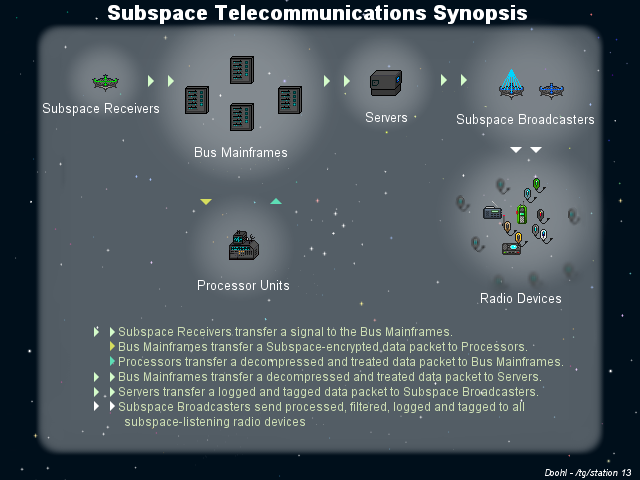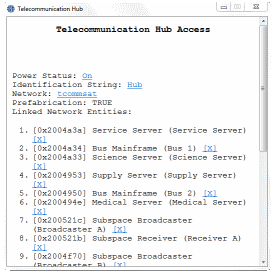Руководство по телекоммуникациям: различия между версиями
D7iid (обсуждение | вклад) Нет описания правки |
D7iid (обсуждение | вклад) Нет описания правки |
||
| Строка 118: | Строка 118: | ||
=Более расширенное руководство по телекоммуникациям= | =Более расширенное руководство по телекоммуникациям= | ||
== | == Центральный отсек == | ||
[[File:TelecommEg.PNG|896px|thumb|right|Пример телекоммуникаций в начале раунда.]] | [[File:TelecommEg.PNG|896px|thumb|right|Пример телекоммуникаций в начале раунда.]] | ||
Отсек, где расположены телекоммуникации, содержит несколько машин. Связки машин составляют несколько независимых сетей с определёнными частотами. Можно использовать компьютеры для отслеживания активности на частоте. Машины генерируют большое количество тепла. Отсек телекоммуникаций охлаждён, все технические работы производятся в защите. | |||
Машины не обязательно должны находится все в одном отсеке, но такой метод позволяет легко обслуживать телекоммуникации, пусть и облегчает саботирование. Страшнее взрыва или разгерметизации может быть толко уничтожение телекоммов. Серверная должна быть хорошо укреплена. | |||
== | == Машины == | ||
Существует 5 видов машин. Отсутствие одной может негативно повлиять на работу всей сети. Все машины бездействуют, пока не получат сигнал, и в каждой из них установлен фильтр частот. Это означает, что машины настроены на работу с определёнными частотами. | |||
=== [[File:Sreceiver.gif]] Subspace Receivers === | === [[File:Sreceiver.gif]] Subspace Receivers === | ||
''Subspace Receivers'' | ''Subspace Receivers'' является обязательным компонентом. При регистрации сигнала создаёт эквивалент гравитационного колодца. FTL сигналы, путешествующие по космосу, будут "быстро" притянуты гравитационным колодцем, будет создана карбоновая версия сигнала. Сигнал конвертируется в радио волну и передаётся на привязанные машины. В стандартном сценарии только Bus Mainframe получит сигнал. | ||
=== [[File:Relay.gif]] Telecommunication Relays === | === [[File:Relay.gif]] Telecommunication Relays === | ||
Позволяют передавать сигнал по Z уровням. Это означает, что сигнал с радио, после того как пройдёт HUB, обнаружит все передатчики и добавит информацию об Z уровне сигналу, который будет передан соответствующим передатчиком. Он заряжает сигнал практически до скорости света. Затем передаёт его на hub, единственную машину способную принять такие сигналы. После чего сигнал передаётся на Bus Mainframe. | |||
=== [[File:Hub.gif]] Telecommunication Hub === | === [[File:Hub.gif]] Telecommunication Hub === | ||
''Telecommunication Hub'' | ''Telecommunication Hub'' основной распределитель сигналов. Подключён ко множеству передатчиков расположенных в космосе. Использует высокие технологии для передачи сигналов с большой эффективностью и скоростью. | ||
[[File:SpessChart.png|640px|thumb|left| | [[File:SpessChart.png|640px|thumb|left|Простая визуализация телекоммуникационной сети. Показывает "маршрут" сигнала(s).]] | ||
=== [[File:Bus.gif]] Bus Mainframes === | === [[File:Bus.gif]] Bus Mainframes === | ||
''Bus Mainframes'' | ''Bus Mainframes'' регулирует и оперирует большим потоком данных на огромной скорости. Не обязателен, но необходим для быстрой передачи сигнала. Обмениваются данными между серверами и процессорами. Если отсутствует, радиообмен может сильно замедлится. | ||
=== [[File:Pro.gif]] Processor Units === | === [[File:Pro.gif]] Processor Units === | ||
''Processor Units'' | ''Processor Units'' расшифровывает, чистит и растягивает сжатую радио волну. Радио сигналы посылаются в космос с одним хешем, но разным зерном, что делает процесс шифровки и отправки очень лёгким, но распаковку и расшифровку тяжёлой. Делает сигнал читаемым для остальных машин. Не обязателен, но без него выходной сигнал будет выходить не понятным. | ||
=== [[File:Server.gif]] Telecommunication Servers === | === [[File:Server.gif]] Telecommunication Servers === | ||
''Telecommunication Servers'' | ''Telecommunication Servers'' архивирует статистику и трафик. Каждый сервер работает со своим "каналом" в стандартной настройки. Так же сортируют порядок, в котором сигналы будут переданы на subspace broadcaster, что необходимо для быстрой передачи сигнала. | ||
=== [[File:Broad.gif]] Subspace Broadcasters === | === [[File:Broad.gif]] Subspace Broadcasters === | ||
''Subspace Broadcasters'' | ''Subspace Broadcasters'' используется для открытия окна в подпространстве и передачи по нему не сжатого потока данных. Необходимы в сети, где выход будет передаваться на радио приёмники. Они работают направляя лазеры в небольшое окно в подпространстве и калибрует частоту волны, позволяя большим пакетам данных легко проходить подпространство. | ||
=== [[File:Message_server_anim.gif]] Messaging Servers === | === [[File:Message_server_anim.gif]] Messaging Servers === | ||
''Messaging Servers'' | ''Messaging Servers'' обробатывает сообщения ПДА. Требует 15 минут калибровки перед началом работы. <br>Используйте мультитул для настройки и присоединения к сети (tcommsat). | ||
=== [[File:Blackbox_recorder.gif]] Blackbox Recorder === | === [[File:Blackbox_recorder.gif]] Blackbox Recorder === | ||
Используется только для хранеия [[High-risk_items#The_Blackbox|чёрного ящика]]. Объект воровства для предателя. | |||
== Maintenance Guide == | == Maintenance Guide == | ||
Версия от 05:38, 31 августа 2021
Простое руководство по починке телекоммуникаций
Радио не работает? Кто-то опять взорвал ткомы? Вот руководство по диагностике и починке:
- Часть взорвалась?
- Убедитесь, что у АПЦ есть питание.
- Смотрите какие машины отсутствуют: Receiver, Bus, Processor, Broadcaster.
- Сбросьте настройки на одной из машин с помощью мультитула.
- Перейдите к Можем ли мы починить это, постройте нужные машины и соедините их.
- Всё уничтожено или съедено сингулярностью?
- Перейдите к Можем ли мы починить это и следуйте инструкциям.
- Всё на месте, но машины не работают (не мигают огоньки)?
- Было ли сообщение с ЦК с текстом типо "Ionospheric anomalies detected. Temporary telec#MCi46:5.;@63-BZZZZT", если да, просто подождите пару минут. Это может произойти и без сообщения.
- Проверьте APC: Main breaker и equipment должны быть включены.
- Убедитесь с помощью мультитула, что на машинах стоит power on.
- Машины работают, но ничего не слышно?
- Проверьте hub телекоммуникаций мультитулом.
- Имя сети tcommsat? Должно быть оно.
- В меню хаба смотрите MULTITOOL BUFFER.
- Нажмите [Add Machine], теперь информация хаба у вас в мультитуле.
- Нажмите мультитулом на Subspace Receiver.
- В меню нажмите [Link] чтобы связать машину и хаб.
- Повторите для каждой машины (за исключением smes, blackbox recorder, messaging server и компьютера снаружи).
- Имя сети tcommsat? Должно быть оно.
- Проверьте все машины на правильное название сети.
- Используйте Telecommunications Traffic Control Console.
- Авторизируйтесь.
- Сканируйте серверы.
- Нажмите на сервер.
- Повторите для всех.
- Проверьте hub телекоммуникаций мультитулом.
Быстрое руководство по телекоммуникациям
Если хотите знать как быстро всё починить, смотрите на картинку.
Комната:
Заполнена холодным газом, не дышите, не заходите без защиты. Имеет отдельные SMES и APC. Если APC уничтожен, замените. Если на APC нет сети, смотрите на сервер ПДА; если горит красным, скорее всего на АПЦ сигналлер.
Инструменты
Все машины управляются мультитулом. Чтобы соединить машины, вы добавляете их в буфер мультитула и нажав им на машину нажимаете [Link]. Большенство машин будут иметь фильтры. КАждая машина имеет IDENTIFICATION STRING, что является именем, и NETWORK, стандартная tcommsat. ЕСЛИ ПОМЕНЯТЬ NETWORK ВСЕ ПРИВЯЗКИ ОБНУЛЯТСЯ. СМЕНА HUB NETWORK МОЖЕТ БЫТЬ ОДНИМ ИЗ СПОСОБОВ САБОТАЖА. СМОТРИТЕ ВНИМАТЕЛЬНО.
Машины
- Subspace Receiver: принимает радио сигналы
- Subspace Broadcaster: отправляет радио сигналы
- Bus Mainframe: регулирует ;радио сигналы
- Processor: декодирует радио сигналы
- Servers: сохраняет радио сигналы
- Hub: принимает радио сигналы и рассылает их на машины.
- Relay: подключён к Hub на другом Z-уровне. Позволяет радио сигналам на этом Z уровне проходить через инфраструктуру телекоммов.
Стандартная структура
Каждый этап пересылается через HUB
 Сигнал идёт с передатчика
Сигнал идёт с передатчика На RECEIVER
На RECEIVER Сигнал отправляется на нужный BUS MAINFRAME
Сигнал отправляется на нужный BUS MAINFRAME Сигнал отправляется на PROCESSOR. Заметьте PROCESSOR И BUS ДОЛЖНЫ БЫТЬ СОЕДЕНИНЫ
Сигнал отправляется на PROCESSOR. Заметьте PROCESSOR И BUS ДОЛЖНЫ БЫТЬ СОЕДЕНИНЫ Сигнал возвращается на BUS MAINFRAME
Сигнал возвращается на BUS MAINFRAME Сигнал записывается на SERVER
Сигнал записывается на SERVER Сигнал отправляется на BROADCASTER
Сигнал отправляется на BROADCASTER Сигнал отправляется ко всем наушникам и т.п.
Сигнал отправляется ко всем наушникам и т.п.
Части, которые обязательны:
- Subspace Receiver
- Subspace Broadcaster
- Bus Mainframe
Части, которые не опциональны:
- Processor. Почему? Без него вы получаете следующие:
>/;v**r; [145.9] says, "*ok at a;<th$>/e >$s>*v p*is#$*& ot**ng tr#nsl%/****"
Selene Avery says, "Look at all these massive penises not being translated."
P// [Engineering] yells, ";oly>$anna*>*&*&%$e
Выше соединение Receiver к Bus к Broadcaster.
Можем ли мы починить это?
ТЕПЕРЬ ИГНОРИРУЕМ ВСЁ ВЫШЕ И СМОТРИМ КАК ПОЧИНИТЬ ТКОМЫ ЧТО БЫ С НИМИ НЕ ПРОИЗОШЛО.
Нужные инструмены:
Список нужных частей (ЗАМЕТКА: большинство из этого можно найти в Technical Storage, но не достаточно для постройки с нуля, если вы делаете как раз это, разбирайте оставшиеся машины или идите в РнД):
- 1x
 Subspace Receiver Board, 1x
Subspace Receiver Board, 1x  Bus Mainframe Board, 1x
Bus Mainframe Board, 1x  Processor Unit Board, 1x
Processor Unit Board, 1x  Subspace Broadcaster Board
Subspace Broadcaster Board - 1x
 Cable Coil
Cable Coil - 9x
 Micro Manipulators (только 4 в Tech Storage!)
Micro Manipulators (только 4 в Tech Storage!) - 1x
 Scanning Module (нет в Tech Storage!)
Scanning Module (нет в Tech Storage!) - 3x
 High-Power Micro Laser
High-Power Micro Laser - 4x
 Hyperwave Filter
Hyperwave Filter - 3x
 Subspace Ansible
Subspace Ansible - 1x
 Ansible Crystal
Ansible Crystal - 1x
 Subspace Wavelength Analyzer
Subspace Wavelength Analyzer - 1x
 Subspace Amplifier
Subspace Amplifier
Machines you need to build:
Можно собрать в любой комнате.
После постройки:
- Удалите любые фильтры.
- Установите сеть на tcommsat на каждой машине.
- Добавьте Bus Mainframe в буфер мультитула.
- Привяжите Broadcaster, Processor, и Receiver.
Всё. Готово.
Более расширенное руководство по телекоммуникациям
Центральный отсек
Отсек, где расположены телекоммуникации, содержит несколько машин. Связки машин составляют несколько независимых сетей с определёнными частотами. Можно использовать компьютеры для отслеживания активности на частоте. Машины генерируют большое количество тепла. Отсек телекоммуникаций охлаждён, все технические работы производятся в защите.
Машины не обязательно должны находится все в одном отсеке, но такой метод позволяет легко обслуживать телекоммуникации, пусть и облегчает саботирование. Страшнее взрыва или разгерметизации может быть толко уничтожение телекоммов. Серверная должна быть хорошо укреплена.
Машины
Существует 5 видов машин. Отсутствие одной может негативно повлиять на работу всей сети. Все машины бездействуют, пока не получат сигнал, и в каждой из них установлен фильтр частот. Это означает, что машины настроены на работу с определёнными частотами.
 Subspace Receivers
Subspace Receivers
Subspace Receivers является обязательным компонентом. При регистрации сигнала создаёт эквивалент гравитационного колодца. FTL сигналы, путешествующие по космосу, будут "быстро" притянуты гравитационным колодцем, будет создана карбоновая версия сигнала. Сигнал конвертируется в радио волну и передаётся на привязанные машины. В стандартном сценарии только Bus Mainframe получит сигнал.
 Telecommunication Relays
Telecommunication Relays
Позволяют передавать сигнал по Z уровням. Это означает, что сигнал с радио, после того как пройдёт HUB, обнаружит все передатчики и добавит информацию об Z уровне сигналу, который будет передан соответствующим передатчиком. Он заряжает сигнал практически до скорости света. Затем передаёт его на hub, единственную машину способную принять такие сигналы. После чего сигнал передаётся на Bus Mainframe.
 Telecommunication Hub
Telecommunication Hub
Telecommunication Hub основной распределитель сигналов. Подключён ко множеству передатчиков расположенных в космосе. Использует высокие технологии для передачи сигналов с большой эффективностью и скоростью.
 Bus Mainframes
Bus Mainframes
Bus Mainframes регулирует и оперирует большим потоком данных на огромной скорости. Не обязателен, но необходим для быстрой передачи сигнала. Обмениваются данными между серверами и процессорами. Если отсутствует, радиообмен может сильно замедлится.
 Processor Units
Processor Units
Processor Units расшифровывает, чистит и растягивает сжатую радио волну. Радио сигналы посылаются в космос с одним хешем, но разным зерном, что делает процесс шифровки и отправки очень лёгким, но распаковку и расшифровку тяжёлой. Делает сигнал читаемым для остальных машин. Не обязателен, но без него выходной сигнал будет выходить не понятным.
 Telecommunication Servers
Telecommunication Servers
Telecommunication Servers архивирует статистику и трафик. Каждый сервер работает со своим "каналом" в стандартной настройки. Так же сортируют порядок, в котором сигналы будут переданы на subspace broadcaster, что необходимо для быстрой передачи сигнала.
 Subspace Broadcasters
Subspace Broadcasters
Subspace Broadcasters используется для открытия окна в подпространстве и передачи по нему не сжатого потока данных. Необходимы в сети, где выход будет передаваться на радио приёмники. Они работают направляя лазеры в небольшое окно в подпространстве и калибрует частоту волны, позволяя большим пакетам данных легко проходить подпространство.
 Messaging Servers
Messaging Servers
Messaging Servers обробатывает сообщения ПДА. Требует 15 минут калибровки перед началом работы.
Используйте мультитул для настройки и присоединения к сети (tcommsat).
 Blackbox Recorder
Blackbox Recorder
Используется только для хранеия чёрного ящика. Объект воровства для предателя.
Maintenance Guide
Telecommunications machines are flexible and can adapt to structure changes, and they are otherwise immortal to mundane errors and crashes. However, in the event of a catastrophe such as an explosion, singularity, or anything of the like the default warranty becomes void and the machines will probably be destroyed or totaled. If one or more machines are destroyed, chances are the entire communication grid or at least part of it will be down. While intercoms and station bounced radios are capable of limited non-subspace communication it is most definitely not reliable. It should be maximum priority to get those machines up again.
If you suspect the machines aren't working properly (or at all), you should identify the cause first. Probably the most common issue is an exploded central compartment. Repair any structural damage and assess the machines. If they're still on (flashing/blinking lights, etc) then they are relatively functional. If there's been some atmospheric depressurization you're going to want to pump supercooled air into room; the machines need cold gas to survive or they will not be able to diffuse their heat into the environment, and will overheat.
If the machines have been overheated, you can fix them by simply reconstructing them. To do this, first unfasten the exterior bolts with a screwdriver. Next, dislodge the plating with a wrench. Next, remove the internal cables with some wirecutters. After that, you can use a crowbar to remove the internal components and circuit board. From there, you can either deconstruct the empty frame or simply rebuild it. If the machines have been completely destroyed, you're going to want to build more. You're going to have to bug R&D for some really high-tier circuit boards and stock parts, or salvage some parts from other toasted telecomm machines. Keep in mind, you don't have to reconstruct ALL the machines. At the very minimum you need 1 receiver, 1 processor, 1 bus, and 1 broadcaster. You might have to manually reconnect to relays if they are destroyed, this involves a long walk.
Telecommunication Polymorphism
The machines can be retrofitted manually to work with other machines that normally would not be very common or wise. In the case of an emergency, however, it can be a life-saver. You can use a multitool to interface with telecommunication machines, which will allow you to modify some of the machines' properties. You can also link together machines with this interface, which is possibly the most important function.
In order to link two machines, access one of them with your multitool. Select [Add Machine] at the bottom of the window to store this machine in the buffer of the multitool. Now access the other machine with the same multitool. The machine previously buffered should still be in the buffer of the multitool. Select [Link] to add the machine currently buffered to the list of machine links of the machine currently accessed. This will establish a link between these two machines. (Note that it is possible to link a machine to itself; this is both harmless and pointless.)
Subspace Receivers
You can link Subspace Receivers to Processor Units if you are unable to link to a functional bus mainframe. This can and will create substantial network lag, because Bus Mainframes are needed for rapid information transferring and advanced port configurations.
Bus Mainframes
You can link Bus Mainframes to Subspace Broadcasters if you are unable to link to a functional server. This will not have much of an effect besides a very miniscule performance decrease.
If you do not link to a Processor Unit, signals' readability will suffer substantially. It will also make it impossible to directly link to broadcasters.
Processor Units
You can link Processor Units to Telecommunication Servers if you are unable to link to Bus Mainframes. This will naturally have a significant performance cost.
Telecommunication Relay
Relays must be connected to a HUB in order to add information to the signal about the Z level it is in, and which will broadcast in. It cannot be linked to any other machine usefully.
Telecommunication Hub
This machine is essential when creating relays that allow you to send the same signal to multiple broadcasters on different space levels. It is ordinarily connected to Relays, Servers and Buses. When it receives information from Relays it sends it to all linked Buses. If it receives information from a machine that isn't a Relay, it assumes it's ready-to-transmit data and then sends it to all linked Relays. This data is ideally received from Servers but Buses and Processors can send this information too.
Telecommunication Servers
These cannot really be linked to anything else other than a broadcaster. They are only needed to store logs and maintain sane bookkeeping.
Subspace Broadcasters
These are ESSENTIAL if you want an output. There is nothing you can do with these in terms of polymorphism.
Being An Ass
Now downing the radio may seem like something the captain does when he stubs his toe too hard, but downing the radios is something even the most clueless trouble maker can do, provided they have the tools. Here are some easy ways to make nobody hear the screams of the station's inhabitants.
- Destroy the sub-space broadcaster. Those screams will be uttered, But not heard.
- Deconstruct the processor. This makes the radio blast gibberish that nobody can comprehend.
- Deconstruct the server and it's bus. Depending on which ones you knock out you can disable most of the command channels and such.
- Add Filtered Frequencies to the Hub in order to only allow people to speak on those frequencies. You can do this on any machine and department channels will also suffer from not being able to pass the filter.