Гайд по строительству: различия между версиями
D7iid (обсуждение | вклад) Нет описания правки |
D7iid (обсуждение | вклад) Нет описания правки |
||
| Строка 522: | Строка 522: | ||
<br>'''Как произвести доски:''' | <br>'''Как произвести доски:''' | ||
Вырастить [[Guide_to_hydroponics#Plants|Tower Caps]] и срезать с помощью острого предмета, например [[Botanist## | Вырастить [[Guide_to_hydroponics#Plants|Tower Caps]] и срезать с помощью острого предмета, например [[Botanist##Инструменты_of_the_Trade|топорика]]. | ||
}} | }} | ||
| Строка 756: | Строка 756: | ||
{| class="wikitable" border="1" cellspacing="0" style="width:80%; background-color:#FFFFFF;" | {| class="wikitable" border="1" cellspacing="0" style="width:80%; background-color:#FFFFFF;" | ||
!rowspan="2" style='background-color:#FFEE88;'|[[File:Lattice.png|64px|Lattice]]<br>Lattice | !rowspan="2" style='background-color:#FFEE88;'|[[File:Lattice.png|64px|Lattice]]<br>Lattice | ||
! style='background-color:#FFDD66; width:20%'| | ! style='background-color:#FFDD66; width:20%'|Нужно для постройки | ||
! style='background-color:#FFDD66'| | ! style='background-color:#FFDD66'|Как строить | ||
|- | |- | ||
|[[File:Rods.png|Rods]]x1 | |[[File:Rods.png|Rods]]x1 | ||
| Строка 763: | Строка 763: | ||
Испоьзуйте прутья на тайл космоса. | Испоьзуйте прутья на тайл космоса. | ||
|- | |- | ||
!colspan="3" style="background-color:#FFDD66"| | !colspan="3" style="background-color:#FFDD66"|Как разобрать | ||
|- | |- | ||
!colspan="1" style='background-color:#FFDD66; width:20%'| | !colspan="1" style='background-color:#FFDD66; width:20%'|Инструменты | ||
|rowspan="2" colspan="3"| | |rowspan="2" colspan="3"| | ||
Use '''wirecutters''' to cut the lattice into one rod. | Use '''wirecutters''' to cut the lattice into one rod. | ||
| Строка 1342: | Строка 1342: | ||
=== Другое === | === Другое === | ||
==== | ==== Решётка ==== | ||
{{anchor|Grilles}} | {{anchor|Grilles}} | ||
Обычно используются вместе с окнами. проводит газы и лазеры. Можно электризовать построив поверх проводки. | |||
{| class="wikitable" border="1" cellspacing="0" style="width:80%; background-color:#FFFFFF;" | {| class="wikitable" border="1" cellspacing="0" style="width:80%; background-color:#FFFFFF;" | ||
!rowspan="2" style='background-color:#cce6ff;'|[[File:Grille.png|64px|Grille]]<br>Grille | !rowspan="2" style='background-color:#cce6ff;'|[[File:Grille.png|64px|Grille]]<br>Grille | ||
! style='background-color:#99ccff; width:20%'| | ! style='background-color:#99ccff; width:20%'|Нужно для постройки | ||
! style='background-color:#99ccff'| | ! style='background-color:#99ccff'|Как строить | ||
|- | |- | ||
|[[File:Rods.png|Rods]]x2 | |[[File:Rods.png|Rods]]x2 | ||
|style="vertical-align: top; padding: 10px;"| | |style="vertical-align: top; padding: 10px;"| | ||
# | # Встаньте туда, где хотите посторить. | ||
# | # Нажмите на <font color="gray">'''rods'''</font> в руках. | ||
|- | |- | ||
!colspan="3" style="background-color:#99ccff"| | !colspan="3" style="background-color:#99ccff"|Как разобрать | ||
|- | |- | ||
!colspan="1" style='background-color:#99ccff; width:20%'| | !colspan="1" style='background-color:#99ccff; width:20%'|Инструменты | ||
|rowspan="2" colspan="3"| | |rowspan="2" colspan="3"| | ||
* | * Используйте '''кусачки''' чтобы разрезать решётку. | ||
* Используйте '''отвёртку''' чтобы отсоединить от пола | |||
* | |||
|- | |- | ||
|colspan="1" style="text-align: center;"| | |colspan="1" style="text-align: center;"| | ||
| Строка 1370: | Строка 1367: | ||
|} | |} | ||
==== | ==== Баррикада ==== | ||
{{anchor|Wooden Barricade}} | {{anchor|Wooden Barricade}} | ||
{| class="wikitable" border="1" cellspacing="0" style="width:80%; background-color:#FFFFFF;" | {| class="wikitable" border="1" cellspacing="0" style="width:80%; background-color:#FFFFFF;" | ||
!rowspan="2" style='background-color:#cce6ff;'|[[File:Wooden_Barricade.png|64px|Wooden Barricade]]<br>Wooden Barricade | !rowspan="2" style='background-color:#cce6ff;'|[[File:Wooden_Barricade.png|64px|Wooden Barricade]]<br>Wooden Barricade | ||
! style='background-color:#99ccff; width:20%'| | ! style='background-color:#99ccff; width:20%'|Нужно для постройки | ||
! style='background-color:#99ccff'| | ! style='background-color:#99ccff'|Как строить | ||
|- | |- | ||
|[[File:Planks.png|Planks]]x5 | |[[File:Planks.png|Planks]]x5 | ||
|style="vertical-align: top; padding: 10px;"| | |style="vertical-align: top; padding: 10px;"| | ||
# | # Встаньте там, где хотите построить. | ||
# | # Нажмите на доски в руке и выберите "Wooden Barricade". | ||
|- | |- | ||
!colspan="3" style="background-color:#99ccff"| | !colspan="3" style="background-color:#99ccff"|Как разобрать | ||
|- | |- | ||
!colspan="1" style='background-color:#99ccff; width:20%'| | !colspan="1" style='background-color:#99ccff; width:20%'|Инструменты | ||
|rowspan="2" colspan="3"| | |rowspan="2" colspan="3"| | ||
Только разбить. | |||
|- | |- | ||
|colspan="1" style="text-align: center;"| | |colspan="1" style="text-align: center;"| | ||
Anything | Anything | ||
|- | |- | ||
!colspan="3" style="background-color:#99ccff"| | !colspan="3" style="background-color:#99ccff"|Как чинить | ||
|- | |- | ||
!colspan="1" style='background-color:#99ccff; width:20%'| | !colspan="1" style='background-color:#99ccff; width:20%'|Инструменты | ||
|rowspan="2" colspan="3"| | |rowspan="2" colspan="3"| | ||
Используйте '''wooden planks'''. | |||
|- | |- | ||
|colspan="1" style="text-align: center;"| | |colspan="1" style="text-align: center;"| | ||
| Строка 1406: | Строка 1401: | ||
==== Windoor (Window-door) ==== | ==== Windoor (Window-door) ==== | ||
{{anchor|Window-door}}{{anchor|Windoor}} | {{anchor|Window-door}}{{anchor|Windoor}} | ||
Как дверь, но из стекла. Не взламываются, можно открыть только с помощью [[File:Crowbar.png]] если нет энергии или [[Emag|емагом]]. | |||
{| class="wikitable" border="1" cellspacing="0" style="width:80%; background-color:#FFFFFF;" | {| class="wikitable" border="1" cellspacing="0" style="width:80%; background-color:#FFFFFF;" | ||
!rowspan="2" style='background-color:#cce6ff;'|[[File:windoor.gif|64px|Windoor]]<br>Windoor | !rowspan="2" style='background-color:#cce6ff;'|[[File:windoor.gif|64px|Windoor]]<br>Windoor | ||
! style='background-color:#99ccff; width:20%'| | ! style='background-color:#99ccff; width:20%'|Нужно для постройки | ||
! style='background-color:#99ccff'| | ! style='background-color:#99ccff'|Как строить | ||
|- | |- | ||
|[[File:Glass_r.png|Reinforced glass]]x5<br>[[File:Metal_r.png|Reinforced metal]]x2<br>[[File:CableCoils.png|Cable Pieces]]x1<br>[[File:Wrench.png|Wrench]]<br>[[File:Screwdriver_tool.png|Screwdriver]]<br>[[File:Crowbar.png|Crowbar]]<br>[[File:Door_electronics.png|Airlock Electronics]] Airlock Electronics x1 | |[[File:Glass_r.png|Reinforced glass]]x5<br>[[File:Metal_r.png|Reinforced metal]]x2<br>[[File:CableCoils.png|Cable Pieces]]x1<br>[[File:Wrench.png|Wrench]]<br>[[File:Screwdriver_tool.png|Screwdriver]]<br>[[File:Crowbar.png|Crowbar]]<br>[[File:Door_electronics.png|Airlock Electronics]] Airlock Electronics x1 | ||
|style="vertical-align: top; padding: 10px;"| | |style="vertical-align: top; padding: 10px;"| | ||
# | # Нажмите <font color="blue">'''reinforced glass'''</font>. | ||
# | # Выберите "Windoor". | ||
# | # Прикрутите ключом. | ||
# | # Добавьте плассталь (опционально). | ||
# | # Добавьте провода. | ||
# Airlock Electronics. | # Airlock Electronics. | ||
# | # Лом. | ||
|- | |- | ||
!colspan="3" style="background-color:#99ccff"| | !colspan="3" style="background-color:#99ccff"|Как разобрать | ||
|- | |- | ||
!colspan="1" style='background-color:#99ccff; width:20%'| | !colspan="1" style='background-color:#99ccff; width:20%'|Инструменты | ||
|rowspan="2" colspan="3"| | |rowspan="2" colspan="3"| | ||
# | # Откройте дверь. | ||
# ''' | # '''Отвёртка''' чтобы снять крышку. | ||
# ''' | # '''Лом''' вытащите электронику. | ||
# | # Удалите провода '''кусачками'''. | ||
# | # Открепите от пола '''разводным ключом'''. | ||
# ''' | # '''Сварка''' чтобы разобрать. | ||
|- | |- | ||
|colspan="1" style="text-align: center;"| | |colspan="1" style="text-align: center;"| | ||
| Строка 1438: | Строка 1433: | ||
|} | |} | ||
==== | ==== Кнопка ==== | ||
{{anchor|Button}} | {{anchor|Button}} | ||
{| class="wikitable" border="1" cellspacing="0" style="width:80%; background-color:#FFFFFF;" | {| class="wikitable" border="1" cellspacing="0" style="width:80%; background-color:#FFFFFF;" | ||
!rowspan="2" style='background-color:#cce6ff;'|[[File:AirLockButton.png|A Button]]<br>Button | !rowspan="2" style='background-color:#cce6ff;'|[[File:AirLockButton.png|A Button]]<br>Button | ||
! style='background-color:#99ccff; width:20%'| | ! style='background-color:#99ccff; width:20%'|Нужно для постройки | ||
! style='background-color:#99ccff'| | ! style='background-color:#99ccff'|Как строить | ||
|- | |- | ||
|[[File:Metal.png|Metal]]x1<br>[[File:Screwdriver_tool.png|Screwdriver]]<br>'''OPTIONAL'''[[File:Door_electronics.png|Airlock Electronics]]Airlock Electronics x1 | |[[File:Metal.png|Metal]]x1<br>[[File:Screwdriver_tool.png|Screwdriver]]<br>'''OPTIONAL'''[[File:Door_electronics.png|Airlock Electronics]]Airlock Electronics x1 | ||
|style="vertical-align: top; padding: 10px;"| | |style="vertical-align: top; padding: 10px;"| | ||
# | # Используйте металл и создайте Button Frame. | ||
# | # Используйте Button Frame на стену. | ||
# | # Нажмите на кнопку чтобы изменить её вид. | ||
# | # Добавьте signaler или airlock controller (обычно его нельзя найти, но это то, что находится внутри кнопок раундстартом). | ||
# | # Добавьте Airlock Electronics Board если хотите ограничить доступ. | ||
# | # Закройте крышку кнопки отвёрткой. | ||
|- | |- | ||
!colspan="3" style="background-color:#99ccff"| | !colspan="3" style="background-color:#99ccff"|Как разобрать | ||
|- | |- | ||
!colspan="1" style='background-color:#99ccff; width:20%'| | !colspan="1" style='background-color:#99ccff; width:20%'|Инструменты | ||
|rowspan="2" colspan="3"| | |rowspan="2" colspan="3"| | ||
# (''' | # ('''Отвёртка''' откройте кнопку.) | ||
# | # Удалите airlock electronics. | ||
# ''' | # '''Ключ'''. | ||
# ''' | # '''Сварка''' чтобы разобрать. | ||
|- | |- | ||
|colspan="1" style="text-align: center;"| | |colspan="1" style="text-align: center;"| | ||
| Строка 1471: | Строка 1465: | ||
==== Firelock ==== | ==== Firelock ==== | ||
{{anchor|Firelock}} | {{anchor|Firelock}} | ||
Закрывается при включении пожарной тревоги. | |||
{| class="wikitable" border="1" cellspacing="0" style="width:80%; background-color:#FFFFFF;" | {| class="wikitable" border="1" cellspacing="0" style="width:80%; background-color:#FFFFFF;" | ||
!rowspan="2" style='background-color:#cce6ff;'|[[File:firelock.png|A Firelock]]<br>Firelock | !rowspan="2" style='background-color:#cce6ff;'|[[File:firelock.png|A Firelock]]<br>Firelock | ||
! style='background-color:#99ccff; width:20%'| | ! style='background-color:#99ccff; width:20%'|Нужно для постройки | ||
! style='background-color:#99ccff'| | ! style='background-color:#99ccff'|Как строить | ||
|- | |- | ||
|[[File:Metal.png|Metal]]x3<br>[[File:Wrench.png|Wrench]]<br>''OPTIONAL:''[[File:Metal_r.png|Reinforced Metal]]x2<br>[[File:CableCoils.png|Cable Pieces]]x1<br>[[File:Circuitboard.png|Firelock Electronics]]Firelock Circuitry x1<br>[[File:Screwdriver_tool.png|Screwdriver]] | |[[File:Metal.png|Metal]]x3<br>[[File:Wrench.png|Wrench]]<br>''OPTIONAL:''[[File:Metal_r.png|Reinforced Metal]]x2<br>[[File:CableCoils.png|Cable Pieces]]x1<br>[[File:Circuitboard.png|Firelock Electronics]]Firelock Circuitry x1<br>[[File:Screwdriver_tool.png|Screwdriver]] | ||
|style="vertical-align: top; padding: 10px;"| | |style="vertical-align: top; padding: 10px;"| | ||
# | # Создайте из металла Firelock frame. | ||
# | # Добавьте Firelock Circuitry. | ||
# ''( | # ''(опционально)'' Добавьте Plasteel. | ||
# | # Закончите ключом. | ||
|- | |- | ||
!colspan="3" style="background-color:#99ccff"| | !colspan="3" style="background-color:#99ccff"|Как разобрать | ||
|- | |- | ||
!colspan="1" style='background-color:#99ccff; width:20%'| | !colspan="1" style='background-color:#99ccff; width:20%'|Инструменты | ||
|rowspan="2" colspan="3"| | |rowspan="2" colspan="3"| | ||
# (''' | # ('''Лом''' чтобы закрыть.) | ||
# ''' | # '''Сварка''' чтобы заварить. | ||
# ''' | # '''Отвёртка''' чтобы открыть firelock's floor bolts. | ||
# ''' | # '''Ключ'''чтобы открепить от пола. | ||
# ''' | # '''Лом''' чтобы вынуть электронику. | ||
# ''' | # '''Сварка''' чтобы разобрать. | ||
|- | |- | ||
|colspan="1" style="text-align: center;"| | |colspan="1" style="text-align: center;"| | ||
| Строка 1502: | Строка 1495: | ||
|} | |} | ||
==== | ==== Отражатель ==== | ||
{{anchor|Reflector}} | {{anchor|Reflector}} | ||
Отражаеь энергитические лучи, но не физические снаряды. | |||
* | * Можно '''приварить''' к полу или починить сваркой. | ||
* | * Используйте '''отвёртку''' чтобы разблокировать возможность поворачивать. | ||
* '''Alt- | * '''Alt-клик''' чтобы вращать. | ||
{| class="wikitable" border="1" cellspacing="0" style="width:80%; background-color:#FFFFFF;" | {| class="wikitable" border="1" cellspacing="0" style="width:80%; background-color:#FFFFFF;" | ||
!rowspan="2" style='background-color:#cce6ff;'|[[File:Energy_reflector.png|A reflector|64px]] [[File:Energy_reflector_double.png|A double reflector|64px]][[File:Energy_reflector_box.png|A box reflector|64px]]<br>Reflector | !rowspan="2" style='background-color:#cce6ff;'|[[File:Energy_reflector.png|A reflector|64px]] [[File:Energy_reflector_double.png|A double reflector|64px]][[File:Energy_reflector_box.png|A box reflector|64px]]<br>Reflector | ||
! style='background-color:#99ccff; width:20%'| | ! style='background-color:#99ccff; width:20%'|Нужно для постройки | ||
! style='background-color:#99ccff'| | ! style='background-color:#99ccff'|Как строить | ||
|- | |- | ||
|[[File:Metal.png|Metal]]x5<br>[[File:Glass.png|Glass]]x5 '''OR''' [[File:Glass_r.png|Reinforced glass]]x10 '''OR''' [[File:Diamonddone.png|Diamond]]x1<br>[[File:Welder.png|Welder]] | |[[File:Metal.png|Metal]]x5<br>[[File:Glass.png|Glass]]x5 '''OR''' [[File:Glass_r.png|Reinforced glass]]x10 '''OR''' [[File:Diamonddone.png|Diamond]]x1<br>[[File:Welder.png|Welder]] | ||
|style="vertical-align: top; padding: 10px;"| | |style="vertical-align: top; padding: 10px;"| | ||
# | # Используя металл, создайте раму отражателя. | ||
# ''' | # '''Вариант 1:''' Добавьте 5 glass sheets чтобы сделать односторонний отражатель. | ||
# ''' | # '''Вариант 2:''' Добавьте 10 reinforced glass sheets двусторонний отражатель. | ||
# ''' | # '''Вариант 3:''' Добавьте 1 diamond sheet четырёхсторонний отражатель. | ||
# ''' | # '''Сварка''' приварите отражатель к полу. | ||
|- | |- | ||
!colspan="3" style="background-color:#99ccff"| | !colspan="3" style="background-color:#99ccff"|Как разобрать | ||
|- | |- | ||
!colspan="1" style='background-color:#99ccff; width:20%'| | !colspan="1" style='background-color:#99ccff; width:20%'|Инструменты | ||
|rowspan="2" colspan="3"| | |rowspan="2" colspan="3"| | ||
# ''' | # '''Сварка''' чтобы отсоединить от пола. | ||
# ''' | # '''Ключ''' чтобы разобрать. | ||
|- | |- | ||
|colspan="1" style="text-align: center;"| | |colspan="1" style="text-align: center;"| | ||
| Строка 1533: | Строка 1526: | ||
|} | |} | ||
==== | ==== Шлюз ==== | ||
{{anchor|Airlock}} | {{anchor|Airlock}} | ||
Это шлюз. Все просто называют его дверью, хотя это и не [[#Door|дверь]]. Если хотите взломать, [[Hacking#Airlocks|смотрите здесь]]. | |||
{| class="wikitable" border="1" cellspacing="0" style="width:80%; background-color:#FFFFFF;" | {| class="wikitable" border="1" cellspacing="0" style="width:80%; background-color:#FFFFFF;" | ||
!rowspan="2" style='background-color:#cce6ff;'|[[File:Airlock.gif|64px|Swish]]<br>Airlock | !rowspan="2" style='background-color:#cce6ff;'|[[File:Airlock.gif|64px|Swish]]<br>Airlock | ||
! style='background-color:#99ccff; width:20%'| | ! style='background-color:#99ccff; width:20%'|Нужно для постройки | ||
! style='background-color:#99ccff'| | ! style='background-color:#99ccff'|Как строить | ||
|- | |- | ||
|[[File:Metal.png|Metal]]x4<br>[[File:Wrench.png|Wrench]]<br>''OPTIONAL:'' [[File:Pen.png|Pen]] [[File:Glass_r.png|Reinforced glass]]x1<br>[[File:CableCoils.png|Cable Pieces]]x1<br>[[File:Door_electronics.png|Airlock Electronics]]Airlock Electronics x1<br>[[File:Screwdriver_tool.png|Screwdriver]] | |[[File:Metal.png|Metal]]x4<br>[[File:Wrench.png|Wrench]]<br>''OPTIONAL:'' [[File:Pen.png|Pen]] [[File:Glass_r.png|Reinforced glass]]x1<br>[[File:CableCoils.png|Cable Pieces]]x1<br>[[File:Door_electronics.png|Airlock Electronics]]Airlock Electronics x1<br>[[File:Screwdriver_tool.png|Screwdriver]] | ||
|style="vertical-align: top; padding: 10px;"| | |style="vertical-align: top; padding: 10px;"| | ||
# | # Используйте металл для создания Airlock Assembly. | ||
# | # Прикрутите к полу. | ||
# ''( | # ''(опционально)'' Используйте ручку чтобы дать имя. | ||
# ''( | # ''(опционально)'' Добавьте Reinforced Glass. | ||
# | # Добавьте провода. | ||
# | # Используйте Airlock Electronics Board и выставите доступ. | ||
# | # Добавьте Airlock Electronics Board в airlock frame. | ||
# ''( | # ''(опционально)'' Используйте металл или плассталь. | ||
# | # Отвёрткой завершите сборку. | ||
|- | |- | ||
!colspan="3" style="background-color:#99ccff"| | !colspan="3" style="background-color:#99ccff"|Как разобрать | ||
|- | |- | ||
!colspan="1" style='background-color:#99ccff; width:20%'| | !colspan="1" style='background-color:#99ccff; width:20%'|Инструменты | ||
|rowspan="2" colspan="3"| | |rowspan="2" colspan="3"| | ||
Если шлюз [[Syndicate_Items#Cryptographic_Sequencer|'''емагнули''']], пропускайте до 4 шага. | |||
# ''' | # '''Сварка''' заварите шлюз {{правый клик}}. | ||
# ''' | # '''Отвёртка''' откройте крышку. | ||
# | # Используйте '''multitool''' и/или '''кусачки''' чтобы отключить питание не заблокировав шлюз. Смотрите [[Hacking#Airlocks|тут]] как это сделать. | ||
# ''' | # '''Лом''' вытащите электронику. | ||
# ''' | # '''Кусачки''' отрежте провода. | ||
# | # '''Ключ'''. | ||
# ''' | # '''Сварка''' чтобы разобрать. | ||
|- | |- | ||
|colspan="1" style="text-align: center;"| | |colspan="1" style="text-align: center;"| | ||
| Строка 1571: | Строка 1564: | ||
|} | |} | ||
==== | ==== Туррель ==== | ||
{{anchor|Turrets}} | {{anchor|Turrets}} | ||
Есть несколько настроек (первая - стандартная): | |||
* '''Status: ''On/Off''''' - | * '''Status: ''On/Off''''' - включенно ли питание. | ||
* '''Behaviour control are ''locked/unlocked''''' - | * '''Behaviour control are ''locked/unlocked''''' - контроль поведения, может быть разблокированн ID. | ||
** '''Check for Weapon Authorization: ''No/Yes''''' - | ** '''Check for Weapon Authorization: ''No/Yes''''' - нейтрализация всех, у кого есть оружие, но не являются главами. | ||
** '''Check Security Records: ''Yes/No''''' - | ** '''Check Security Records: ''Yes/No''''' - просмотр записей охраны на наличие статуса розыска. | ||
** '''Neutralize Identified Criminals: ''Yes/No''''' - | ** '''Neutralize Identified Criminals: ''Yes/No''''' - нейтрализация человека со статусом Arrest. | ||
** '''Neutralize All Non-Security and Non-Command Personnel: ''No/Yes''''' - | ** '''Neutralize All Non-Security and Non-Command Personnel: ''No/Yes''''' - нейтрализация всех кто не относится к охране или командному составу. | ||
** '''Neutralize All Unidentified Life Signs: ''Yes/No''''' - | ** '''Neutralize All Unidentified Life Signs: ''Yes/No''''' - нейтрализация неопознанных форм жизни. | ||
{| class="wikitable" border="1" cellspacing="0" style="width:80%; background-color:#FFFFFF;" | {| class="wikitable" border="1" cellspacing="0" style="width:80%; background-color:#FFFFFF;" | ||
!rowspan="2" style='background-color:#cce6ff;'|[[File:Turret.PNG|64px|Turret]]<br>Turret | !rowspan="2" style='background-color:#cce6ff;'|[[File:Turret.PNG|64px|Turret]]<br>Turret | ||
! style='background-color:#99ccff; width:20%'| | ! style='background-color:#99ccff; width:20%'|Нужно для постройки | ||
! style='background-color:#99ccff'| | ! style='background-color:#99ccff'|Как строить | ||
|- | |- | ||
|[[File:Metal.png|Metal]]x7<br>[[File:Wrench.png|Wrench]]<br>[[File:Screwdriver_tool.png|Screwdriver]]<br>[[File:Welder.png|Welder]]<br>[[File:Hybrid taser.gif|Any energy-based gun]] Any energy-based gun x1<br>[[File:Prox_Sensor.png|Proximity Sensor]]x1 | |[[File:Metal.png|Metal]]x7<br>[[File:Wrench.png|Wrench]]<br>[[File:Screwdriver_tool.png|Screwdriver]]<br>[[File:Welder.png|Welder]]<br>[[File:Hybrid taser.gif|Any energy-based gun]] Any energy-based gun x1<br>[[File:Prox_Sensor.png|Proximity Sensor]]x1 | ||
|style="vertical-align: top; padding: 10px;"| | |style="vertical-align: top; padding: 10px;"| | ||
# | # Постройте turret frame из <font color='gray'>'''металла'''</font>. | ||
# | # Используйте ключ чтобы прикрепить к полу. | ||
# | # Используйте металл turret frame чтобы собрать оболочку. | ||
# | # Используйте ключ чтобы закрыть крышку. | ||
# | # Добавьте оружие. | ||
# | # Добавьте prox sensor. | ||
# | # Используйте отвёртку. | ||
# | # Используйте <font color='gray'>'''металл'''</font>. | ||
# | # Ещё раз используйте отвёртку. | ||
( | (используйте ID чтобы разблокировать и поменять настройки туррели) | ||
|- | |- | ||
!colspan="3" style="background-color:#99ccff"| | !colspan="3" style="background-color:#99ccff"|Как разобрать | ||
|- | |- | ||
!colspan="1" style='background-color:#99ccff; width:20%'| | !colspan="1" style='background-color:#99ccff; width:20%'|Инструменты | ||
|rowspan="2" colspan="3"| | |rowspan="2" colspan="3"| | ||
Если не законченна (работает только до 9 шага): | |||
# ''' | # '''Лом''' чтобы открыть крышку. | ||
# ''' | # '''Отвёртка''' открыть доступ ко внутренностям. | ||
# | # Удалите Proximity sensor '''рукой'''. | ||
# | # Удалите оружие '''рукой'''. | ||
# ''' | # '''Ключ''' снять болты. | ||
# ''' | # '''Сварка''' снять защиту. | ||
# ''' | # '''Ключ''' снять внешние болты. | ||
# ''' | # '''Лом''' разобрать оболочку. | ||
Если туррель законченна: | |||
# | # Разрушить любым оружием. | ||
# ''' | # '''Лом''' открыть крышку. | ||
|- | |- | ||
|colspan="1" style="text-align: center;"| | |colspan="1" style="text-align: center;"| | ||
| Строка 1622: | Строка 1615: | ||
|} | |} | ||
==== | ==== Ядро ИИ ==== | ||
Дом [[AI|ИИ]]. | |||
{| class="wikitable" border="1" cellspacing="0" style="width:80%; background-color:#FFFFFF;" | {| class="wikitable" border="1" cellspacing="0" style="width:80%; background-color:#FFFFFF;" | ||
!rowspan="2" style='background-color:#cce6ff;'|[[File:AI.gif|64px]]<br>AI Core | !rowspan="2" style='background-color:#cce6ff;'|[[File:AI.gif|64px]]<br>AI Core | ||
! style='background-color:#99ccff; width:20%'| | ! style='background-color:#99ccff; width:20%'|Нужно для постройки | ||
! style='background-color:#99ccff'| | ! style='background-color:#99ccff'|Как строить | ||
|- | |- | ||
|[[File:Metal_r.png|Plasteel]]x4<br>[[File:Glass_r.png|Reinforced Glass]]x2<br>[[File:CableCoils.png|Cable Pieces]]x1<br>[[File:Wrench.png|Wrench]]<br>[[File:Screwdriver_tool.png|Screwdriver]]<br>[[File:Circuitboard.png|AI Circuitboard]]x1<br>Optional:<br>[[File:Brain.png|Human brain]]x1 | |[[File:Metal_r.png|Plasteel]]x4<br>[[File:Glass_r.png|Reinforced Glass]]x2<br>[[File:CableCoils.png|Cable Pieces]]x1<br>[[File:Wrench.png|Wrench]]<br>[[File:Screwdriver_tool.png|Screwdriver]]<br>[[File:Circuitboard.png|AI Circuitboard]]x1<br>Optional:<br>[[File:Brain.png|Human brain]]x1 | ||
|style="vertical-align: top; padding: 10px;"| | |style="vertical-align: top; padding: 10px;"| | ||
# [[File:0AICore.png|AI Core building phase 1]] | # [[File:0AICore.png|AI Core building phase 1]] Постройте оболочку ИИ из <font color='gray'>'''пласстали'''</font>. | ||
# | # Прикрепите к полу ключом. | ||
# [[File:1AICore.png|AI Core building phase 2]] | # [[File:1AICore.png|AI Core building phase 2]] Добавьте Circuit board. | ||
# [[File:2AICore.png|AI Core building phase 3]] | # [[File:2AICore.png|AI Core building phase 3]] Отвёртка. | ||
# [[File:3AICore.png|AI Core building phase 4]] | # [[File:3AICore.png|AI Core building phase 4]] Добавьте провода. | ||
# ''( | # ''(опционально)'' добавьте сови законы с помощью AI module. | ||
# [[File:4AICore.png|AI Core building phase 5]] | # [[File:4AICore.png|AI Core building phase 5]] Добавьте мозг в MMI (Если хоите новый ИИ). | ||
# [[File:5AICore.png|AI Core building phase 6]] | # [[File:5AICore.png|AI Core building phase 6]] Добавьте <font color='blue'>'''укреплённое стекло'''</font>. | ||
# Screwdriver. | # Screwdriver. | ||
|- | |- | ||
!colspan="3" style="background-color:#99ccff"| | !colspan="3" style="background-color:#99ccff"|Как разобрать | ||
|- | |- | ||
!colspan="1" style='background-color:#99ccff; width:20%'| | !colspan="1" style='background-color:#99ccff; width:20%'|Инструменты | ||
|rowspan="2" colspan="3"| | |rowspan="2" colspan="3"| | ||
# ''' | # '''Лом''' чтобы удалить стекло. | ||
# ''' | # '''Лом''' чтобы удалить мозг. | ||
# ''' | # '''Кусачки''' удалить провода. | ||
# ''' | # '''Отвёртка''' открепить circuit board. | ||
# ''' | # '''Ключ''' открепить frame. | ||
# ''' | # '''Сварка''' чтобы разобрать. | ||
|- | |- | ||
|colspan="1" style="text-align: center;"| | |colspan="1" style="text-align: center;"| | ||
| Строка 1657: | Строка 1650: | ||
|} | |} | ||
==== [[Solars| | ==== [[Solars|Солнечные панели и трекеры]] ==== | ||
{{anchor|Solar Panel}}{{anchor|Solar Panels}}{{anchor|Solar Tracker}} | {{anchor|Solar Panel}}{{anchor|Solar Panels}}{{anchor|Solar Tracker}} | ||
Можно используя [[Solars|вырабатывать энернию]] используя эти штуки. | |||
{| class="wikitable" border="1" cellspacing="0" style="width:80%; background-color:#FFFFFF;" | {| class="wikitable" border="1" cellspacing="0" style="width:80%; background-color:#FFFFFF;" | ||
!rowspan="2" style='background-color:#cce6ff;'|[[File:solar_panel.png|64px|Solar Panel]]<br>Solar Panel<br>[[File:solar_tracker.png|64px|Solar Tracker]]<br>Solar Tracker | !rowspan="2" style='background-color:#cce6ff;'|[[File:solar_panel.png|64px|Solar Panel]]<br>Solar Panel<br>[[File:solar_tracker.png|64px|Solar Tracker]]<br>Solar Tracker | ||
! style='background-color:#99ccff; width:20%'| | ! style='background-color:#99ccff; width:20%'|Нужно для постройки | ||
! style='background-color:#99ccff'| | ! style='background-color:#99ccff'|Как строить | ||
|- | |- | ||
|[[File:solar_assembly.png|Solar Assembly]]x1<br>[[File:Wrench.png|Wrench]]<br>[[File:Glass.png|Glass]]x2 or<br>[[File:Glass_r.png|Reinforced Glass]]x2<br>Tracker:<br> [[File:Circuitboard.png|Tracker Electronics]]x1 | |[[File:solar_assembly.png|Solar Assembly]]x1<br>[[File:Wrench.png|Wrench]]<br>[[File:Glass.png|Glass]]x2 or<br>[[File:Glass_r.png|Reinforced Glass]]x2<br>Tracker:<br> [[File:Circuitboard.png|Tracker Electronics]]x1 | ||
|style="vertical-align: top; padding: 10px;"| | |style="vertical-align: top; padding: 10px;"| | ||
# [[File:solar_assembly.png|Solar Assembly]] | # [[File:solar_assembly.png|Solar Assembly]] Поставьте solar assembly там, где хотите собрать трекер или панель. Под конструкцией должны быть проложенны провода. | ||
# [[File:Wrench.png|Wrench]] | # [[File:Wrench.png|Wrench]] Прикрепите к полу ключом. | ||
# [[File:Circuitboard.png|Tracker Electronics]] ( | # [[File:Circuitboard.png|Tracker Electronics]] (опционально) Добавьте электронику трекера, если хотите сделать его. | ||
# [[File:Glass.png| | # [[File:Glass.png|Стекло]] или [[File:Glass_r.png|укреплённое стекло]] закончит сбор. | ||
|- | |- | ||
!colspan="3" style="background-color:#99ccff"| | !colspan="3" style="background-color:#99ccff"|Как разобрать | ||
|- | |- | ||
!colspan="1" style='background-color:#99ccff; width:20%'| | !colspan="1" style='background-color:#99ccff; width:20%'|Инструменты | ||
|rowspan="2" colspan="3"| | |rowspan="2" colspan="3"| | ||
# | # Выньте панель '''ломом'''. | ||
# '' | # ''Если разбираете трекер:'' выньте электронику '''ломом'''. | ||
# ''' | # '''Ключ''' отсоедините от пола. | ||
|- | |- | ||
|colspan="1" style="text-align: center;"| | |colspan="1" style="text-align: center;"| | ||
| Строка 1685: | Строка 1678: | ||
|} | |} | ||
==== | ==== Трубы для мусора и мусорные урны ==== | ||
{{anchor|Disposal Pipes}}{{anchor|Disposal Machinery}} | {{anchor|Disposal Pipes}}{{anchor|Disposal Machinery}} | ||
{| class="wikitable" border="1" cellspacing="0" style="width:80%; background-color:#FFFFFF;" | {| class="wikitable" border="1" cellspacing="0" style="width:80%; background-color:#FFFFFF;" | ||
!rowspan="2" style='background-color:#cce6ff;'|[[File:disposal_bin.png|64px|Disposal Bin]]<br>[[File:disposal_outlet.png|64px|Disposal Outlet]]<br>Disposal Pipes and Machinery | !rowspan="2" style='background-color:#cce6ff;'|[[File:disposal_bin.png|64px|Disposal Bin]]<br>[[File:disposal_outlet.png|64px|Disposal Outlet]]<br>Disposal Pipes and Machinery | ||
! style='background-color:#99ccff; width:20%'| | ! style='background-color:#99ccff; width:20%'|Нужно для постройки | ||
! style='background-color:#99ccff'| | ! style='background-color:#99ccff'|Как строить | ||
|- | |- | ||
|[[File:disposal_pipe.png|Disposal Pipe]]x1 or<br>[[File:disposal_bin.png|Disposal Bin]]x1 or<br>[[File:disposal_outlet.png|Disposal Outlet]]x1<br>[[File:Welder.png|Welder]]<br>[[File:Wrench.png|Wrench]]<br>[[File:Crowbar.png|Crowbar]] | |[[File:disposal_pipe.png|Disposal Pipe]]x1 or<br>[[File:disposal_bin.png|Disposal Bin]]x1 or<br>[[File:disposal_outlet.png|Disposal Outlet]]x1<br>[[File:Welder.png|Welder]]<br>[[File:Wrench.png|Wrench]]<br>[[File:Crowbar.png|Crowbar]] | ||
|style="vertical-align: top; padding: 10px;"| | |style="vertical-align: top; padding: 10px;"| | ||
# | # Найдите трубу/урну в Rapid Pipe Dispenser (находится в [[Atmospherics|атмосии]]). | ||
# | # Ломом снимите плитку. | ||
# | # Передвинте трубу на нужное место, разверните alt-кликом. | ||
# | # Ключом прикрутите трубу. | ||
# | # Приварите трубу. | ||
|- | |- | ||
!colspan="3" style="background-color:#99ccff"| | !colspan="3" style="background-color:#99ccff"|Как разобрать | ||
|- | |- | ||
!colspan="1" style='background-color:#99ccff; width:20%'| | !colspan="1" style='background-color:#99ccff; width:20%'|Инструменты | ||
|rowspan="2" colspan="3"| | |rowspan="2" colspan="3"| | ||
# '' | # ''Если урна, начинайте здесь:'' Сперва выключите и используйте '''отвёртку''' чтобы обесточить, продолжайте... | ||
# '' | # ''Если труба, начинайте здесь:'' '''Сварка''' чтобы отсоединить от других труб. | ||
# ''' | # '''Ключ''' чтобы отсоеденить от пола. | ||
|- | |- | ||
|colspan="1" style="text-align: center;"| | |colspan="1" style="text-align: center;"| | ||
| Строка 1716: | Строка 1706: | ||
|} | |} | ||
==== [[Computers]] ==== | ==== [[Computers|Компьютеры]] ==== | ||
{{anchor|Computer}} | {{anchor|Computer}} | ||
[[Computers]] | [[Computers|Компьютеры]] могут использоваться по разному. | ||
{| class="wikitable" border="1" cellspacing="0" style="width:80%; background-color:#FFFFFF;" | {| class="wikitable" border="1" cellspacing="0" style="width:80%; background-color:#FFFFFF;" | ||
!rowspan="2" style='background-color:#cce6ff;'|[[File:Solar_0.gif|64px|Some computer]]<br>Computer | !rowspan="2" style='background-color:#cce6ff;'|[[File:Solar_0.gif|64px|Some computer]]<br>Computer | ||
! style='background-color:#99ccff; width:20%'| | ! style='background-color:#99ccff; width:20%'|Нужно для постройки | ||
! style='background-color:#99ccff'| | ! style='background-color:#99ccff'|Как строить | ||
|- | |- | ||
|[[File:Metal.png|Metal]]x5<br>[[File:Glass.png|Glass]]x2<br>[[File:CableCoils.png|Cable pieces]]x5<br>[[File:Wrench.png|Wrench]]<br>[[File:Screwdriver_tool.png|Screwdriver]]<br>[[File:Circuitboard.png|Circuitboard]]x1 | |[[File:Metal.png|Metal]]x5<br>[[File:Glass.png|Glass]]x2<br>[[File:CableCoils.png|Cable pieces]]x5<br>[[File:Wrench.png|Wrench]]<br>[[File:Screwdriver_tool.png|Screwdriver]]<br>[[File:Circuitboard.png|Circuitboard]]x1 | ||
|style="vertical-align: top; padding: 10px;"| | |style="vertical-align: top; padding: 10px;"| | ||
# | # Используйте металл и сделайте Computer Frame. | ||
# | # Ключом прикрепите к полу. | ||
# | # Вставьте нужный Circuitboard. | ||
# | # Отвёртка. | ||
# | # Провода. | ||
# | # Стекло. | ||
# | # Отвёртка. | ||
|- | |- | ||
!colspan="3" style="background-color:#99ccff"| | !colspan="3" style="background-color:#99ccff"|Как разобрать | ||
|- | |- | ||
!colspan="1" style='background-color:#99ccff; width:20%'| | !colspan="1" style='background-color:#99ccff; width:20%'|Инструменты | ||
|rowspan="2" colspan="3"| | |rowspan="2" colspan="3"| | ||
# ''' | # '''Отвёртка''' окрепить экран. | ||
# ''' | # '''Лом''' вытащить стекло. | ||
# ''' | # '''Кусачки''' отрезать провода. | ||
# ''' | # '''Отвёртка''' отсоединить крышку. | ||
# ''' | # '''Лом''' вытащить плату. | ||
# ''' | # '''Ключ''' открепить каркас. | ||
# ''' | # '''Сварка''' разобрать. | ||
|- | |- | ||
|colspan="1" style="text-align: center;"| | |colspan="1" style="text-align: center;"| | ||
| Строка 1753: | Строка 1743: | ||
==== [[Modular Computers|Modular Consoles]] ==== | ==== [[Modular Computers|Modular Consoles]] ==== | ||
{{anchor|Modular_Console}} | {{anchor|Modular_Console}} | ||
{| class="wikitable" border="1" cellspacing="0" style="width:80%; background-color:#FFFFFF;" | {| class="wikitable" border="1" cellspacing="0" style="width:80%; background-color:#FFFFFF;" | ||
!rowspan="2" style='background-color:#cce6ff;'|[[File:ModularModern2.gif|64px|A console]]<br>Console | !rowspan="2" style='background-color:#cce6ff;'|[[File:ModularModern2.gif|64px|A console]]<br>Console | ||
! style='background-color:#99ccff; width:20%'| | ! style='background-color:#99ccff; width:20%'|Нужно для постройки | ||
! style='background-color:#99ccff'| | ! style='background-color:#99ccff'|Как строить | ||
|- | |- | ||
|[[File:Metal.png|Metal]]x10<br>''' | |[[File:Metal.png|Metal]]x10<br>'''Хотя бы:'''<br>один источник питания<br>один диск (HDD или SSD)<br>один processing unit<br>доступ к программам (network cards или datadisks) | ||
|style="vertical-align: top; padding: 10px;"| | |style="vertical-align: top; padding: 10px;"| | ||
# | # Используя металл создайте Modular Console. | ||
# | # Добавьте (HDD или SSD), processing unit и источник энергии (провода или powercells, для powercells нужен дополнительный "powercell controller"). | ||
# | # Установите network card для доступа в сеть к программам. | ||
# | #Используйте диски для обмена программами если не удаётся подключистя к сети. | ||
|- | |- | ||
!colspan="3" style="background-color:#99ccff"| | !colspan="3" style="background-color:#99ccff"|Как разобрать | ||
|- | |- | ||
!colspan="1" style='background-color:#99ccff; width:20%'| | !colspan="1" style='background-color:#99ccff; width:20%'|Инструменты | ||
|rowspan="2" colspan="3"| | |rowspan="2" colspan="3"| | ||
# ''' | # '''Отвёртка''' удалить компоненты. | ||
# ''' | # '''Ключ''' чтобы разобрать консоль. | ||
|- | |- | ||
| Строка 1779: | Строка 1768: | ||
|} | |} | ||
==== [[File:Machine_Frame.png|64px]] [[Guide_to_advanced_construction| | ==== [[File:Machine_Frame.png|64px]] [[Guide_to_advanced_construction|Машины]] ==== | ||
{{anchor|Machine}} | {{anchor|Machine}} | ||
{| class="wikitable" border="1" cellspacing="0" style="width:80%; background-color:#FFFFFF;" | {| class="wikitable" border="1" cellspacing="0" style="width:80%; background-color:#FFFFFF;" | ||
!rowspan="2" style='background-color:#cce6ff;'|[[File:Circuit Frame.png|64px|A machine frame with wiring and board installed]]<br> | !rowspan="2" style='background-color:#cce6ff;'|[[File:Circuit Frame.png|64px|A machine frame with wiring and board installed]]<br>Каркас машины. | ||
! style='background-color:#99ccff; width:20%'| | ! style='background-color:#99ccff; width:20%'|Нужно для постройки | ||
! style='background-color:#99ccff'| | ! style='background-color:#99ccff'|Как строить | ||
|- | |- | ||
|[[File:Metal.png|Metal]]x5<br>[[File:CableCoils.png|Cable pieces]]x5<br>[[File:Circuitboard.png|Circuitboard]]x1<br> | |[[File:Metal.png|Metal]]x5<br>[[File:CableCoils.png|Cable pieces]]x5<br>[[File:Circuitboard.png|Circuitboard]]x1<br>Нужные компоненты можно узнать осмотрев машину. | ||
|style="vertical-align: top; padding: 10px;"| | |style="vertical-align: top; padding: 10px;"| | ||
# [[File:Metal.png]][[File:Machine Frame.png]] | # [[File:Metal.png]][[File:Machine Frame.png]] Постройте '''machine frame''' из 5 '''металла'''. | ||
# [[File:CableCoils.png]][[File:Wired Frame.png]] | # [[File:CableCoils.png]][[File:Wired Frame.png]] Добавьте '''провода'''. | ||
# [[File:Wrench.png]]''' | # [[File:Wrench.png]]'''Ключ''' прикрепите к полу (иногда не обязательно). | ||
# [[File:Circuitboard.png]][[File:Circuit Frame.png]] | # [[File:Circuitboard.png]][[File:Circuit Frame.png]] Добавьте нужную '''circuitboard'''. | ||
# ''' | # '''Осмотрите''' машину и узнайте нужные компоненты. | ||
# [[File:Screwdriver_tool.png]] | # [[File:Screwdriver_tool.png]] Когда все части добавленны, используйте '''отвёртку'''. | ||
|- | |- | ||
!colspan="3" style="background-color:#99ccff"| | !colspan="3" style="background-color:#99ccff"|Как разобрать | ||
|- | |- | ||
!colspan="1" style='background-color:#99ccff; width:20%'| | !colspan="1" style='background-color:#99ccff; width:20%'|Инструменты | ||
|rowspan="2" colspan="3"| | |rowspan="2" colspan="3"| | ||
# ''' | # '''Отвёртка''' открыть панель. | ||
# ''' | # '''Лом''' удалить компоненты. | ||
# ''' | # '''Кусачки''' удалить провода. | ||
# ''' | # '''Ключки''' отсоединить от пола. | ||
# ''' | # '''Кусачки''' разобрать. | ||
|- | |- | ||
|colspan="1" style="text-align: center;"| | |colspan="1" style="text-align: center;"| | ||
| Строка 1809: | Строка 1798: | ||
|} | |} | ||
Для детальной информации по каждой машине: [[Guide_to_advanced_construction|руководство по постройке машин.]] | |||
==== [[File:Floorbot.gif|64px|Robot]] [[File:Generic_borg.png|64px|Cyborg]] [[File:Ripley.png|64px|Mech]] | ==== [[File:Floorbot.gif|64px|Robot]] [[File:Generic_borg.png|64px|Cyborg]] [[File:Ripley.png|64px|Mech]] Роботы, киборги и мехи ==== | ||
{{anchor|Robots}}{{anchor|Cyborgs}}{{anchor|Mechs}} | {{anchor|Robots}}{{anchor|Cyborgs}}{{anchor|Mechs}} | ||
Их сборка и расборка описанна в: [[Guide_to_robotics#Bots|роботы]], [[Guide_to_robotics#Cyborgs|киборги]] и [[Guide_to_robotics#Mechs|мехи]]. | |||
==== | ==== Двери из минералов ==== | ||
{{anchor|Door}}{{anchor|Doors}}{{anchor|Mineral Door}} | {{anchor|Door}}{{anchor|Doors}}{{anchor|Mineral Door}} | ||
Настоящие двери. Никто ими не пользуется и они даже пропускают воздух. Большенство материалов (и дерево) могут быть превращены в дерево. | |||
{| class="wikitable" border="1" cellspacing="0" style="width:80%; background-color:#FFFFFF;" | {| class="wikitable" border="1" cellspacing="0" style="width:80%; background-color:#FFFFFF;" | ||
!rowspan="2" style='background-color:#cce6ff;'|[[File:Golddoor.gif|64px|Door]]<br><br>[[File:Irondoor.gif|64px|Door]]<br>Doors | !rowspan="2" style='background-color:#cce6ff;'|[[File:Golddoor.gif|64px|Door]]<br><br>[[File:Irondoor.gif|64px|Door]]<br>Doors | ||
! style='background-color:#99ccff; width:20%'| | ! style='background-color:#99ccff; width:20%'|Нужно для постройки | ||
! style='background-color:#99ccff'| | ! style='background-color:#99ccff'|Как строить | ||
|- | |- | ||
| | |Минерал (или дерево). На ваш выбор x20 штук. | ||
|style="vertical-align: top; padding: 10px;"| | |style="vertical-align: top; padding: 10px;"| | ||
# | # Стойте там, где хотите построить дверь. | ||
# | # Используйте материал и создайте door. | ||
|- | |- | ||
!colspan="3" style="background-color:#99ccff"| | !colspan="3" style="background-color:#99ccff"|Как разобрать | ||
|- | |- | ||
!colspan="1" style='background-color:#99ccff; width:20%'| | !colspan="1" style='background-color:#99ccff; width:20%'|Инструменты | ||
|rowspan="2" colspan="3"| | |rowspan="2" colspan="3"| | ||
# ''' | # '''Ключ''' чтобы открепить. | ||
# ''' | # '''Сварка''' чтобы разобрать. | ||
|- | |- | ||
|colspan="1" style="text-align: center;"| | |colspan="1" style="text-align: center;"| | ||
| Строка 1839: | Строка 1828: | ||
|} | |} | ||
==== | ==== Конвейерная лента ==== | ||
{| class="wikitable" border="1" cellspacing="0" style="width:80%; background-color:#FFFFFF;" | {| class="wikitable" border="1" cellspacing="0" style="width:80%; background-color:#FFFFFF;" | ||
!rowspan="2" style='background-color:#cce6ff;'| | !rowspan="2" style='background-color:#cce6ff;'|Конвейерная лента и переключатель | ||
[[File:ConveyorBelt.png]] | [[File:ConveyorBelt.png]] | ||
! style='background-color:#99ccff; width:20%'| | ! style='background-color:#99ccff; width:20%'|Нужно для постройки | ||
! style='background-color:#99ccff'| | ! style='background-color:#99ccff'|Как строить | ||
|- | |- | ||
| | |Autolathe или protolathe/techfab, с материалами. | ||
|style="vertical-align: top; padding: 10px;"| | |style="vertical-align: top; padding: 10px;"| | ||
# | # Используйте рычаг, чтобы подключить ленты. Это должно быть сделанно до того как вы закончите сбор! | ||
# | # Установите ленту на пол (Вы можете вращать '''ключом''' или '''отвёрткой'''). | ||
# | # Установите рычаг. | ||
|- | |- | ||
!colspan="3" style="background-color:#99ccff"| | !colspan="3" style="background-color:#99ccff"|Как разобрать | ||
|- | |- | ||
!colspan="1" style='background-color:#99ccff; width:20%'| | !colspan="1" style='background-color:#99ccff; width:20%'|Инструменты | ||
|rowspan="2" colspan="3"| | |rowspan="2" colspan="3"| | ||
# ''' | # '''Лом''' чтобы убрать переключатель или ленту. | ||
|- | |- | ||
|colspan="1" style="text-align: center;"| | |colspan="1" style="text-align: center;"| | ||
| Строка 1865: | Строка 1851: | ||
|} | |} | ||
==== | ==== Перила ==== | ||
Не дают людям всё время падать вниз. | |||
{| class="wikitable" border="1" cellspacing="0" style="width:80%; background-color:#FFFFFF;" | {| class="wikitable" border="1" cellspacing="0" style="width:80%; background-color:#FFFFFF;" | ||
!rowspan="2" style='background-color:#cce6ff;'|[[File:Railing.png|64px|]]<br>Railings | !rowspan="2" style='background-color:#cce6ff;'|[[File:Railing.png|64px|]]<br>Railings | ||
! style='background-color:#99ccff; width:20%'| | ! style='background-color:#99ccff; width:20%'|Нужно для постройки | ||
! style='background-color:#99ccff'| | ! style='background-color:#99ccff'|Как строить | ||
|- | |- | ||
|[[File:Rods.png|Rods]]x3 | |[[File:Rods.png|Rods]]x3 | ||
|style="vertical-align: top; padding: 10px;"| | |style="vertical-align: top; padding: 10px;"| | ||
# | # Стойте там, где хотите построить. | ||
# | # Нажмите на <font color="gray">'''прутья'''</font> и выберите railings. | ||
# Alt- | # Alt-клик чтобы вращать. | ||
|- | |- | ||
!colspan="3" style="background-color:#99ccff"| | !colspan="3" style="background-color:#99ccff"|Как разобрать | ||
|- | |- | ||
!colspan="1" style='background-color:#99ccff; width:20%'| | !colspan="1" style='background-color:#99ccff; width:20%'|Инструменты | ||
|rowspan="2" colspan="3"| | |rowspan="2" colspan="3"| | ||
# | # Используйте '''Ключ''' чтобы открепить | ||
# | # Используйте '''кусачки''' чтобы разрезать | ||
|- | |- | ||
|colspan="1" style="text-align: center;"| | |colspan="1" style="text-align: center;"| | ||
| Строка 1891: | Строка 1876: | ||
|} | |} | ||
==== | ==== Раковина ==== | ||
Позволяет мыть всякое. Используйте руку чтобы мыть себя или вещь чтобы мыть её. Можно умыться указав на кукле справа на голову, глаза или рот. | |||
В раковине медленно накапливается запас воды до 100u. Нажмите контейнером чтобы набрать в него воды. Можно подключить к [[Guide_to_plumbing|plumbing]] чтобы испоьзовать что-то вместо воды. [[File:Sink_plumbing_example.png|thumb|right|How to connect sinks to a [[Guide_to_plumbing|plumbing]] system. Angle is important. ]] | |||
Разные раковины имеют разный вид (e.g. [[File:sink_alt.png]]), но работают одинаково. | |||
{| class="wikitable" border="1" cellspacing="0" style="width:80%; background-color:#FFFFFF;" | {| class="wikitable" border="1" cellspacing="0" style="width:80%; background-color:#FFFFFF;" | ||
!rowspan="2" style='background-color:#cce6ff;'|[[File:Sink.png|64px|]]<br>Sink | !rowspan="2" style='background-color:#cce6ff;'|[[File:Sink.png|64px|]]<br>Sink | ||
! style='background-color:#99ccff; width:20%'| | ! style='background-color:#99ccff; width:20%'|Нужно для постройки | ||
! style='background-color:#99ccff'| | ! style='background-color:#99ccff'|Как строить | ||
|- | |- | ||
|[[File:Metal.png|Metal]]x1<br> | |[[File:Metal.png|Metal]]x1<br> | ||
[[File:Water_recycler.png|Water recycler]]x1 | [[File:Water_recycler.png|Water recycler]]x1 | ||
|style="vertical-align: top; padding: 10px;"| | |style="vertical-align: top; padding: 10px;"| | ||
# | # Используйте '''жесткий материал ''' сделав sink frame. | ||
# | # Перетащите раковину на место. | ||
# Alt-click | # Alt-click вращайте. | ||
# | # Добавьте water recycler [[File:Water_recycler.png]] чтобы завершить. | ||
|- | |- | ||
!colspan="3" style="background-color:#99ccff"| | !colspan="3" style="background-color:#99ccff"|Как разобрать | ||
|- | |- | ||
!colspan="1" style='background-color:#99ccff; width:20%'| | !colspan="1" style='background-color:#99ccff; width:20%'|Инструменты | ||
|rowspan="2" colspan="3"| | |rowspan="2" colspan="3"| | ||
# | # Используйте '''ключ''' чтобы разобрать. | ||
|- | |- | ||
|colspan="1" style="text-align: center;"| | |colspan="1" style="text-align: center;"| | ||
| Строка 1922: | Строка 1906: | ||
|} | |} | ||
==== | ==== Душ ==== | ||
HS-451. Установленны в 2550 Nanotrasen Hygiene Division. Вкключайте и выключайте пустой рукой. Используйте [[File:Wrench.png|Wrench]] для регуляции температуры. Используйте [[Engineering items#Analzyer|analyzer]] чтобы узнать температуру. <br> | |||
Медленно накапливает воду до 200u. Можно подключить к [[Guide_to_plumbing|plumbing]]. Showering will cause [[Guide_to_chemistry#Touch|touch]] reactions. | |||
{| class="wikitable" border="1" cellspacing="0" style="width:80%; background-color:#FFFFFF;" | {| class="wikitable" border="1" cellspacing="0" style="width:80%; background-color:#FFFFFF;" | ||
!rowspan="2" style='background-color:#cce6ff;'|[[File:Shower.png|64px|]]<br>Shower | !rowspan="2" style='background-color:#cce6ff;'|[[File:Shower.png|64px|]]<br>Shower | ||
! style='background-color:#99ccff; width:20%'| | ! style='background-color:#99ccff; width:20%'|Нужно для постройки | ||
! style='background-color:#99ccff'| | ! style='background-color:#99ccff'|Как строить | ||
|- | |- | ||
|[[File:Metal.png|Metal]]x2<br> | |[[File:Metal.png|Metal]]x2<br> | ||
[[File:Water_recycler.png|Water recycler]]x1 | [[File:Water_recycler.png|Water recycler]]x1 | ||
|style="vertical-align: top; padding: 10px;"| | |style="vertical-align: top; padding: 10px;"| | ||
# | # Используйте '''металл''' чтобы создать. | ||
# | # Тащите куда хотите. | ||
# Alt-click | # Alt-click tчтобы вращать. | ||
# | # Добавьте water recycler [[File:Water_recycler.png]]. | ||
|- | |- | ||
!colspan="3" style="background-color:#99ccff"| | !colspan="3" style="background-color:#99ccff"|Как разобрать | ||
|- | |- | ||
!colspan="1" style='background-color:#99ccff; width:20%'| | !colspan="1" style='background-color:#99ccff; width:20%'|Инструменты | ||
|rowspan="2" colspan="3"| | |rowspan="2" colspan="3"| | ||
Только силой. Переключайте накапление воды мультитулом. | |||
|- | |- | ||
|colspan="1" style="text-align: center;"| | |colspan="1" style="text-align: center;"| | ||
| Строка 1957: | Строка 1941: | ||
{| class="wikitable" border="1" cellspacing="0" style="width:80%; background-color:#FFFFFF;" | {| class="wikitable" border="1" cellspacing="0" style="width:80%; background-color:#FFFFFF;" | ||
!rowspan="2" style='background-color:#ddddff;'|[[File:Chair.png|64px|Chair]]<br>Chair<br>[[File:Stool.png|64px|Stool]]<br>Stool<br>[[File:bar stool.png|64px|Bar Stool]]<br>Bar Stool<br>[[File:Comfy_Chair.png|64px|Comfy Chair]]<br>Comfy Chair<br>[[File:Office_Chair.png|64px|Office Chair]]<br>Office Chair<br>[[File:Wooden_Chair.png|64px|Wooden Chair]]<br>Wooden Chair<br>[[File:Winged_wooden_chair.png|64px|Winged Wooden Chair]]<br>Winged Wooden Chair | !rowspan="2" style='background-color:#ddddff;'|[[File:Chair.png|64px|Chair]]<br>Chair<br>[[File:Stool.png|64px|Stool]]<br>Stool<br>[[File:bar stool.png|64px|Bar Stool]]<br>Bar Stool<br>[[File:Comfy_Chair.png|64px|Comfy Chair]]<br>Comfy Chair<br>[[File:Office_Chair.png|64px|Office Chair]]<br>Office Chair<br>[[File:Wooden_Chair.png|64px|Wooden Chair]]<br>Wooden Chair<br>[[File:Winged_wooden_chair.png|64px|Winged Wooden Chair]]<br>Winged Wooden Chair | ||
! style='background-color:#ccccee; width:20%'| | ! style='background-color:#ccccee; width:20%'|Нужно для постройки | ||
! style='background-color:#ccccee'| | ! style='background-color:#ccccee'|Как строить | ||
|- | |- | ||
|[[File:Metal.png|Metal]]x1<br>or<br>[[File:Metal.png|Metal]]x2<br>or<br>[[File:Metal.png|Metal]]x5<br>or<br>[[File:planks.png|Planks]]x3 | |[[File:Metal.png|Metal]]x1<br>or<br>[[File:Metal.png|Metal]]x2<br>or<br>[[File:Metal.png|Metal]]x5<br>or<br>[[File:planks.png|Planks]]x3 | ||
| Строка 1967: | Строка 1951: | ||
# Select Chair from menu. | # Select Chair from menu. | ||
|- | |- | ||
!colspan="3" style="background-color:#ccccee"| | !colspan="3" style="background-color:#ccccee"|Как разобрать | ||
|- | |- | ||
!colspan="1" style='background-color:#ccccee; width:20%'| | !colspan="1" style='background-color:#ccccee; width:20%'|Инструменты | ||
|rowspan="2" colspan="3"| | |rowspan="2" colspan="3"| | ||
'''Wrench''' a chair to transform it back into the starting material. | '''Wrench''' a chair to transform it back into the starting material. | ||
| Строка 1983: | Строка 1967: | ||
{| class="wikitable" border="1" cellspacing="0" style="width:80%; background-color:#FFFFFF;" | {| class="wikitable" border="1" cellspacing="0" style="width:80%; background-color:#FFFFFF;" | ||
!rowspan="2" style='background-color:#ddddff;'|[[File:table.png|64px|Table]]<br>Table<br>[[File:woodtable.png|64px|Wooden Table]]<br>Wooden Table<br>[[File:Glass table.png|64px|Glass Table]]<br>Glass Table<br>[[file:Poker_Table.png|64px|Poker Table]]<br>Poker Table<br>[[file:Fancy_table.png|64px|Fancy Table]]<br>Fancy Table (has many types)<br>[[file:r-table.png|64px|Reinforced Table]]<br>Reinforced Table<br>[[file:OpTable.gif|64px|Operating Table]]<br>Operating Table | !rowspan="2" style='background-color:#ddddff;'|[[File:table.png|64px|Table]]<br>Table<br>[[File:woodtable.png|64px|Wooden Table]]<br>Wooden Table<br>[[File:Glass table.png|64px|Glass Table]]<br>Glass Table<br>[[file:Poker_Table.png|64px|Poker Table]]<br>Poker Table<br>[[file:Fancy_table.png|64px|Fancy Table]]<br>Fancy Table (has many types)<br>[[file:r-table.png|64px|Reinforced Table]]<br>Reinforced Table<br>[[file:OpTable.gif|64px|Operating Table]]<br>Operating Table | ||
! style='background-color:#ccccee; width:20%'| | ! style='background-color:#ccccee; width:20%'|Нужно для постройки | ||
! style='background-color:#ccccee'| | ! style='background-color:#ccccee'|Как строить | ||
|- | |- | ||
|[[File:Rods.png|Rods]]x2<br>or<br>[[File:planks.png|Planks]]x2<br><br>[[File:Metal.png|Metal]]x1<br>or<br>[[File:planks.png|Planks]]x1<br>or<br>[[File:Glass.png|Glass]]x1<br>or<br>[[File:Carpet Tile.png|Carpet]]x1<br>or<br>[[File:Metal_r.png|Plasteel]]x1<br>or<br>[[File:Silver_bar.png|Silver]]x1 | |[[File:Rods.png|Rods]]x2<br>or<br>[[File:planks.png|Planks]]x2<br><br>[[File:Metal.png|Metal]]x1<br>or<br>[[File:planks.png|Planks]]x1<br>or<br>[[File:Glass.png|Glass]]x1<br>or<br>[[File:Carpet Tile.png|Carpet]]x1<br>or<br>[[File:Metal_r.png|Plasteel]]x1<br>or<br>[[File:Silver_bar.png|Silver]]x1 | ||
| Строка 1998: | Строка 1982: | ||
#* Silver on metal frame for operating table. | #* Silver on metal frame for operating table. | ||
|- | |- | ||
!colspan="3" style="background-color:#ccccee"| | !colspan="3" style="background-color:#ccccee"|Как разобрать | ||
|- | |- | ||
!colspan="1" style='background-color:#ccccee; width:20%'| | !colspan="1" style='background-color:#ccccee; width:20%'|Инструменты | ||
|rowspan="2" colspan="3"| | |rowspan="2" colspan="3"| | ||
# (If a Reinforced Table: {{Rightclick}} with '''Welder''' first to weaken the table.) | # (If a Reinforced Table: {{Rightclick}} with '''Welder''' first to weaken the table.) | ||
| Строка 2024: | Строка 2008: | ||
{| class="wikitable" border="1" cellspacing="0" style="width:80%; background-color:#FFFFFF;" | {| class="wikitable" border="1" cellspacing="0" style="width:80%; background-color:#FFFFFF;" | ||
!rowspan="2" style='background-color:#ddddff;'|[[File:Locker.png|64px|Closet]]<br>Closet | !rowspan="2" style='background-color:#ddddff;'|[[File:Locker.png|64px|Closet]]<br>Closet | ||
! style='background-color:#ccccee; width:20%'| | ! style='background-color:#ccccee; width:20%'|Нужно для постройки | ||
! style='background-color:#ccccee'| | ! style='background-color:#ccccee'|Как строить | ||
|- | |- | ||
|[[File:Metal.png|Metal]]x2 or [[File:planks.png|Planks]]x5 for coffin | |[[File:Metal.png|Metal]]x2 or [[File:planks.png|Planks]]x5 for coffin | ||
| Строка 2033: | Строка 2017: | ||
# Choose closet from the list. | # Choose closet from the list. | ||
|- | |- | ||
!colspan="3" style="background-color:#ccccee"| | !colspan="3" style="background-color:#ccccee"|Как разобрать | ||
|- | |- | ||
!colspan="1" style='background-color:#ccccee; width:20%'| | !colspan="1" style='background-color:#ccccee; width:20%'|Инструменты | ||
|rowspan="2" colspan="3"| | |rowspan="2" colspan="3"| | ||
# Open the closet. | # Open the closet. | ||
| Строка 2050: | Строка 2034: | ||
{| class="wikitable" border="1" cellspacing="0" style="width:80%; background-color:#FFFFFF;" | {| class="wikitable" border="1" cellspacing="0" style="width:80%; background-color:#FFFFFF;" | ||
!rowspan="2" style='background-color:#ddddff;'|[[File:rack.png|64px|Rack]]<br>Rack | !rowspan="2" style='background-color:#ddddff;'|[[File:rack.png|64px|Rack]]<br>Rack | ||
! style='background-color:#ccccee; width:20%'| | ! style='background-color:#ccccee; width:20%'|Нужно для постройки | ||
! style='background-color:#ccccee'| | ! style='background-color:#ccccee'|Как строить | ||
|- | |- | ||
|[[File:Metal.png|Metal]]x1 | |[[File:Metal.png|Metal]]x1 | ||
| Строка 2060: | Строка 2044: | ||
# Activate Rack Parts in hand. | # Activate Rack Parts in hand. | ||
|- | |- | ||
!colspan="3" style="background-color:#ccccee"| | !colspan="3" style="background-color:#ccccee"|Как разобрать | ||
|- | |- | ||
!colspan="1" style='background-color:#ccccee; width:20%'| | !colspan="1" style='background-color:#ccccee; width:20%'|Инструменты | ||
|rowspan="2" colspan="3"| | |rowspan="2" colspan="3"| | ||
# {{Rightclick}} with a '''wrench''' to dismantle it to some Rack Parts. | # {{Rightclick}} with a '''wrench''' to dismantle it to some Rack Parts. | ||
| Строка 2079: | Строка 2063: | ||
{| class="wikitable" border="1" cellspacing="0" style="width:80%; background-color:#FFFFFF;" | {| class="wikitable" border="1" cellspacing="0" style="width:80%; background-color:#FFFFFF;" | ||
!rowspan="2" style='background-color:#ddddff;'|[[File:Bed.png|64px|Bed]]<br>Bed | !rowspan="2" style='background-color:#ddddff;'|[[File:Bed.png|64px|Bed]]<br>Bed | ||
! style='background-color:#ccccee; width:20%'| | ! style='background-color:#ccccee; width:20%'|Нужно для постройки | ||
! style='background-color:#ccccee'| | ! style='background-color:#ccccee'|Как строить | ||
|- | |- | ||
|[[File:Metal.png|Metal]]x2 | |[[File:Metal.png|Metal]]x2 | ||
| Строка 2088: | Строка 2072: | ||
# Choose Bed from the list. | # Choose Bed from the list. | ||
|- | |- | ||
!colspan="3" style="background-color:#ccccee"| | !colspan="3" style="background-color:#ccccee"|Как разобрать | ||
|- | |- | ||
!colspan="1" style='background-color:#ccccee; width:20%'| | !colspan="1" style='background-color:#ccccee; width:20%'|Инструменты | ||
|rowspan="2" colspan="3"| | |rowspan="2" colspan="3"| | ||
Use a '''wrench''' to dismantle it to two sheets of metal. | Use a '''wrench''' to dismantle it to two sheets of metal. | ||
| Строка 2103: | Строка 2087: | ||
{| class="wikitable" border="1" cellspacing="0" style="width:80%; background-color:#FFFFFF;" | {| class="wikitable" border="1" cellspacing="0" style="width:80%; background-color:#FFFFFF;" | ||
!rowspan="2" style='background-color:#ddddff;'|[[File:Bookcase.png|64px|Bookcase]]<br>Bookcase | !rowspan="2" style='background-color:#ddddff;'|[[File:Bookcase.png|64px|Bookcase]]<br>Bookcase | ||
! style='background-color:#ccccee; width:20%'| | ! style='background-color:#ccccee; width:20%'|Нужно для постройки | ||
! style='background-color:#ccccee'| | ! style='background-color:#ccccee'|Как строить | ||
|- | |- | ||
|[[File:Planks.png|Planks]]x5<br>[[File:Wrench.png|Wrench]] | |[[File:Planks.png|Planks]]x5<br>[[File:Wrench.png|Wrench]] | ||
| Строка 2112: | Строка 2096: | ||
# Add a plank to the frame to make a shelf. | # Add a plank to the frame to make a shelf. | ||
|- | |- | ||
!colspan="3" style="background-color:#ccccee"| | !colspan="3" style="background-color:#ccccee"|Как разобрать | ||
|- | |- | ||
!colspan="1" style='background-color:#ccccee; width:20%'| | !colspan="1" style='background-color:#ccccee; width:20%'|Инструменты | ||
|rowspan="2" colspan="3"| | |rowspan="2" colspan="3"| | ||
# Remove any books. | # Remove any books. | ||
| Строка 2130: | Строка 2114: | ||
{| class="wikitable" border="1" cellspacing="0" style="width:80%; background-color:#FFFFFF;" | {| class="wikitable" border="1" cellspacing="0" style="width:80%; background-color:#FFFFFF;" | ||
!rowspan="2" style='background-color:#ddddff;'|[[File:Drying_rack.png|64px|Drying rack]]<br>Drying rack | !rowspan="2" style='background-color:#ddddff;'|[[File:Drying_rack.png|64px|Drying rack]]<br>Drying rack | ||
! style='background-color:#ccccee; width:20%'| | ! style='background-color:#ccccee; width:20%'|Нужно для постройки | ||
! style='background-color:#ccccee'| | ! style='background-color:#ccccee'|Как строить | ||
|- | |- | ||
|[[File:Planks.png|Planks]]x10<br> | |[[File:Planks.png|Planks]]x10<br> | ||
| Строка 2137: | Строка 2121: | ||
# Use the planks in hand. | # Use the planks in hand. | ||
|- | |- | ||
!colspan="3" style="background-color:#ccccee"| | !colspan="3" style="background-color:#ccccee"|Как разобрать | ||
|- | |- | ||
!colspan="1" style='background-color:#ccccee; width:20%'| | !colspan="1" style='background-color:#ccccee; width:20%'|Инструменты | ||
|rowspan="2" colspan="3"| | |rowspan="2" colspan="3"| | ||
# '''Wrench''' to unsecure the rack. | # '''Wrench''' to unsecure the rack. | ||
| Строка 2153: | Строка 2137: | ||
{| class="wikitable" border="1" cellspacing="0" style="width:80%; background-color:#FFFFFF;" | {| class="wikitable" border="1" cellspacing="0" style="width:80%; background-color:#FFFFFF;" | ||
!rowspan="2" style='background-color:#ddddff;'|[[File:Display.png|64px|Display Case]]<br>Display Case | !rowspan="2" style='background-color:#ddddff;'|[[File:Display.png|64px|Display Case]]<br>Display Case | ||
! style='background-color:#ccccee; width:20%'| | ! style='background-color:#ccccee; width:20%'|Нужно для постройки | ||
! style='background-color:#ccccee'| | ! style='background-color:#ccccee'|Как строить | ||
|- | |- | ||
|[[File:Planks.png|Planks]]x5<br>[[File:Glass.png|64px|Glass]]x2<br> | |[[File:Planks.png|Planks]]x5<br>[[File:Glass.png|64px|Glass]]x2<br> | ||
| Строка 2162: | Строка 2146: | ||
# Add glass to build a normal display case. | # Add glass to build a normal display case. | ||
|- | |- | ||
!colspan="3" style="background-color:#ccccee"| | !colspan="3" style="background-color:#ccccee"|Как разобрать | ||
|- | |- | ||
!colspan="1" style='background-color:#ccccee; width:20%'| | !colspan="1" style='background-color:#ccccee; width:20%'|Инструменты | ||
|rowspan="2" colspan="3"| | |rowspan="2" colspan="3"| | ||
# '''Wrench''' to disassemble the unfinished frame. | # '''Wrench''' to disassemble the unfinished frame. | ||
Версия от 06:23, 16 августа 2021
Чтобы выполнять работу инженера, нужно знать как строить и разбирать разные вещи.
Основные инструменты
Перед тем как начать, нужно вооружится правильными инструментами.
Эти вещи могут быть найдены в любом синем тулбоксе. Ещё их можно сделать в Autolathe или купить в YouTool.
|
|
|
|
|
Материалы
Для постройки, вам понадобятся материалы. Они могут быть использованы для постройки стен, шлюзов, пола, стульев и столов.
Металл
|
Стекло и укреплённое стекло
|
Плазма
|
Плассталь
|
Прутья
|
Напольная плитка
|
Серебро
|
Золото
|
Уран
|
Титан
|
Титановое стекло
|
Пластитан
|
Пластитановое стекло
|
Алмаз
|
Bluespace Polycrystal
|
Bananium
|
Runite
|
Доски
|
Кожа
|
Ткань
|
Пластик
|
Коробка
|
Песок
|
Sandstone
|
Блок песка
|
Мясо
|
Строительство
Пол
Напольная решётка
Основа для строительства пола, устанавливается на тайл космоса.
 Lattice |
Нужно для постройки | Как строить | |
|---|---|---|---|
|
Испоьзуйте прутья на тайл космоса. | |||
| Как разобрать | |||
| Инструменты |
Use wirecutters to cut the lattice into one rod. | ||
Дорожка
Тоже самое что и напольная решётка, но на неё можно класть провода.
 Catwalk |
Нужно для постройки | Как строить | |
|---|---|---|---|
|
Использовать прутья на напольной решётке. | |||
| Как разобрать | |||
| Инструменты |
Использовать wirecutters чтобы разрезать на 2 прута. | ||
Пол
Основной пол, на который укладываются провода и трубы. На него кладётся плитка и устанавливаются стены.
 Plating |
Нужно для постройки | Как строить | |
|---|---|---|---|
|
Использовать плитку на напольную решётку. | |||
| Как разобрать | |||
| Инструменты |
Использовать crowbar на broken (повреждённый) пол. Использовать RCD. | ||
| Как чинить | |||
| Инструменты |
Использовать welder на повреждённый участок. | ||
Железна напольная плитка
Это стандартное "красивое" покрытие. Должно использоваться во всех публичных зонах.
 Steel Floor |
Нужно для постройки | Как строить | |
|---|---|---|---|
|
Испоьзуйте плитку на пол. | |||
| Как разобрать | |||
| Инструменты |
Используйте crowbar на пол, чтобы убрать его. | ||
Деревянный пол
Используется в библиотеке и похожих местах.
 Wood Floor |
Нужно для постройки | Как строить | |
|---|---|---|---|
|
Испоьзуйте на пол. Wood tiles может быть сделано из planks of wood. | |||
| Как разобрать | |||
| Инструменты |
Разобрать с помощью screwdriver. | ||
Укреплённый пол
Используется для лучшей защиты от огня и взрывов.
 Reinforced Floor |
Нужно для постройки | Как строить | |
|---|---|---|---|
|
Использовать прутья на пол. | |||
| Как разобрать | |||
| Инструменты |
Использовать wrench разобрав пол на прутья. | ||
Ковёр
Ковёр используется для того придания вашей комнате приятного вида.
 Carpeted Floor |
Нужно для постройки | Как строить | |
|---|---|---|---|
|
Используйте ковёр на пол. | |||
| Как разобрать | |||
| Инструменты |
Используйте crowbar чтобы отделить ковёр от пола. | ||
Разные ковры доступны для заказа из карго (and their constructable tables):
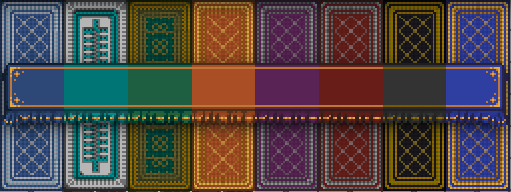
Существуют другие ковры, например модный игровой ковёр или красивый пёстрый корпоративный ковёр с буквами NT на его поверхности. Красный ковёр может быть переделан чтобы иметь религиозные символы.
Светящийся пол
Красивый, более футуристичный пол, который светится.
Стены
Обычные стены
Стандартные стены, легки в сборке и разборке, но не такие прочные как укреплённые стены. Могут превращаться в скрытую дверь. Стены могут быть сделаны из разных материалов. Они используются для:
- Держать людей снаружи.
- Держать людей внутри.
- Не давать людям ходить где попало.
Укреплённая стена
Укреплённый тип стен, их просто собрать, но сложно разобрать. Может быть превращена в потайную дверь.
Обычная/Укреплённая потайная дверь
Ивестная как "Фальшивая стена" или "Потайная стена".
- Нажмите чтобы открыть.
Обычное/Укреплённое окно
Можно построить два вида окон:
- Полное.
- Окно с одним направлением
Настенное оборудование
APC
Info about Area Power Controllers can be found here.
Если сломан, нуджно разобрать, затем собрать APC.
 APC |
Нужно для постройки | Как строить | |
|---|---|---|---|
| |||
| Как разобрать | |||
| Инструменты |
| ||
Air Alarm
Info about Air Alarms can be found here.
Fire Alarm
Info about Fire Alarms can be found here.
Security Camera
Камеры наблюдения. Используются СБ и ИИ.
Усовершенствование камеры:
- Плазма для защиты от EMP.
- Analyzer для X-ray (рентгена).
- Proximity Sensor для активации на движение.
See here how to hack a Security Camera.
Light Fixture
Консоль заказов
Может быть наёдена в комнатах где кто-то будет работать. Может быть использованна для заказа материалов из карго, публикации анонимной информации или передачи сообщений. Может быть взломана чтобы активировать 'EXTREME' приоритет ваших запросов.
На мостике и в офисах глав имеются специальные консоли через которые можно делать анонсы.
 Requests Console |
Нужно для постройки | Как строить | |
|---|---|---|---|
| Нельзя построить. | |||
| Как разобрать | |||
| Инструменты |
Нельзя разобрать. | ||
Newscaster
В newscaster публикуются новости, благодорите NanoTrasen за то что хочет держать вас в курсе последних событий.
Вы можете просматривать объявления, которые сделали другие члены экипажа или сделать своё! Можно, даже, добавить фотографии!
Каждый Newscaster может напечатать 15 газет.
Newscasters охраны может быть найден в бриге и может создавать "Wanted" листовки, цензурировать объявления или блокировать весь канал.
 Newscaster |
Нужно для постройки | Как строить | |
|---|---|---|---|
| 1x newscaster frame (из Autolathe) | Attach newscaster frame to wall. | ||
| Как разобрать | |||
| Инструменты |
| ||
Доска наград
Используется чтобы дать объявление о награде за услугу или предмет.
Чтобы создать объявление: нажмите на доску. Нажмите New Bounty. Напишите запрос и награду, нажмите submit.
Чтобы выполнить чьё-то объявление: Нажмите на имя того, чьё задание вы выполнили. Нажмите apply. Ваше имя окажется в Requested Applicant. Выполните задание.
Чтобы заплатить кому-то за задание: Откройте bounty console. Нажмите на своё имя. Нажмите на маленькую иконку рядом с именем того, кто выполнил задание (под Request Applicants). Произойдёт оплата. Можно нажать несколько раз, чтобы заплатить сверху. Затем, удалите задание нажав DELETE.
 Bounty Board |
Нужно для постройки | Как строить | |
|---|---|---|---|
| 1x bounty board frame (из Autolathe) | Присоедините bounty board frame к стене. | ||
| Как разобрать | |||
| Инструменты |
| ||
Другое
Решётка
Обычно используются вместе с окнами. проводит газы и лазеры. Можно электризовать построив поверх проводки.
Баррикада
Windoor (Window-door)
Как дверь, но из стекла. Не взламываются, можно открыть только с помощью ![]() если нет энергии или емагом.
если нет энергии или емагом.
Кнопка
Firelock
Закрывается при включении пожарной тревоги.
Отражатель
Отражаеь энергитические лучи, но не физические снаряды.
- Можно приварить к полу или починить сваркой.
- Используйте отвёртку чтобы разблокировать возможность поворачивать.
- Alt-клик чтобы вращать.
Шлюз
Это шлюз. Все просто называют его дверью, хотя это и не дверь. Если хотите взломать, смотрите здесь.
 Airlock |
Нужно для постройки | Как строить | |
|---|---|---|---|
OPTIONAL: |
| ||
| Как разобрать | |||
| Инструменты |
Если шлюз емагнули, пропускайте до 4 шага.
| ||
Туррель
Есть несколько настроек (первая - стандартная):
- Status: On/Off - включенно ли питание.
- Behaviour control are locked/unlocked - контроль поведения, может быть разблокированн ID.
- Check for Weapon Authorization: No/Yes - нейтрализация всех, у кого есть оружие, но не являются главами.
- Check Security Records: Yes/No - просмотр записей охраны на наличие статуса розыска.
- Neutralize Identified Criminals: Yes/No - нейтрализация человека со статусом Arrest.
- Neutralize All Non-Security and Non-Command Personnel: No/Yes - нейтрализация всех кто не относится к охране или командному составу.
- Neutralize All Unidentified Life Signs: Yes/No - нейтрализация неопознанных форм жизни.
Ядро ИИ
Дом ИИ.
Солнечные панели и трекеры
Можно используя вырабатывать энернию используя эти штуки.
Трубы для мусора и мусорные урны
  Disposal Pipes and Machinery |
Нужно для постройки | Как строить | |
|---|---|---|---|
| |||
| Как разобрать | |||
| Инструменты |
| ||
Компьютеры
Компьютеры могут использоваться по разному.
Modular Consoles
 Машины
Машины
Для детальной информации по каждой машине: руководство по постройке машин.


 Роботы, киборги и мехи
Роботы, киборги и мехи
Их сборка и расборка описанна в: роботы, киборги и мехи.
Двери из минералов
Настоящие двери. Никто ими не пользуется и они даже пропускают воздух. Большенство материалов (и дерево) могут быть превращены в дерево.
Конвейерная лента
| Конвейерная лента и переключатель | Нужно для постройки | Как строить | |
|---|---|---|---|
| Autolathe или protolathe/techfab, с материалами. |
| ||
| Как разобрать | |||
| Инструменты |
| ||
Перила
Не дают людям всё время падать вниз.
Раковина
Позволяет мыть всякое. Используйте руку чтобы мыть себя или вещь чтобы мыть её. Можно умыться указав на кукле справа на голову, глаза или рот.
В раковине медленно накапливается запас воды до 100u. Нажмите контейнером чтобы набрать в него воды. Можно подключить к plumbing чтобы испоьзовать что-то вместо воды.

Разные раковины имеют разный вид (e.g. ![]() ), но работают одинаково.
), но работают одинаково.
 Sink |
Нужно для постройки | Как строить | |
|---|---|---|---|
| Как разобрать | |||
| Инструменты |
| ||
Душ
HS-451. Установленны в 2550 Nanotrasen Hygiene Division. Вкключайте и выключайте пустой рукой. Используйте ![]() для регуляции температуры. Используйте analyzer чтобы узнать температуру.
для регуляции температуры. Используйте analyzer чтобы узнать температуру.
Медленно накапливает воду до 200u. Можно подключить к plumbing. Showering will cause touch reactions.
 Shower |
Нужно для постройки | Как строить | |
|---|---|---|---|
| Как разобрать | |||
| Инструменты |
Только силой. Переключайте накапление воды мультитулом. | ||
Furniture
Chairs
Chairs are for sitting down and making the place look nice. The only real use for chairs are to restrain people, building electric chairs or to buckle in when the shuttle is about to take off. Office chairs can also be used to move buckled people around.
Tables/Reinforced Table
Tables are used to hold objects on. The most common ones are metal, glass and reinforced. You can climb onto tables, though it takes a short while. Tables can also be used for ghetto surgery.
 Table  Wooden Table  Glass Table  Poker Table  Fancy Table (has many types)  Reinforced Table  Operating Table |
Нужно для постройки | Как строить | |
|---|---|---|---|
or or or or or or |
| ||
| Как разобрать | |||
| Инструменты |
| ||
Closet
Closet are among the most common and arguably the most useful of containers on the station. Nearly anything can fit inside, barring other closet, crates, and certain especially large objects like racks and MULEbots.
Besides being welded shut, some closet can be, well, locked. Several levels of access exist, such as security-, captain-, and private-level access. These can be opened with the proper level identification card, emag item, or with enough damage. If you don't want to take out your id to open these every time, you can alt-click them to lock/unlock them.
If you yourself are inside a closet, you can see your surroundings. Normally you can move in any direction to exit the closet, but if the closet is locked or welded, you will be unable to exit and you cannot unweld or unlock your cell from inside - at that point if you try to move around you will instead throw yourself against the sides of the closet, making a BANG BANG sound that can be heard from several squares away. Using the Resist button will allow you to slowly open the locker.
Coffins count as closets.
Rack
Racks are flat and wide, incapable of being walked over, and bolted together. They can hold any number of items, but they hold them stacked on top of each other like a table. They are most common in maintenance tunnels and the EVA room.
 Rack |
Нужно для постройки | Как строить | |
|---|---|---|---|
| |||
| Как разобрать | |||
| Инструменты |
| ||
Beds
Get your mind out of the gutter, they're for sleeping! Most station's beds come with a bedsheet, and new beds without sheets can be made with metal. The Medbay's preferred variation of a bed is the movable and collapsible ![]() Roller Bed, which is extremely useful for transporting patients.
Roller Bed, which is extremely useful for transporting patients.
You use a bed by going on top of it and *sleep. To buckle someone, put them on the bed and drag their sprite on it, to release click on the bed.
 Bed |
Нужно для постройки | Как строить | |
|---|---|---|---|
| |||
| Как разобрать | |||
| Инструменты |
Use a wrench to dismantle it to two sheets of metal. | ||
Bookcase
Holds any number of books inside.
Drying Rack
Dries herbs for smoking, meat into jerky and grapes into raisins.
 Drying rack |
Нужно для постройки | Как строить | |
|---|---|---|---|
| |||
| Как разобрать | |||
| Инструменты |
| ||
Display Case
Show off an item within a glass case. Use an ID to open a display case.
Power Wires
Power wires (cable coils) ![]() are available from autolathes, yellow toolboxes, engineering vending machines or scattered about the station's maintenance-, construction- and storage-areas.
are available from autolathes, yellow toolboxes, engineering vending machines or scattered about the station's maintenance-, construction- and storage-areas.
- Wires can be electrified if connected to a power net (a charged SMES or APC is attached to the wire), and you will get fried if you place or cut them.
- Insulated gloves negate any electrical shocks to the player.
How Do I Wire?
After a change in the summer 2019, wires will automatically connect to other wires on tiles in cardinal directions. To place, lift any floor tile with a crowbar ![]() to reach the plating. Then click the plating while holding cable coil in your hand to place the wire. To remove wires, use wirecutters
to reach the plating. Then click the plating while holding cable coil in your hand to place the wire. To remove wires, use wirecutters ![]() on them. Powered wires will automatically electrify grilles and power some machines on top of them.
on them. Powered wires will automatically electrify grilles and power some machines on top of them.
Wire Art
The wire art that was available before June, 2019 can still be made by using an item called "pipe cleaner". See the Guide to wire art.
Connecting Machines
Most machines are connected to powernets wirelessly by being in an arbitrary "area" containing a charged APC. Though some machines must be connected by having a powered wire under them.
With wire knobs now being just what a wire looks like after it's cut, all grilles on top of a wire that has power are shock grilles.
Please note those machines must also be anchored (generally wrenched down) to be connected.
Special cases :
- APCs are connected to an adjacent powered wire with a special terminal, by doing the cable coil construction step.
- An exception to the cardinal function is SMES, which has an input an output wire next to each other without being connected.
Wire Layers
Since October 2019 you can put cables on different layers. Ctrl-click the stack of cable coil to toggle layer.
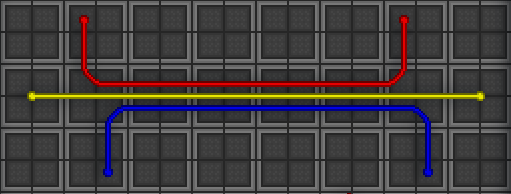
Layers do not connect, and can have separate powernets running along the same tile. Machines and terminals only connect to layer 2, yellow. Cable bridges can be crafted by using the cable coil inhand. Bridges link cables across layers on the same tile, or allow APC's/machines (those that aren't wireless) to connect to layers other than 2 when placed under them.
Wire-net Reset
This is Byond's attempt to "reset" the whole power net in order to deal with new/removed wires that shift the power value of a whole system. It will cause APCs to stop charging for a moment, and in huge nets it can shut down the charging of all APCs for a while.
Don't mess with wires unless you have to, it causes problems to everyone in both OOC (potential lag) and IC (power loss).
Pipes
Pipes are constructed from Pipe Dispensers in Atmospherics (or with an RPD if you aren't a complete wally). To use a Pipe Dispenser, follow these steps:
- Put Dispenser in a powered area.
- Wrench Dispenser to lock it into place.
- Click on the Pipe Dispenser with an empty hand and select the pipes you wish to use.
- You have a pipe to play with now.
- Wrench Dispenser to make it mobile once more.
Placing and Removing Pipes
 Disposal Pipes
Disposal Pipes
- Rotate the pipe to the direction you wish the pipe to be in.
- Wrench the pipe to the ground.
- Use a lit welder to fuse the pipe to the ground.
 Gas Pipes
Gas Pipes
Rotate the pipe to the direction you wishGas pipes now act similar to wires, meaning, that pipes will form bends, manifolds, etc. depending on other pipes near them. For pipes to connect they must be on the same layer and must be the same color (gray pipes connect to all colors)(pay attention to gas pumps as they are direction dependent).- Wrench into place.
- Turn on the pipe, if necessary.
How to Remove a Pipe
- Perform the step you used to set the pipe into place in reverse (make sure the pipe is powered off).
- Brace for any junk that might blast out of the pipe.








































































